Business Flows Across Inventory Organizations
This chapter covers the following topics:
- Rolling Up Supply Chain Costs
- Inter-Organization Transfers
- Transfer Price Costing
- Transfers Between Process and Discrete Organizations
- Complex Intercompany Invoicing
Rolling Up Supply Chain Costs
The Supply Chain Cost Rollup enables you to roll up costs across multiple organizations, with a mixture of costing methods and currencies, connected to sourcing rules. You can perform either a single-level cost rollup, or a full cost rollup:
-
A single-level rollup looks only at the first level of the bill structure for each assembly in the rollup - and rolls the costs for the items at this level into the parent. This method does not reflect structure or cost changes occurring at a level below the first level of assemblies. However, it does enables you to generate costs on new assemblies without changing costs on existing subassemblies.
-
A full cost rollup first performs a bill of material explosion for assemblies. The rollup process builds the cost of assemblies, starting with the lowest level, and works up the structure to top-level assemblies. This method gives you the most current bill of material structure and component costs.
You can use any costing method to roll up costs in inventory organizations. The Supply Chain Rollup process enables you to start from any, single inventory organization.
Every time that you generate the Supply Chain Cost Rollup program, costs are overwritten from previous rollups for the cost type specified.
Sourcing Rules
You can define sourcing rules to simulate costs resulting from those rules. The cost types resulting from the process can be:
-
Reviewed for simulation purposes
-
Copied to other inventory organizations
-
Used for margin analysis reports
-
Used as the source cost type for a standard cost update
When a sourcing rule in defined in Oracle Planning applications, you can define the make, buy, and transfer rules for a specific rank. The rank determines the priority, with the lower rank having the higher priority. The Supply Chain Cost Rolllup program uses sourcing rules with the minimum rank value. See: Allocating Demand to Suppliers, Oracle Advanced Planning User's Guide.
Reports
The cost rollup process includes the option to print a report. You can select either the Supply Chain Consolidated Bills of Material Cost Report or the Supply Chain Indented Bills of Material Cost Report. You can submit both of these reports when reporting item costs. You also have the option to print a temporary rollup report, which enables you to review the rollup results before changing the cost information.
See: Supply Chain Consolidated Bills of Material Cost Report, and Supply Chain Indented Bills of Material Cost Report
Phantom Items and Assemblies
The cost rollup includes material costs and routing costs of phantom assemblies of higher-level assemblies. This process handles phantom items and produces costs used to set standard costs.
Configure to Order
Configure to Order items use cost type CTO for the rollup calculation. When an item is created by the AutoCreate Configuration process, the cost of the configuration is based on the options selected. Single level rollup calculations for Make and Buy CTO configurations are calculated as follows:
-
Buy Item Configurations: The configurations use the CTO cost type specified in the profile option, BOM:CTO Buy Cost Type for Configurations. The result of the rollup is the total cost for the configured item.
-
Make Item Configurations: The cost type does not hold costs for the model and options. Therefore, the rollup is performed based on the valuation cost of the modeled item and optioned items. The cost type is inserted into the CTO cost type.
See: Configuration Item Cost Rollup, Oracle Configure to Order Implementation Manual.
Prerequisites
-
For cost rollup requests that update changes, you must include the Privilege to Maintain Cost security function as part of the responsibility. See: Cost Management Security Functions.
-
Define Oracle Bills of Material parameters. If an organization involved in the rollup does not have the necessary parameters set, the program will not run. See: Defining Bills of Material Parameters, Oracle Bills of Material User's Guide.
-
Verify the bill structure before performing a cost rollup. See: Checking for Bill Loops, Oracle Bills of Material User's Guide.
-
Set the profile option, CST:Cost Rollup - Wait for Table Lock, to lock Cost Management tables for the rollup. If the profile option is set to Yes, then the program will continually attempt to lock the tables. If the profile option is set to No, then the program makes 10 attempts to lock tables before ending the request. See: Profile Options and Security Functions
To submit a supply chain rollup request
-
Navigate to the Supply Chain Cost Rollup Request window.
-
In the Name field, select a request type option to display the Parameters window. Your choices are:
-
Supply Chain Cost Rollup - No Report: Rolls up costs and commits them to the database; does not print a report.
-
Supply Chain Cost Rollup - Print Report: Rolls up and updates costs, creates a report.
-
Temporary Supply Chain Cost Rollup - Print Report: Rolls up costs but does not update them, creates a report.
-
-
In the Parameters window, optionally enter a Description. This can be any descriptive text referencing this request.
-
Select a value in the Cost Type field.
Cost type determines how the rollup is performed. If an item does not already have cost information in this cost type, costs from the organization default cost type are used. If costs do not exist in the default cost type, then costs from the current organization's valuation cost type are used.
Note: Every time the Supply Chain Cost Rollup program is generated, costs are overwritten from previous rollups for the cost type specified.
See: Defining Cost Types.
-
Use the Organization and Range fields to specify the list of the top level assemblies to roll up.
Your choices are to use the current organization, or leave this field blank:
-
If you select the current organization, then the top level assemblies are rolled up from this organization.
-
If the field is blank, then the top level assemblies are from all organizations are rolled up.
For example, if the Range field is specified as All items, and the Organization field is specified as the current organization, then the rollup is performed with all items, from the current organization, as the top level assemblies.
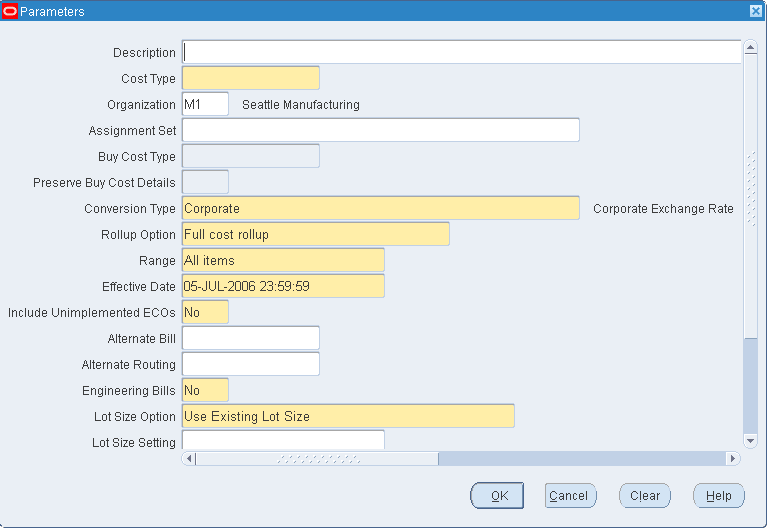
-
-
Optionally select a value in the Assignment Set field.
Once you have defined your sourcing rules and bills of distribution, you assign them to particular items and/or organizations. These groupings are called assignment sets. This is where sourcing strategies are defined for a particular supply chain network. See: Setting up the Supply Chain, Oracle Advanced Planning User's Guide..
-
If you selected an Assignment Set, select a Buy Cost Type.
If you specified a sourcing rule, all the costs defined in Buy Cost Type are summed in the material cost. For example:
-
If both the destination and buy cost types are set up as Pending, the process searches for pending costs.
-
If there are no pending costs, the process then searches for default cost type.
-
If there are no default costs in the current organization, the process then searches for the current organization's valuation cost type. See: Defining Costing Information, Oracle Inventory User's Guide.
For configure to order items, select the value for the CTO Cost Type defined in the profile option, BOM:Buy Cost Type for Configurations. See: Configuration Item Cost Rollup, Oracle Configure to Order Implementation Manual.
See: Defining Costing Information, Oracle Inventory User's Guide.
-
-
In the Preserve Buy Cost Details field, indicate if you want the details of the item costs saved. You choices are Yes or No.
If an assignment set is specified in the rollup, then all costs defined in the Buy Cost Type are summed into this level of material cost. This parameter enables you to preserve the buy cost details for elemental and subelemental visibility.
-
Select a Conversion Type from the list of values. This is the currency conversion type used if currency values need to be converted across organizations.
-
Select a Rollup Option. Your choices are:
-
Full cost rollup: Performs a bill of material explosion for assemblies, and then builds the cost of assemblies starting with the lowest level, and works up the structure to top level assemblies.
-
Single-level cost rollup: Assigns new standard costs to the top assembly, but not to the lower-level assemblies.
-
-
Select the Range of items to roll up.
Your choices are: All items, Category, Range of items, Specific item, or Zero cost items.
If you select Zero cost items, the rollup includes zero cost items in the current and the default cost types that have the attribute, Based on Rollup, enabled.
Note: Inactive items are not rolled up unless you select a Specific Item that is inactive.
-
If you selected a request type that prints a report, then select a report type. Your choices are:
-
Consolidated: Prints the Supply Chain Consolidated Bill of Material Cost report, which lists total quantities of each component used in the parent assembly regardless of level.
-
Detail Indented: Prints the Indented Supply Chain Bill of Material Cost report, which lists detailed cost structure by level.
See: Supply Chain Consolidated Bills of Material Cost Report, and Supply Chain Indented Bills of Material Cost Report
-
-
If you selected a request type that prints a report - in the Material Detail, Material Overhead Detail, and Routing Detail fields, then indicate if you want these fields to display on the report. Your choices are Yes or No.
If you select Yes, then Material, Material Overhead, and Routing detail subelements display on the report.
Note: If you select No, then you limit the amount of subelement detail and reduce the size of the report.
-
If you selected a request type that prints a report, then enter the maximum report number of levels to display on the report.
For example, if your assembly had 20 levels and you enter 5 in this field, then the costs for levels 1 through 5 are detailed. The costs for levels 6 to 20 are summarized as previous level costs. The default is the maximum bill of material levels value. See: Defining Bills of Material Parameters, Oracle Bills of Material User's Guide.
-
Enter the Effective Date and time to determine the structure of the bill of material to use in the cost rollup. You can use this to roll up historical and future bill structures using current rates and component costs.
-
Indicate whether to Include Unimplemented Engineering Change Orders ECOs in the rollup. See: Changing the ECO Status, Oracle Engineering User's Guide.
-
Optionally, enter an Alternate Bill name for the assembly to roll up, if applicable, for the Range you selected.
For example, if an alternate bill is specified, all items in the range are still rolled up:
-
The items having an associated bill with that name are rolled up using that bill.
-
The items that do not have an associated bill with that name will continue to be rolled up using the primary bill.
See: Primary and Alternate Bills of Material, Oracle Bills of Material User's Guide.
-
-
Optionally, enter an Alternate Routing name for the assembly to roll up, if applicable, for the Range you selected.
For example, if an alternate routing is specified, all items specified in the range are still rolled up:
-
The items that do have an associated routing with that name are rolled up using that routing.
-
The items that do not have an associated routing with that name will continue to be rolled up using the primary routing.
See: Primary and Alternate Routings, Oracle Bills of Material User's Guide.
-
-
Indicate whether to include Engineering Bills in the cost rollup. If you select Yes, assemblies with engineering bills are rolled up in addition to the regular assemblies.
-
You can select lot size parameters in the Lot Size Option field. Select a lot size multiplier in your cost computations. Your choices are:
-
Use Existing Lot Size
-
Specify Lot Size
-
Use Factor of Standard Lot Size
-
-
If the Lot Size Option field has the value of Specify Lot Size, or Use Factor of Standard Lot Size - you can enter a numeric value in the Lot Size Setting field.
Note: When using either the Specify Lot Size or Use Factor of Standard Lot Size, if Lot Size Setting is not specified, or the Standard Lot Size is not specified, then the application uses the existing lot size.
-
Specify items to roll up:
-
If you selected Specific Item in the Range field, select an item.
-
If you selected Category in the Range field, select either a category set or a specific category.
If you select a category set, item costs are rolled up for items associated with this category set. The default is the category set defined for your costing functional area.
-
If you selected Range of items, enter From and To values to specify the range of items for which to roll up costs.
-
-
Choose OK to display the Request window.
-
Choose Submit to process the rollup.
Process Flow for Supply Chain Cost Rollup
The Supply Chain Cost Rollup creates the following process flow to calculate costs. The process:
-
Creates a snapshot of the Sourcing Rules/Bills of Distribution.
-
Explodes the bill of material for each assembly in the supply chain.
This explosion logic considers sourcing rules captured in the snapshot process. It tracks the item and organization combinations.
-
Items from multiple sources in the supply chain are merged.
Costs from different sources such as make, buy, and transfer items are merged to the rolled up cost in the destination organization.
Weights are used from the sourcing snapshot.
The costs transferred from other organizations are considered previous level costs, and their elemental visibility is preserved. The buy costs are summed into this level of material cost. You can save the details of the item costs by selecting Yes in the Preserve Buy Cost Details parameter.
Note: User defined costs for the top level assembly are not recalculated during the Supply Chain Rollup program.
-
Additional markup costs are applied to item costs transferred from other organizations.
This markup is based on the percentage of Transfer Charge defined in Oracle Inventory’s Shipping Networks window. The markup cost is rolled as this level of material overhead cost, for the top level assembly, in the destination organization.
For the destination organization, there must be a value in the Default Material Overhead Sub-Element field in the Oracle Inventory’s Organization Parameters window in the Costing Information tabbed region.
Example of Process Flow for Supply Chain Cost Rollup
A bill of material structure is defined at Organization 1 and Organization 2. Before the Supply Chain Cost Rollup program is submitted:
-
Item A (at Organization 1) has a user defined cost of $10, and a buy cost defined as $120.
-
The unit cost for Item B is $100.
-
The Unit cost for Item C (at Organization 2) is $80.
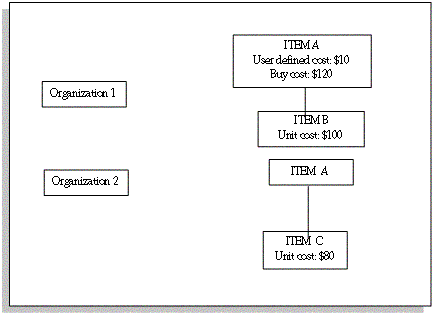
The Transfer Charge Type percentage is defined as 10 percent when transferring from Organization 2, to Organization 1. The sourcing rule is defined for Item a in organization 1 as the following:
Source Rank Percentage Make at Organization 1 1 50 Transfer from Organization 2 1 25 Buy 1 25 When a full cost rollup is submitted for item A, the following process flow occurs:
A supply chain bill of material explosion is performed and the low level codes are assigned, The program starts with Item B in Organization 1, and Item C in Organization 2 - and then rolls up the cost for Item A in Organization 2. Then it completes by rolling up and merging costs for Item A in Organization 1.
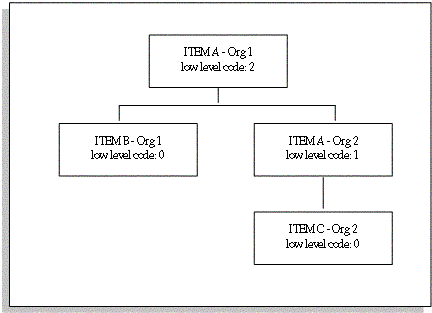
The costs of Item A at Organization 1 are calculated with a total unit cost of $112. The following information is used::
Source Original Cost Weight Extended Cost User Defined 10 No re-average 10 Make 100 50% 50 Buy 120 25% 30 Transfer from Organization 2 80 25% 20 Markup from Organization 2 _ _ 2 See: Standard Request Submission, Oracle Applications User's Guide, Supply Chain Consolidated Bills of Material Cost Report, and Supply Chain Indented Bills of Material Cost Report
-
Inter-Organization Transfers
You can transfer items directly from one organization to another, or transfer items through intransit inventory. You can also use internal requisitions to replenish inventory to another organization; however, internal requisitions do not support freight charges. You can also transfer inventory between discrete and process organizations. As a result, you must properly handle the costing and accounting of transfers between process and discrete organizations. Transfers between discrete and process organizations use a transfer price that is set up between the organizations. See: Transfer Price Costing.
Inter-organizational transfers use the following functionality:
-
Intransit inventory
Intransit inventory represents inventory items that have not arrived at the receiving organization. You can move items from the shipping organization to intransit inventory using the Inter-organization Transfer window. Use the Receipts window to move items to the receiving organization.
-
Direct Inter-Organization transfer
When the inter-organization relationship is set to direct transfer in the Shipping Networks window, an issue and receipt transaction are performed in one step.
-
Inventory creates the following calculation for material received intransit and material received directly from another organization:
Current average or standard cost from shipping organization multiplied by transaction quantity plus freight charges and transfer credit charges.
For a direct receipt, the organization that receives the material does not perform a transaction. The shipping organization performs a ship transaction to the receiving organization. Inventory considers the transfer a receipt in the receiving organization and updates the cost.
-
You can set elemental cost visibility during inter-organization transfers either to preserve the shipping organization's elemental costs or to summarize all elemental costs into the material cost element. Enable this option using the Elemental Visibility Enabled check box on the Main tab in the Shipping Networks window. This option is available for each line in the shipping network, regardless of direction.
Combining all cost elements into the material cost element assures that the receiving organization does not have another organization's overhead in its calculation.
Note: The correct option for elemental cost visibility must be set at the time that the transaction is costed, not at the time that the transaction occurs.
-
Expense subinventories and expense items
When you receive an inter-organization transfer into an expense subinventory, or receive an expense inventory item, set the Oracle Inventory INV: Allow Expense to Asset Transfer profile option is set to Yes. This issues the material from the expense subinventory.
When you receive to expense locations or receive expense inventory items, the subinventory expense account is debited for the receiving organization instead of the valuation accounts. The subinventory expense account is charged the total transaction value from the other organization.
-
Inter-Organization transfers and ledgers
The Inter-Organization Direct Transfer transaction supports transfers from any ledger, including ledgers in different currencies.
-
Freight transactions
The Free on Board (FOB) point influences the accounting entries generated for the shipment to intransit inventory. The FOB point is determined by how the inter-organization shipping network is defined in the Shipping Networks window.
In addition to accounting for the movement of the items, these transactions also update the inter-organization receivable and payable accounts.
The FOB point changes the accounting for freight. When FOB is receipt, freight is accrued on the receipt transaction by the shipping organization. When FOB is shipment, freight is accrued on the shipment transaction by the receiving organization. For direct transfers, the receipt and shipment transactions occur at the same time.
See:
Defining Inter-Organization Shipping Networks, Oracle Inventory User's Guide,
Transferring Between Organizations, Oracle Inventory User's Guide,
Managing Receipts, Oracle Purchasing User's Guide,
Purchase Order Receipt To Inventory,
Managing Receipts, Oracle Purchasing User's Guide, and
Entering Receiving Transactions, Oracle Purchasing User's Guide.
Inter-Organization Transfer Transactions
Shipment Transactions (Intransit transfer only)
FOB receipt:
| Account | Organization | Debit | Credit |
|---|---|---|---|
| Intransit Inventory accounts | Shipping | XX | - |
| Inventory Valuation accounts | Shipping | - | XX |
FOB shipment:
| Account | Organization | Debit | Credit |
|---|---|---|---|
| Inter-Organization Receivable | Shipping | XX | - |
| Inventory Valuation accounts | Shipping | - | XX |
| Intransit Inventory Material account | Receiving | XX | - |
| Inter-Organization Payable | Receiving | - | XX |
Receipt Transaction (Intransit transfer only)
FOB receipt:
| Account | Organization | Debit | Credit |
|---|---|---|---|
| Inter-Organization Receivable | Shipping | XX | - |
| Intransit Inventory accounts | Shipping | - | XX |
| Org. Inventory Material account | Receiving | XX | - |
| Inter-Organization Payable | Receiving | - | XX |
FOB shipment:
| Account | Organization | Debit | Credit |
|---|---|---|---|
| Org. Inventory Material account | Receiving | XX | - |
| Intransit Inventory Material account | Receiving | - | XX |
Material Overhead and Inter-Organization Transfers
If your item has material overhead, you can earn material overhead in the receiving organization as part of the receipt transaction.
| Account | Debit | Credit |
|---|---|---|
| Organization Material Overhead account | XX | - |
| Material Overhead Absorption account | - | XX |
Direct Inter-Organization Transfer
| Account | Organization | Debit | Credit |
|---|---|---|---|
| Inter-Organization Receivable | Shipping | XX | - |
| Org. Inventory Valuation accounts | Shipping | - | XX |
| Org. Inventory Valuation accounts | Receiving | XX | - |
| Inter-Organization Payable | Receiving | - | XX |
Freight and Transfer Charges
FOB receipt:
| Account | Organization | Debit | Credit |
|---|---|---|---|
| Intransit Inventory Account | Shipping | - | XX |
| Freight Expense account | Shipping | - | XX |
| Inter-Organization Receivable | Shipping | XX | - |
| Inter-Org. Transfer Credit | Shipping | - | XX |
| Org. Material account | Receiving | XX | - |
| Inter-Organization Payable | Receiving | - | XX |
FOB shipment:
| Account | Organization | Debit | Credit |
|---|---|---|---|
| Inter-Organization Receivable | Shipping | XX | - |
| Inventory Valuation Account | Shipping | - | XX |
| Inter-Org. Transfer Credit | Shipping | - | XX |
| Intransit Inventory Material account | Receiving | XX | - |
| Freight Expense account | Receiving | - | XX |
| Inter-Organization Payable | Receiving | - | XX |
Intransit includes both the freight and transfer charges. Inter-organization payable is only increased for the transfer charge.
Project Manufacturing Transfer Transactions
Direct Transfer
| Account | Organization | Debit | Credit |
|---|---|---|---|
| Expense to Expense | No entries Receiving |
- | - |
Standard Org. to Project excluding Expense to Expense
| Account | Debit | Credit |
|---|---|---|
| Cost Group Material (Standard cost of item of Shipping Org.) plus Freight and Transfer Charges | XX | - |
| Interorg. Payable | - | XX |
| Interorg. Receivable at Standard plus Freight and Transfer Charges | XX | - |
| Subinventory Valuation | - | XX |
| Freight Credit | - | XX |
| Transfer Credit | - | XX |
Average Org. to or from Project excluding Expense to Expense
| Account | Debit | Credit |
|---|---|---|
| Cost Group Material at Current Average Cost (of Shipping Org.) | XX | - |
| Interorg. Payable | - | XX |
| Interorg. Receivable at Current Average Cost (of Shipping Org.) and Freight and Transfer Charges | XX | - |
| Organization Valuation | - | XX |
| Freight Credit | - | XX |
| Transfer Credit | - | XX |
Project to Standard excluding Expense to Expense
| Account | Debit | Credit |
|---|---|---|
| Subinventory Valuation at Standard | XX | - |
| Purchase Price Variance (in Receiving Organizaton) at Difference Between Cost of Shipping and Receiving Org. | - | XX |
| Interorg. Payable at Current Average Cost (of Shipping Org. Cost Group) | - | XX |
| Interorg. Receivable at Current Average Cost in Cost Group of Shipping Org. | XX | - |
| Cost Group Valuation (Shipper) | - | XX |
Receipt - Intransit Standard Organization into Project Organization Using Internal Orders
FOB receipt:
| Account | Debit | Credit |
|---|---|---|
| Cost Group Material (in Receiving organization) at Standard Cost (of Shipping Organization) | XX | - |
| Interorganization Payable | - | XX |
| Interorganization Receivable at Standard Cost | XX | - |
| Intransit Inventory | - | XX |
| Cost Group Material (in Receiv-ing organization) at Current Av-erage Cost (of Shipping Orga-nization Cost Group) | XX | - |
| Interorganization Payable | - | XX |
| Interorganization Receivable at Current Average Cost (of Ship-ping Organization Cost Group) | XX | - |
| Intransit Inventory | - | XX |
Receipt - Intransit Project Organization into Project Organization Using Internal Orders
FOB shipment:
| Account | Debit | Credit |
|---|---|---|
| Cost Group Material at Current Average Cost (in Common Cost Group of Shipping Organization) | XX | - |
| Intransit Inventory | - | XX |
Receipt - Intransit into Project Organization using Internal Orders
FOB receipt:
| Account | Debit | Credit |
|---|---|---|
| Cost Group Valuation or Expense at Current Average Cost (of Send-ing Organization) XX – | XX | - |
| Intransit Inventory | - | XX |
Transfer Project Organization from Standard Organization Using Internal Orders
FOB shipment:
| Account | Debit | Credit |
|---|---|---|
| Intransit Material (in Receiving Organization) at Standard Cost (of Sending Organization) | XX | - |
| Interorganization Payable | - | XX |
| Interorganization Receivable | XX | - |
| Subinventory Valuation | - | XX |
Transfer - Project Organization from Project Organization Using Internal Orders
FOB shipment
| Account | Debit | Credit |
|---|---|---|
| Intransit Inventory at Current Average Cost (in Project Cost Group of Sending Organization) | XX | - |
| Interorganization Payable | - | XX |
| Interorganization Receivable | XX | - |
| Cost Group Valuation | - | XX |
Periodic Average Costing (PAC) Inter-organization Transfers Across Cost Groups
The costing and accounting for all inter-organization transactions that do not use transfer pricing use the sending cost group’s Periodic Weighted Average Cost (PWAC). However, the sending cost may not be available to the receiving cost group at the time that the receiving cost processor runs. The sending cost is known only after running the PAC processes in the sending cost group. Simply running one process before the other doesn’t solve this problem, because some items will go from Cost Group A to B, others will go from B to A, and some may go in both directions.
The best solution is to estimate the sending cost group's cost at the time that the application processes the receiving cost group. One method for an accurate estimate is to use the Periodic Absorption Cost Processor. This is an iterative process that can develop an exact calculation of the sending cost group's item cost along with the cost in the receiving cost group.
If your organization does not use the absorption cost processor, the application estimates the sending organization's PAC cost for this period using the sending organization's PAC cost from the previous period (if the cost groups are in the same legal entity). All cost group periods are closed together for a given legal entity, which ensures that the sending and receiving cost groups both pick up the same value for the shipment cost. Both groups will use the sending cost of the last closed period. If the groups are in different legal entities, then the sending cost estimate will come from the perpetual cost of the shipment transaction.
Example
PAC cost of item in sending org = $110
PAC cost in receiving Org = $80
Estimated PWAC of sending CG = $100
Quantity transferred = 1 unit
For FOB - Shipment Transfers Using Sending CG PWAC:
The item cost in the receiving organization is re-averaged based on the sending cost group’s estimated cost.
| Shipping Transaction | Debit | Credit |
| InterOrg Receivables | 100 | - |
| Inventory (On Hand) | - | 110 |
| Transfer Variance | 10 | - |
| Intransit Inventory | 100 | - |
| InterOrg Payables | - | 100 |
| Receipt Transaction | Debit | Credit |
| Inventory (On Hand) | 90 | - |
| Intransit Inventory | - | 90 |
Note: Assuming the receiving organization had one unit of the item prior to this transaction, the new item cost would be (1*100) + (1*80) / 2 = 90.
For FOB - Receipt Transfers Using Sending CG PWAC:
The item cost in the receiving organization is re-averaged based on the sending cost group’s estimated cost.
| Shipping Transaction | Debit | Credit |
| Intransit Inventory | 110 | - |
| Inventory (On Hand) | - | 110 |
| Receipt Transaction | Debit | Credit |
| InterOrg Receivables | 100 | - |
| Intransit Inventory | - | 110 |
| Transfer Variance | 10 | - |
| Inventory (On Hand) | 100 | - |
| InterOrg Payables | - | 100 |
Note: Assuming the receiving organization had one unit of the item prior to this transaction, the new item cost would be (1*100) + (1*80) / 2 = 90.
For Direct Interorganization Transfers Using Sending Cost Group PWAC:
The item cost in the receiving organization is re-averaged based on the sending cost group’s estimated cost.
| Shipping Transaction | Debit | Credit |
| InterOrg Receivables | 100 | - |
| Inventory (On Hand) | - | 110 |
| Transfer Variance | 10 | - |
| Receipt Transaction | Debit | Credit |
| Inventory (On Hand) | 100 | - |
| InterOrg Payables | - | 100 |
Note: Assuming the receiving organization had one unit of the item prior to this transaction, the new item cost would be (1*100) + (1*80) / 2 = 90.
In all cases, the inventory valuation account of the sending organization is always credited at the item's PAC cost, and the transfer variance contains the difference between the item's PAC cost and the estimated cost of the item in the sending organization. The estimate comes from either the item's PAC cost last period (same LE), or the perpetual cost of the shipment transaction (different LE). The Transfer Variance account entries will have an accounting line type of inter-org profit.
Transfer Price Costing
You have the option to use the transfer price for intercompany accounting. Transfer price costing occurs when a sales order is created for an intransit transfer, between two internal organizations, in two different operating units. This functionality is flagged in the Transfer Pricing Option profile option.
Transfer pricing is used in calculating Profit in Inventory. The operating unit associates a price list with any operating unit. Features of this functionality include:
-
Accounting distributions for internal order transfers are the same entries as an external sales order and purchase order.
-
Incoming item cost for the Receiving organization is the transfer price, rather than the item cost of the Shipping organization.
-
Profit in Inventory is reported at the individual company level for internal order transfers, and eliminated at time of consolidation.
-
The transfer price takes priority over the transfer charge. It is recommended that transfer credit is not set up in the Shipping Network window to avoid the value calculated in new entries. For internal order transfers, freight is not charged directly.
Setup
-
Define Intercompany relationships between operating units.
-
In the Shipping Networks window in Oracle Inventory, add values for Intransit Inventory and Profit in Inventory accounts. These fields are located in the Other Accounts tabbed region.
-
Set the profile option CST:Transfer Pricing Option to Yes.
See: Intercompany Invoicing Process, Oracle Inventory User's Guide,
Intercompany Invoice Pricing, Oracle Inventory User's Guide,
Overview of Price Lists, Oracle Advanced Pricing User's Guide, and
Creating a Price List, Oracle Advanced Pricing User's Guide.
Standard Cost Examples for Transfer Pricing
The following list accounting values for standard cost transactions.
-
Cost of Goods Sold (COGS) account value is derived from the Shipping organization's inventory cost.
-
Intercompany Accrual value equals the transfer price.
-
Profit in Inventory value equals the transfer price, minus the Shipping organization's inventory cost.
In these examples: .
-
Company 01 has an inventory cost of $102 - material cost of $100, and material overhead cost of $2.
-
Company 02 has a standard cost of $108. - material cost of $105 and material overhead cost of $3.
-
The transfer price is $120.
Freight On Board (FOB) Shipment Transactions
Two options are available for FOB shipment transactions in standard cost organizations:
-
The incoming cost to the receiving organization is the shipping organization's inventory cost.
-
The incoming cost to the receiving organization is based on the transfer price.
Receiving Inventory Valued at Sending Cost
| Shipping Organization | Debit | Credit |
|---|---|---|
| COGS Material | 100 | - |
| COGS Material Overhead | 2 | - |
| Inventory Valuation Material | - | 100 |
| Inventory Valuation Material Overhead | - | 2 |
| Receiving Organization | Debit | Credit |
|---|---|---|
| Intransit Inventory | 108 | - |
| Profit in Inventory | 18 | - |
| Purchase Price Variance | - | 6 |
| Intercompany Accrual | - | 120 |
Receiving Inventory Valued at Transfer Price
| Shipping Organization | Debit | Credit |
|---|---|---|
| COGS Material | 100 | - |
| COGS Material Overhead | 2 | - |
| Inventory Valuation Material | - | 100 |
| Inventory Valuation Material Overhead | - | 2 |
| Receiving Organization | Debit | Credit |
|---|---|---|
| Intransit Inventory | 108 | - |
| Purchase Price Variance | 12 | - |
| Intercompany Accrual | - | 120 |
Freight on Board (FOB) Receipt Transactions
Two options are available for FOB receipt transactions when incoming cost is derived from the inventory cost:
-
The incoming cost to the receiving organization is the shipping organization's inventory cost.
-
The incoming cost to the receiving organization is based on the transfer price. The Purchase Price Variance value is derived from the transfer price. The Profit in Inventory account is not used.
Receiving Inventory Valued at Sending Cost
| Shipping Organization | Debit | Credit |
|---|---|---|
| COGS Material | 100 | - |
| COGS Material Overhead | 2 | - |
| Intransit Inventory | - | 102 |
| Receiving Organization | Debit | Credit |
|---|---|---|
| Inventory Valuation Material | 105 | - |
| Inventory Valuation Material Overhead | 3 | - |
| Profit in Inventory | 18 | - |
| Purchase Price Variance | - | 6 |
| Intercompany Accrual | - | 120 |
Receiving Inventory Valued at Sending Cost
| Shipping Organization | Debit | Credit |
|---|---|---|
| COGS Material | 100 | - |
| COGS Material Overhead | 2 | - |
| Intransit Inventory | - | 102 |
| Receiving Organization | Debit | Credit |
|---|---|---|
| Inventory Valuation Material | 105 | - |
| Inventory Valuation Material Overhead | 3 | - |
| Purchase Price Variance | 12 | - |
| Intercompany Accrual | - | 120 |
Actual Cost Examples for Transfer Pricing
The following are accounting values for average, FIFO, and LIFO cost organizations using transfer pricing:
-
The Cost of Goods Sold (COGS) account value is derived from the shipping organization's inventory cost.
-
The Intercompany Accrual value equals the transfer price.
-
The Profit in Inventory value equals the transfer price, minus the shipping organization's inventory cost.
In these examples, Company 01 has an inventory cost of $102, and Company 02 has a average cost of $108. The transfer price is $120.
Freight On Board (FOB) Shipment Transactions
Two options are available for FOB shipment transactions in actual cost organizations:
-
The incoming cost to the receiving organization is the Shipping organization's inventory cost.
-
The incoming cost to the receiving organization is based on the transfer price.
Receiving Inventory Valued at Sending Cost
| Shipping Organization | Debit | Credit |
|---|---|---|
| COGS Material | 100 | - |
| COGS Material Overhead | 2 | - |
| Inventory Valuation Material | - | 100 |
| Inventory Valuation Material Overhead | - | 2 |
| Receiving Organization | Debit | Credit |
|---|---|---|
| Intransit Inventory Material | 100 | - |
| Intransit Inventory Material Overhead | 2 | - |
| Profit in Inventory | 18 | - |
| Intercompany Accrual | - | 120 |
Receiving Inventory Valued at Transfer Price
| Shipping Organization | Debit | Credit |
|---|---|---|
| COGS Material | 100 | - |
| COGS Material Overhead | 2 | - |
| Inventory Valuation Material | - | 100 |
| Inventory Valuation Material Overhead | - | 2 |
| Receiving Organization | Debit | Credit |
|---|---|---|
| Intransit Inventory Material | 120 | - |
| Intransit Inventory Material Overhead | 0 | - |
| Intercompany Accrual | - | 120 |
Freight on Board (FOB) Receipt Transactions
Two options are available for FOB receipt transactions when incoming cost is derived from the inventory cost:
-
The incoming cost to the receiving organization is the shipping organization's inventory cost.
-
The incoming cost to the receiving organization is based on the transfer price. The Profit in Inventory account is not used.
Receiving Inventory Valued at Sending Cost
| Shipping Organization | Debit | Credit |
|---|---|---|
| COGS Material | 100 | - |
| COGS Material Overhead | 2 | - |
| Intransit Inventory | - | 102 |
| Receiving Organization | Debit | Credit |
|---|---|---|
| Inventory Valuation Material | 100 | - |
| Inventory Valuation Material Overhead | 2 | - |
| Profit in Inventory | 18 | - |
| Intercompany Accrual | - | 120 |
Receiving Inventory Valued at Transfer Price
| Shipping Organization | Debit | Credit |
|---|---|---|
| COGS Material | 100 | - |
| COGS Material Overhead | 2 | - |
| Intransit Inventory | - | 102 |
| Receiving Organization | Debit | Credit |
|---|---|---|
| Inventory Valuation Material | 120 | - |
| Inventory Valuation Material Overhead | 0 | - |
| Intercompany Accrual | - | 120 |
Period Average Costing (PAC) Examples for Transfer Pricing
The following describes transfer pricing support in PAC and includes shipping networks and intransit accounting concepts. Similar to perpetual costing, the application revalues the intransit quantities as part of on-hand inventory for the owning organization. For example, in the case of FOB shipment, the receiving cost group takes ownership of the goods at the time of shipment (goods go into the receiving CG’s inventory), and re-averages its inventory with the new costed quantity. The receipt transaction is a cost-derived transaction and serves only as an accounting-only transaction. Similarly, for FOB receipts, the sending organization owns the goods in transit until the receipt is performed, and includes intransit balances when revaluing on-hand inventory before the receipt takes place.
Transfer Price
For setting up and using a transfer price to cost intercompany transactions, the transfer pricing functionality for perpetual costing methods is extended to PAC.
There are two limitations to transfer pricing with internal sales orders:
-
Transfer pricing is supported across operating units only. Within the same operating unit, you must run the transfer as an inter-organizational transfer.
-
Transfer pricing works with intransit transfers only, not with direct transfers.
Example
For an internal sales order transaction with:
INV: Intercompany Invoicing for Internal Orders = “Yes” and CST: Transfer Pricing Option = “Yes, Price as Incoming Cost”, consider the following scenario:
-
PAC cost of Item in sending org = $110
-
PAC Cost in Receiving Org = $80
-
Transfer Price between the Orgs = $120
-
Quantity transferred = 1 unit
-
Perpetual Item Cost of shipment transaction in sending org = $100
| Shipping Organization | Debit | Credit |
|---|---|---|
| COGS | 110 | - |
| Inventory (On-Hand) | - | 110 |
| Intransit Inventory | 120 | - |
| Intercompany Accrual | - | 120 |
| Receiving Organization | Debit | Credit |
|---|---|---|
| Inventory (On-Hand) | 100 | - |
| Intransit Inventory | - | 100 |
The item cost in the Receiving Org is re-averaged based on the transfer price, when the item is brought into the receiving cost group’s inventory (intransit line type).
Note: The receipt is done at (80 + 100) / 2 = 100, the re-averaged cost after including the transfer price.
For FOB – Receipt transfers with CST:Transfer Pricing Option = Yes, Price As Incoming Cost:
| Shipping Organization | Debit | Credit |
| Intransit Inventory | 110 | - |
| Inventory (On-Hand) | - | 110 |
| Receiving Organization | Debit | Credit |
|---|---|---|
| COGS | 110 | - |
| Intransit Inventory | - | 110 |
| Inventory (On-Hand) | 120 | - |
| Intercompany Accrual | - | 120 |
Note: Assuming the receiving organization had 1 unit of the item prior to this transaction, the new item cost AFTER THE RECEIPT transaction would be (1*120) + (1*80) / 2 = 100.
For FOB – Shipment transfers with CST:Transfer Pricing Option = Yes, Price Not As Incoming Cost:
| Shipping Organization | Debit | Credit |
| COGS | Sending CG PAC Item Cost at the time of shipment | - |
| Inventory (On-Hand) | - | Sending CG PAC Item Cost at the time of shipment |
| Intransit Inventory | Estimated Sending CG Cost | - |
| Intercompany Accrual | - | Transfer Price |
| Profit in Inventory | Difference between estimated PWAC and transfer price | Difference between estimated PWAC and transfer price |
| Receiving Organization | Debit | Credit |
|---|---|---|
| Inventory (On-Hand) | Current PWAC Cost at the time of receipt | - |
| Intransit Inventory | - | Current PWAC Cost at the time of receipt |
Note: The item cost in the Receiving Organization is re-averaged based on the estimated sending CG cost when the item is brought into the receiving cost group’s inventory (intransit line type).
For FOB – Receipt transfers with CST:Transfer Pricing Option = Yes, Price Not As Incoming Cost:
| Shipping Organization | Debit | Credit |
|---|---|---|
| Intransit Inventory | Sending CG PAC Item Cost at the time of shipment | - |
| Inventory (On-Hand) | - | Sending CG PAC Item Cost at the time of shipment |
| Receiving Organization | Debit | Credit |
| COGS | Sending CG PAC Item Cost at the time of receipt | - |
| Intransit Inventory | - | Sending CG PAC Item Cost at the time of receipt |
| Inventory (On-Hand) | Estimated Sending CG Cost | - |
| Intercompany Accrual | - | Transfer Price |
| Profit in Inventory | Difference between estimated PWAC and transfer price | Difference between estimated PWAC and transfer price |
Note: The item cost in the Receiving Org is re-averaged based on the estimated sending CG cost.
Transfers Between Process and Discrete Organizations
Discrete inventory organizations and process inventory organizations share the same inventory setup and transaction model, and Oracle Inventory and Cost Management support material transfers between process organizations and discrete organizations. Along with the transfer of materials, you can also transfer the cost of the material in one form or another to ensure that the values of inventory movements and transfers are properly tracked in the various sub-ledgers and in the General Ledger. In addition, in the case of organizations that use some form of average costing, the cost of the incoming material is considered for perpetual or periodic averaging.
Consider the example where an item is transferred from an organization (the source organization) that uses a periodic method of actual costing, to another organization (the target organization) that uses a perpetual method of costing. Within the target organization, the cost of the transfer is required at the time of the transfer to accurately record the incoming inventory value and recalculate the perpetual average in the case of average costing, or to value the incoming inventory in case of perpetual standard costing. However, the cost of the item in the source organization is not known until the cost process is run (which usually occurs at the end of the period). Therefore, to properly value the inventory that is moved, a Transfer Price is used as the incoming cost in the receiving organization.
Costing Transfers Using Transfer Price
Transfers between discrete and process organizations use a transfer price that is set up between the organizations. A new account, Interorganization Profit, is created to capture the difference in the sending organization.
The receiving organization uses this transfer price as the cost associated with the transfer, and if necessary, the receiving organization will recalculate the averages using this transfer price as the incoming cost. In the sending organization, the difference between the transfer price and the cost as calculated (possibly at the end of the period ) is recognized as interorganization profit. This profit may be manually reconciled at the end of the period when reconciling both the source and target organization's books.
Important: The application uses transfer price for transfer between process and discrete organizations regardless of the type of transfer, or whether it is within an operating unit or across operating units. The application always uses the transfer price as the incoming cost in the receiving organization.
Accounting Transactions for Transfer Pricing
Oracle Inventory allows two types of material transfers between two inventory organizations:
-
Direct: Materials are considered to have been transferred immediately, and the quantities are decremented and incremented in the source and destination organization respectively at the same time.
-
In-Transit: There is a time lag between when the material leaves the source organization, and when it is received at the destination organization.
The accounting distributions are different between the various transfer types. The following table illustrates differences between the two types of transfers.
| Direct Transfer | Intransit Transfer |
|---|---|
| Material is transferred immediately and is decremented and incremented in the source and destination organization at the same time. | Material goes into in-transit, and is explicitly received in the destination organization. |
| The transactions are created using the Inventory Transfers window, and both from and to transactions are created at the same time. | The shipment is created using the Inventory Transfers window, and is received using the Receiving windows. |
| FOB options are not applicable because transfer happens immediately. | The FOB option can be either shipping or receiving. |
| Can also process using internal orders. | Can also process using internal orders. |
| No inter-company invoicing support. | Inter-company invoicing is possible for transfers across operating units that are done via Internal-Orders. |
| Freight and transfer credits can be used. However, freight is not applicable for internal-order transfers. | Freight and transfer credits can be used. However, freight is not applicable for internal-order transfers. Transfer credit is applicable only in the case where the transfer happens within the same operating unit, or when invoicing is not used. Transfer price is required in cases of inter-company invoiced transfers. |
Note: Transfer price takes priority over the transfer charge. The application ignores the transfer credit setup in the Shipping Network window.
The following examples illustrate the accounting entries for various types of inventory transfers that include direct and in-transit transfers.
Note: For the following examples, recording of the receiving transaction accounting entry may occur prior to the accounting entry for the shipping transaction. Transfer Credit is not supported for process/discrete transfer. Therefore, transfer credit is not used.
1 - Direct Transfer (through inventory transfer, or using internal order)
Example 1-1: Average Costing Organization
Note: For simplicity, the quantity transferred is assumed to be 1 unit.
For direct transfers, inter-company invoicing option is not currently supported. Therefore, the accounting distribution template for inter-company option is not discussed in this document.
-
Sending Organization Cost = $100
-
Receiving Organization Cost = $80
-
Transfer Price between these Organizations = $120
-
Qty. Transferred = 1 Unit
-
Transfer Credit = 10%
-
Freight = $25
| Shipping Organization | Debit | Credit |
|---|---|---|
| Inter-Organization Receivables | 120 | - |
| Inventory Valuation | - | 100 |
| Freight Expense a/c | - | 25 |
| Inter-Organization Profit | 5 | - |
| Receiving Organization | Debit | Credit |
|---|---|---|
| Inventory Valuation | 120 | - |
| Inter-Organization Payables | - | 120 |
The cost in the receiving organization is re-averaged based on the cost of the transfer (transfer price).
Example 1-2: Standard Costing Organization
-
Sending Organization Cost = $100
-
Receiving Organization Cost = $80
-
Transfer Price between these Organizations = $120
-
Qty. Transferred = 1 Unit
-
Transfer Credit = 10%
-
Freight = $25
| Shipping Organization | Debit | Credit |
|---|---|---|
| Inter-Organization Receivables | 120 | - |
| Inventory Valuation | - | 100 |
| Freight Expense a/c | - | 25 |
| Inter-Organization Profit | 5 | - |
| Receiving Organization | Debit | Credit |
|---|---|---|
| Inventory Valuation | 80 | - |
| Inter-Organization Payables | - | 120 |
| Purchase Price Variance * | 40 | - |
Note: * Purchase Price Variance (PPV) is recorded for standard costing organizations only. For average costing organizations, incoming cost becomes the cost of the transfer and is used in the average cost calculations, and there will be no PPV.
2a - In-transit Transfer (through inventory transfer, or using internal order) with FOB set to Shipping
Note: For simplicity, the quantity transferred is assumed to be 1 unit. Inter-Company transfers are considered in the next section.
Example 2a-1: Average Costing Organization
-
Sending Organization Cost = $100
-
Transfer Price between these Organizations = $120
-
Qty. Transferred = 1 Unit
-
Transfer Credit = 10%,
-
Freight = $25
After Shipment:
| Shipping Organization | Debit | Credit |
|---|---|---|
| Inter-Organization Receivables | 120 | - |
| Inventory Valuation | - | 100 |
| Inter-Organization Profit | - | 20 |
| Receiving Organization | Debit | Credit |
|---|---|---|
| In-Transit Inventory | 145 | - |
| Inter-Organization Payables | - | 120 |
| Freight Expense a/c | - | 25 |
Receiving Organization Cost (After Re-averaging) = $80
After Receipt:
| Receiving Organization | Debit | Credit |
|---|---|---|
| Inventory Valuation | 80 | - |
| In-transit Inventory | - | 80 |
The Cost in the receiving organization is re-averaged based on the cost of the transfer (transfer price)
Example 2a-2: Standard Costing Organization
-
Sending Organization Cost = $100
-
Receiving Organization Cost = $80
-
Transfer Price between these Organizations = $120
-
Qty. Transferred = 1 Unit
-
Transfer Credit = 10%
-
Freight = $25
After Shipment:
| Shipping Organization | Debit | Credit |
|---|---|---|
| Inter-Organization Receivables | 120 | - |
| Inventory Valuation | - | 100 |
| Inter-Organization Profit | - | 20 |
| Receiving Organization | Debit | Credit |
|---|---|---|
| In-Transit Inventory | 80 | - |
| Inter-Organization Payables | - | 120 |
| Freight Expense a/c | - | 25 |
| Purchase Price Variance | 65 | - |
After Receipt:
| Receiving Organization | Debit | Credit |
|---|---|---|
| Inventory Valuation | 80 | - |
| In-Transit Inventory | - | 80 |
2b - In-transit Transfer (through Inventory Transfer or via Internal Order) with FOB set to Receiving
Example 2b-1: Average Costing Organization
-
Sending Organization Cost = $100
-
Receiving Organization Cost = $80
-
Transfer Price between these Organizations = $120
-
Qty. Transferred = 1 Unit
-
Transfer Credit = 10%
-
Freight = $25
Note: Transfer credit is not used in this case.
After Shipment:
| Shipping Organization | Debit | Credit |
|---|---|---|
| In-Transit Inventory | 100 | - |
| Inventory Valuation | - | 100 |
After Receipt:
| Shipping Organization | Debit | Credit |
|---|---|---|
| Inter-Organization Receivables | 120 | - |
| In-Transit Inventory | - | 100 |
| Freight Expense a/c | - | 25 |
| Inter-Organization Profit | 5 | - |
| Receiving Organization | Debit | Credit |
|---|---|---|
| Inventory Valuation | 120 | - |
| Inter-Organization Payables | - | 120 |
The Cost in the receiving organization is re-averaged based on the cost of the transfer (transfer price).
Example 2b-2: Standard Costing Organization
-
Sending Organization Cost = $100
-
Receiving Organization Cost = $80
-
Transfer Price between these Organizations = $120
-
Qty. Transferred = 1 Unit
-
Transfer Credit = 10%
-
Freight = $25
Note: Transfer credit is not used in this case.
After Shipment:
| Shipping Organization | Debit | Credit |
|---|---|---|
| In-Transit Inventory | 100 | - |
| Inventory Valuation | - | 100 |
After Receipt:
| Shipping Organization | Debit | Credit |
|---|---|---|
| Inter-Organization Receivables | 120 | - |
| In-Transit Inventory | - | 100 |
| Freight Expense a/c | - | 25 |
| Inter-Organization Profit | 5 | - |
| Receiving Organization | Debit | Credit |
|---|---|---|
| Inventory Valuation | 80 | - |
| Inter-Organization Payables | - | 120 |
| Purchase Price Variance | 40 | - |
Intercompany Transfers Using Internal Orders
When a transfer occurs between two inventory organizations that belong to two different operating units (that may or may not belong to the same ledger), the transfer is considered to be intercompany. Release 11i9 introduced an option that enables you to generate intercompany invoices for this type of transfer. Along with the invoicing option, the release introduced a transfer pricing mechanism to value the transfers. You can use either the transfer price as the incoming cost, or use the sending organization cost as the incoming cost in the destination organization. However, the inter-company accounting option is available only for transfers created using internal orders.
In the case of transfer with intercompany invoicing and transfer prices, the accounting entries generated are different from those that are generated for a transfer without the intercompany invoicing option. The accounting entries are also different from those that are generated for a transfer between inventory organizations belonging to the same operating unit as in examples 2a & 2b.
The following two sections illustrate how the inter-company transfers are accounted for inter-company transfers between process and discrete organizations.
Important: For intercompany transfers between process and discrete inventory organizations, the incoming cost of an item is equal to its defined transfer price. This cost rule applies regardless of the value specified in the profile option CST: Transfer Pricing Option. The cost processor always assumes a profile option value of 'Yes, Transfer Price as Incoming Cost'. Profile option values of No or Yes, Price Not as Incoming Cost are ignored in these transfers.
3a - Inter-Company Transfers with Invoicing – FOB set to Shipping
Example 3a-1: Average Costing Organization
-
Sending Organization Cost = $100
-
Transfer Price between these Orgs = $120
-
Qty Transferred = 1 Unit
After Shipment Transaction:
| Shipping Organization | Debit | Credit |
|---|---|---|
| COGS | 100 | - |
| Inventory Valuation | - | 100 |
| Receiving Organization | Debit | Credit |
|---|---|---|
| In-Transit Inventory | 120 | - |
| Inter-Company Accrual | - | 120 |
Receiving Organization Cost (After Re-averaging) = $80
After Receipt Transaction:
| Receiving Organization | Debit | Credit |
|---|---|---|
| Inventory Valuation | 80 | - |
| In-Transit Inventory | - | 80 |
The Cost in the receiving organization is re-averaged based on the cost of the transfer (transfer price).
CST: Inter-Company Invoice = YES
CST: Transfer Pricing Option = Yes, Price as Incoming Cost
Inter-Company entries as created by the Inter-Company programs:
| Shipping Organization | Debit | Credit |
|---|---|---|
| Inter-Company Receivable | 120 | - |
| Inter-Company Revenue | - | 120 |
| Receiving Organization | Debit | Credit |
|---|---|---|
| Inter-Company Accrual | 120 | - |
| Inter-Company Payable | - | 120 |
Example 3a-2: Standard Costing Organization
-
Sending Organization Cost = $100
-
Receiving Organization Cost = $80
-
Transfer Price between these Organizations = $120
-
Qty. Transferred = 1 Unit
CST: Inter-Company Invoice = YES
CST: Transfer Pricing Option = Yes, Price as Incoming Cost
After Shipment Transaction:
| Shipping Organization | Debit | Credit |
|---|---|---|
| COGS | 100 | - |
| Inventory Valuation | - | 100 |
| Receiving Organization | Debit | Credit |
|---|---|---|
| In-Transit Inventory | 80 | - |
| Inter-Company Accrual | - | 120 |
| Purchase Price Variance | 40 | - |
The Cost in the receiving organization is re-averaged based on the cost of the transfer (transfer price).
After Receipt Transaction:
| Receiving Organization | Debit | Credit |
|---|---|---|
| Inventory Valuation | 80 | - |
| In-Transit Inventory | - | 80 |
Inter-Company entries as created by the Inter-Company programs:
| Shipping Organization | Debit | Credit |
|---|---|---|
| Inter-Company Receivable | 120 | - |
| Inter-Company Revenue | - | 120 |
| Receiving Organization | Debit | Credit |
|---|---|---|
| Inter-Company Accrual | 120 | - |
| Inter-Company Payable | - | 120 |
3b Inter-Company Transfers with Invoicing – FOB set to Receiving
Example 3b-1: Average Costing Organization
-
Sending Organization Cost = $100
-
Receiving Organization Cost = $80
-
Transfer Price between these Organizations = $120
-
Qty. Transferred = 1 Unit
CST: Inter-Company Invoice = YES
CST: Transfer Pricing Option = Yes, Price as Incoming Cost
After Shipment:
| Shipping Organization | Debit | Credit |
|---|---|---|
| In-Transit Inventory | 100 | - |
| Inventory Valuation | - | 100 |
After Receipt:
| Shipping Organization | Debit | Credit |
|---|---|---|
| COGS | 100 | - |
| In-Transit Inventory | - | 100 |
| Receiving Organization | Debit | Credit |
|---|---|---|
| Inventory Valuation | 120 | - |
| Inter-Company Accrual | - | 120 |
The Cost in the receiving organization is re-averaged based on the cost of the transfer (transfer price).
Inter-Company entries as created by the Inter-Company programs:
| Shipping Organization | Debit | Credit |
|---|---|---|
| Inter-Company Receivable | 120 | - |
| Inter-Company Revenue | - | 120 |
| Receiving Organization | Debit | Credit |
|---|---|---|
| Inter-Company Accrual | 120 | - |
| Inter-Company Payable | - | 120 |
Example 3b-2: Standard Costing Organization
-
Sending Organization Cost = $100
-
Receiving Organization Cost = $80
-
Transfer Price between these Organizations = $120
-
Qty. Transferred = 1 Unit
CST: Inter-Company Invoice = YES
CST: Transfer Pricing Option = Yes, Price as Incoming Cost
After Shipment:
| Shipping Organization | Debit | Credit |
|---|---|---|
| In-Transit Inventory | 100 | - |
| Inventory Valuation | - | 100 |
After Receipt:
| Shipping Organization | Debit | Credit |
|---|---|---|
| COGS | 100 | - |
| In-Transit Inventory | - | 100 |
| Receiving Organization | Debit | Credit |
|---|---|---|
| Inventory Valuation | 80 | - |
| Inter-Company Accrual | - | 120 |
| Purchase Price Variance | 40 | - |
Inter-Company entries as created by the Inter-Company programs:
| Shipping Organization | Debit | Credit |
|---|---|---|
| Inter-Company Receivable | 120 | - |
| Inter-Company Revenue | - | 120 |
| Receiving Organization | Debit | Credit |
|---|---|---|
| Inter-Company Accrual | 120 | - |
| Inter-Company Payable | - | 120 |
Expense Inventory Items and Receiving into Expense Sub-Inventories
When an item is received into an expense sub-inventory, or an expense item is received, the sub-inventory expense account is debited instead of the material valuation account. The following example shows only one such transfer.
4a. In-transit transfer of an asset item received into an expense sub-inventory (FOB is Receiving)
After Shipment:
| Shipping Organization | Debit | Credit |
|---|---|---|
| In-Transit Inventory | Sending Organization Cost | - |
| Inventory Valuation | - | Sending Organization Cost |
After Receipt:
| Shipping Organization | Debit | Credit |
|---|---|---|
| Inter-Organization Receivables | Transfer Price | - |
| In-Transit Inventory | - | Sending Organization Cost |
| Freight Expense a/c | - | Freight |
| Inter-Organization Profit | <Difference> | - |
| Receiving Organization | Debit | Credit |
|---|---|---|
| Sub-Inventory Expense Account | Transfer Price | - |
| Inter-Organization Payables | - | Transfer Price |
The Cost in the receiving organization is not re-averaged based on the cost of the transfer (transfer price).
Complex Intercompany Invoicing
Oracle Cost Management supports and performs the accounting for both physical and financial flows in intercompany transactions. Many companies distribute goods from a central location to parties located in other locations. These goods, or drop shipments, can pass to a controlled entity or subsidiary in the country of sales before shipping to the customer. Drop shipment is a process where goods are shipped from a company's supplier directly to the customer. These goods do not physically pass through the warehouse facilities of the companies.
Corporations create a diverse set of operating unit, organization, entity, and sets of book combinations to facilitate this business flow. Global procurement enables Oracle Purchasing to request material from these operating unit combinations to other operating units. Oracle Inventory creates transactions that do not generate material movements, but are used for invoicing and accounting purposes. Procurement and sales transactions are performed across these operating units. Transactions can impact several organizations and operating units requiring a complex sequence of linked accounting entries. This functionality supports:
-
Shared procurement services: If a purchase order is placed by one operating unit, and shipped to another operating unit, then the procurement operating can invoice the receiving operating unit. The invoice is costed at either the purchase order price or the transfer price. The accounting transactions represents a transfer of ownership between the operating units.
-
Ownership transfer for shipments: You can generate a transfer of ownership when shipping a sales order where the operating units are separate for selling and shipping. The intercompany invoice uses the transfer price.
-
Drop ship across ledgers: On a drop shipment sales order, the warehouse organization and sales order organization can use different ledgers.
-
Intercompany relationships: You can define chains of operating units for selling, procurement, shipping, and receiving. Ownership of the goods is transferred during transactions. Intercompany invoices are generated between all operating units, and accounting transactions represent ownership transfer between all operating units in the chain.
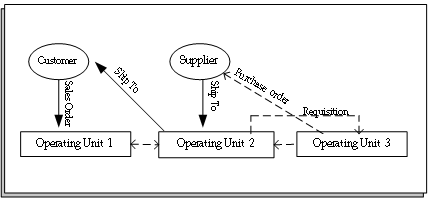
Accounting Transactions for Complex Intercompany Invoicing
The following flow of activities demonstrates this scenario for complex intercompany invoicing:
-
Operating Unit 1 (OU1) receives a sales order from a customer.
-
Order price is $25.
-
-
The material is shipped to the customer from Operating Unit 2 (OU2) warehouse.
-
OU2 does not stock the material. Global Agreement Rules dictate that the item is procured by Operating Unit 3 (OU3).
-
OU2 creates a requisition to OU3 to purchase the material.
-
OU3 creates purchase order to the Supplier.
-
Purchase order price is $10.
-
-
The Supplier ships the material OU2:
-
OU2 has the physical receipt of the material.
-
OU3 creates PO Receipt transaction because it purchased the material.
-
OU3 also creates a shipping transaction to OU2.
-
The transfer price is $15
-
-
OU1 created the sales order, and performs the shipping transaction to the customer.
-
The material is physically shipped from OU2
-
A transfer transaction is created from OU2 to OU1,at a Transfer price of $20.
-
A receipt transaction is created in OU1.
The accounting for this example for intercompany transactions follows this flow:
-
Operating Unit 3
Receipt Transaction
| Receiving Processor | Debit | Credit |
|---|---|---|
| OU1 Clearing | 10 | - |
| Accrual | - | 10 |
| Cost Processor | Debit | Credit |
|---|---|---|
| OU2 Inventory | 10 | - |
| OU1 Clearing | - | 10 |
| Invoicing | Debit | Credit |
|---|---|---|
| Intercompany Receivable | 15 | - |
| Intercompany Revenue | - | 15 |
| Cost Processor | Debit | Credit |
|---|---|---|
| Intercompany Cost of Goods (COGS) | 10 | - |
| OU2 Inventory | - | 10 |
Operating Unit 2
Receipt Transaction
| Receiving Processor | Debit | Credit |
|---|---|---|
| OU1 Clearing | 15 | - |
| Intercompany Accrual | - | 15 |
| Intercompany Invoicing | Debit | Credit |
|---|---|---|
| Intercompany Accrual | 15 | - |
| Intercompany Payable | - | 15 |
Deliver Transaction
| Cost Processor | Debit | Credit |
|---|---|---|
| OU1 Inventory | 15 | - |
| OU1 Receipt | - | 15 |
Shipping Transaction
| Intercompany Invoicing | Debit | Credit |
|---|---|---|
| Intercompany Receivable | 20 | - |
| OU1 Intercompany Revenue | - | 20 |
| Cost Processor | Debit | Credit |
|---|---|---|
| Intercompany COGS | 15 | - |
| OU1 Inventory | - | 15 |
Operating Unit 1
Shipping Transaction
| Cost Processor | Debit | Credit |
|---|---|---|
| OU3 Inventory | 20 | - |
| OU1 Inventory | - | 20 |
| Intercompany Invoicing | Debit | Credit |
|---|---|---|
| Intercompany Accrual | 20 | - |
| Intercompany Payable | - | 20 |
| Cost Processor | Debit | Credit |
|---|---|---|
| OU3 COGS | 20 | - |
| OU3 Inventory | - | 20 |
| Accounts Receivable Invoicing | Debit | Credit |
|---|---|---|
| OU3 Receivable | 25 | - |
| OU3 Revenue | - | 25 |
Related Topics
Drop Shipments, Oracle Purchasing User's Guide,
Intercompany Invoicing Process Overview, Oracle Inventory User's Guide, and
Intercompany Invoicing Setup, Oracle Inventory User's Guide.