Setup Steps
Setting Up Manufacturing Operations Center
The Oracle Manufacturing Operations Center (MOC) setup steps span several Oracle systems including Oracle Business Intelligence Enterprise Edition (OBIEE), Oracle Warehouse Builder (OWB), and the MOC setup pages:
-
OBIEE provides analytics from data spanning enterprise sources and applications.
-
OWB provides data extraction, and transformation and loading from source systems into the MOC environment.
-
The MOC Administrator role is used to setup Sustainability Aspect, Emission Factors, Tags, Meters, Entity Hierarchy, and setup contextualization methods for business context, and create and associate attribute groups and attribute data entities. It can also be used to create meters, run concurrent program to process meter readings, and use extensible attributes workbench to setup classifications and attributes for user-defined attributes.
-
The User role is used to view and integrate data collection, and perform analytic reporting. User can use extensible attributes workbench to create attributes and attribute groups, and associate them with classifications.
The following chart lists the setup steps for Oracle Manufacturing Center Operations. Some steps are required, others are optional, depending upon other functions in your environment:
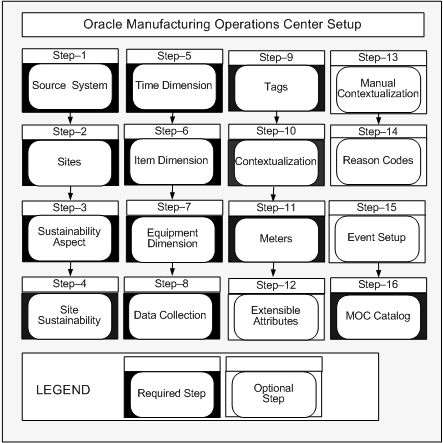
-
Source Systems Setup
Source system definitions are set up to load data from different source systems.
See: Setting Up Source Systems, Oracle Manufacturing Operations Center Implementation Guide
-
Site Setup
Site definitions are set up and mapped to source organizations in different systems.
See: Setting Up Sites, Oracle Manufacturing Operations Center Implementation Guide
-
Sustainability Aspect Setup
Sustainability Aspect is a generic name used for continuous inputs consumed by companies in order to be able to operate and create goods or services. Common examples of sustainability aspect are electricity, gas, oil, water, helium etc. Sustainability aspects always have associated costs for companies and are often source of harmful emissions to environment. Companies usually monitor consumption of sustainability aspects and make efforts to minimize them for efficiency and environmental concerns. Setting up sustainability aspect refers to defining energy, usage categories, and emissions.
See: Setting Up Sustainability Aspect, Oracle Manufacturing Operations Center Implementation Guide
-
Site Sustainability Setup
Setting up sustainability aspect for a site by defining energy sources, planned energy usage, cost, and emission factors. You must perform this setup to populate sustainability aspect for any entity belonging to the site.
See: Setting Up Sustainability Aspect, Oracle Manufacturing Operations Center Implementation Guide
-
Time Dimension Setup
Define time dimensions including calendars and workday shifts. You can analyze data for different hierarchies for time dimension.
See: Setting Up Time Dimension Hierarchies, Oracle Manufacturing Operations Center Implementation Guide
-
Item Dimension Setup
Define item dimensions. You can analyze items by different hierarchies. Three item hierarchies are seeded, and any number of hierarchies can be built and analyzed. Item hierarchy supports ten levels.
See: Setting Item Dimension Hierarchies, Oracle Manufacturing Operations Center Implementation Guide
-
Equipment Dimension Setup
Define equipment dimensions. You can build multiple hierarchies for equipment, and these can be rolled up using different hierarchies for reporting. Five seeded hierarchies are provided, and ten hierarchy levels are supported. Any number of equipment hierarchies can be built and analyzed.
See: Setting Equipment Dimension Hierarchies, Oracle Manufacturing Operations Center Implementation Guide
-
Data Collection Setup
This task involves setting the profile option MTH: System Global Name in the source EBS system for collecting data from E-Business Suite applications master data. This data includes item and item hierarchies, resource and resource hierarchies, and shift definition. Reference data is also collected for production schedules and material produced, item and resource costs, and sale order lines pegged to work orders. Set up Oracle Warehouse Builder to load data using Microsoft Excel templates from other source systems into the MOC staging tables.
See: Load Data Reference and Transaction Data, Oracle Manufacturing Operations Center Implementation Guide
-
Tag Setup
After loading tag master details from the device connector into MOC, you can configure tags to equipment and the data element to define the data the tag contains like Output Quantity, Scrap Quantity etc. You can also define tags to associate with meters.
See: Setting Up Tags
-
Contextualization Setup
The contextualization setup enables the type of contextualization required for the equipment, defines whether the business context is mandatory or optional.
-
Meter Setup
Setup Actual and Virtual Meters for data acquisition of electricity usage.
See: Setting Up Meters, Oracle Manufacturing Operations Center Implementation Guide
-
Extensible Attributes Setup
The extensible attributes framework captures specific attributes for manufacturing entities including item, equipment, user-defined attributes, work order, batch operation, and miscellaneous custom entities. The entities and associated attributes are setup in the Extensible Attributes Workbench.
See: Setting Up Extensible Attributes for MOC Entities, and Viewing Extensible Attributes Data for Entities
-
Defining Manual Contextualization
This task involves entering and editing business context for active tags that have not been summarized to the equipment summary tables.
-
Defining Reason Codes
You can define a list of possible reason codes for equipment downtime, equipment idle time, and equipment scrap quantity.
See: Reason Codes
-
Event Setup
MOC provides a Workbench to generate and process events based on event types. You must set up event actions for the event types.
See: Event Setup
-
MOC Catalog Setup
The prepackaged KPIs, reports and dashboards in OBIEE toolset needs to be configured through this setup. The MOC Catalog provides the KPIs, Plant Manager and Facilities Manager Dashboards related to manufacturing operations and monitoring sustainability aspect usage. This provides visibility to shop floor and operational analytics.
Related Topics
Setup Overview, Oracle Manufacturing Operations Center Implementation Guide