| Skip Navigation Links | |
| Exit Print View | |
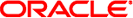
|
Solaris X Window System Developer's Guide |
1. Introduction to the Solaris X Server
2. DPS Features and Enhancements
3. Visuals on the Solaris X Server
6. Transparent Overlay Windows
What are Transparent Overlay Windows?
Basic Characteristics of Transparent Overlay Windows
More on Transparent Overlay Characteristics
Choosing Visuals for Overlay/Underlay Windows
Creating Transparent Overlay Windows
Setting the Paint Type of a Graphics Context
Setting the Background State of a Transparent Overlay Window
Rendering to a Transparent Overlay Window
Querying the Characteristics of a Transparent Overlay Window
Determining Whether a Window is an Overlay Window
Determining the Paint Type of a Graphics Context
Filling an Area Using the Source Area Paint Type
Copying an Area and Its Paint Type
Retrieving Overlay Color Information
Using Existing Xlib Pixel Transfer Routines
Designing an Application for Portability
Selecting a Visual for an Overlay/Underlay Window
The transparent overlay window API includes the routines listed in Table 6-2. These routines are provided by libXext.so. To use the Solaris overlay routines, do the following:
Include the file /usr/openwin/include/X11/extensions/transovl.h
Link the library device handler with the library /usr/openwin/lib/libXext.so
Table 6-2 List of Transparent Overlay Window Routines
|
The remainder of this chapter discusses the transparent overlay API routines.