| Skip Navigation Links | |
| Exit Print View | |
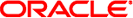
|
Solaris X Window System Developer's Guide |
1. Introduction to the Solaris X Server
2. DPS Features and Enhancements
3. Visuals on the Solaris X Server
6. Transparent Overlay Windows
What are Transparent Overlay Windows?
Basic Characteristics of Transparent Overlay Windows
More on Transparent Overlay Characteristics
Overview of the Solaris Transparent Overlay Window API
Creating Transparent Overlay Windows
Setting the Paint Type of a Graphics Context
Setting the Background State of a Transparent Overlay Window
Rendering to a Transparent Overlay Window
Querying the Characteristics of a Transparent Overlay Window
Determining Whether a Window is an Overlay Window
Determining the Paint Type of a Graphics Context
Filling an Area Using the Source Area Paint Type
Copying an Area and Its Paint Type
Retrieving Overlay Color Information
Using Existing Xlib Pixel Transfer Routines
Designing an Application for Portability
Selecting a Visual for an Overlay/Underlay Window
The Solaris transparent overlay API supports multiple plane group (MPG) and single plane group (SPG) devices. Display devices come in a wide variety of configurations. Some have multiple plane groups. Some have multiple hardware color lookup tables (LUTs). Some dedicate color LUTs to particular plane groups and some share color LUTs between plane groups. This wide variety makes it difficult for an application writer to construct portable overlay applications.
For a given type of underlay window, some devices can provide some types of overlay windows with high-performance rendering. Other devices provide the same type of overlay window but with slower rendering. Some devices can support overlays with many colors, and some devices cannot. Some devices can support simultaneous display of both overlay and underlay colors for all types of overlays and underlays. Others support simultaneous display of colors but not for all overlay/underlay combinations. Still others support a certain degree of simultaneous color display. These devices support more than one hardware color LUT. Hardware might not contain enough color LUTs to enable all applications to display their colors simultaneously.
The following routines enable an application to negotiate with the system for a suitable overlay/underlay visual pair:
XSolarisOvlSelectPartner
XSolarisOvlSelectPair
These routines are described in the section Designing an Application for Portability.
The assumption is made that each application has an ideal configuration of windows and colors. An application should start out by asking for the “best” overlay/underlay pair. If this can be satisfied by the device, then the negotiation is complete, and the application proceeds to create windows on the selected underlay and overlay visuals. But if no visual pair satisfies the query, the application must relax its demands. To this end, it should specify the “next best” pair. The application may choose to ask for less colorful visuals, or it may accept lower rendering performance on one of the visuals. The process continues until either a satisfactory visual is found, or the application decides it's not worth running in this environment without certain criteria being met.
The transparent overlay API provides routines that enable the application to conduct such a negotiation in a single subroutine call. The application specifies criteria to be matched for either the overlay visual, the underlay visual, or both. Application programmers are encouraged to use these routines to ensure portability to the widest range of graphics devices.