| Skip Navigation Links | |
| Exit Print View | |
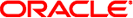
|
Font Administrator User's Guide |
To Add the Installation Directory to the Font Path
A. Font Administrator Messages
Choose the directory containing fonts to install.
Choose the destination directory for font installation.
Choose the directory containing the OpenWindows installation for which you want to modify the font path.
Choose the directory to add to the font path.
Figure 3-4 Directory Chooser
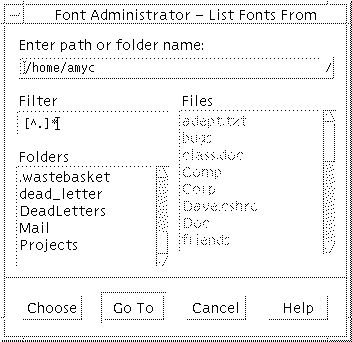
The directory chooser consists of the following parts:
Type and/or view the path to go to. To choose a directory from a diskette or CDROM, click the option arrow and select the desired type of drive.
Display only those files and folders that match.
When you go to a directory, lists its subdirectories.
When you go to a directory, lists its files.
Choose the last directory for which you did a Go To.
Display a list of folders and files for the directory named at the top of the directory chooser.
The Files list is always grayed out, because the task is to choose a directory (a folder), not a file.