| Skip Navigation Links | |
| Exit Print View | |
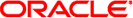
|
Solaris Volume Manager Administration Guide |
1. Getting Started With Solaris Volume Manager
2. Storage Management Concepts
3. Solaris Volume Manager Overview
4. Solaris Volume Manager for Sun Cluster (Overview)
5. Configuring and Using Solaris Volume Manager (Scenario)
8. RAID-0 (Stripe and Concatenation) Volumes (Overview)
9. RAID-0 (Stripe and Concatenation) Volumes (Tasks)
10. RAID-1 (Mirror) Volumes (Overview)
11. RAID-1 (Mirror) Volumes (Tasks)
12. Soft Partitions (Overview)
16. Hot Spare Pools (Overview)
20. Maintaining Solaris Volume Manager (Tasks)
21. Best Practices for Solaris Volume Manager
22. Top-Down Volume Creation (Overview)
23. Top-Down Volume Creation (Tasks)
24. Monitoring and Error Reporting (Tasks)
25. Troubleshooting Solaris Volume Manager (Tasks)
A. Important Solaris Volume Manager Files
B. Solaris Volume Manager Quick Reference
 Overview of Replacing and Enabling Components in RAID-1 and RAID-5 Volumes
Overview of Replacing and Enabling Components in RAID-1 and RAID-5 Volumes How to Replace a Failed Disk
How to Replace a Failed Disk Viewing the Solaris Volume Manager Configuration
Viewing the Solaris Volume Manager Configuration Overview of Volumes
Overview of Volumes Overview of Solaris Volume Manager Components
Overview of Solaris Volume Manager Components Exchanging Volume Names
Exchanging Volume Names Volume and Disk Space Expansion Using the growfs Command
Volume and Disk Space Expansion Using the growfs Command How to Rename a Volume
How to Rename a Volume Classes of Volumes
Classes of Volumes How Volumes Are Used
How Volumes Are Used How Volumes Are Used
How Volumes Are Used How Solaris Volume Manager Manages Storage
How Solaris Volume Manager Manages Storage Volume Names
Volume Names Changing Solaris Volume Manager Default Values
Changing Solaris Volume Manager Default Values