| Skip Navigation Links | |
| Exit Print View | |
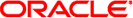
|
Solaris Volume Manager Administration Guide |
1. Getting Started With Solaris Volume Manager
2. Storage Management Concepts
3. Solaris Volume Manager Overview
4. Solaris Volume Manager for Sun Cluster (Overview)
5. Configuring and Using Solaris Volume Manager (Scenario)
8. RAID-0 (Stripe and Concatenation) Volumes (Overview)
9. RAID-0 (Stripe and Concatenation) Volumes (Tasks)
10. RAID-1 (Mirror) Volumes (Overview)
11. RAID-1 (Mirror) Volumes (Tasks)
12. Soft Partitions (Overview)
16. Hot Spare Pools (Overview)
20. Maintaining Solaris Volume Manager (Tasks)
21. Best Practices for Solaris Volume Manager
22. Top-Down Volume Creation (Overview)
23. Top-Down Volume Creation (Tasks)
Top-Down Volume Creation (Task Map)
Prerequisites for Top-Down Volume Creation
Creating Volumes Automatically
Analyzing Volume Creation by Specifying Output Verbosity
How to Create RAID-1 (mirror) Volumes Using the metassist Command
Working With File-Based Data Using the metassist Command
Creating a Command File (Shell Script) Using the metassist Command
How to Create a Command File (Shell Script) Using the metassist Command
Creating a Volume With a Saved Shell Script Created by the metassist Command
How to Execute a Saved metassist Command Shell Script
Creating a Volume Configuration File With the metassist Command
How to Create a Volume Configuration File Using the metassist Command
24. Monitoring and Error Reporting (Tasks)
25. Troubleshooting Solaris Volume Manager (Tasks)
A. Important Solaris Volume Manager Files
B. Solaris Volume Manager Quick Reference
You can use the volume defaults file (/etc/defaults/metassist.xml) to change the default behavior for the metassist command. By changing the defaults file, you can explicitly exclude from consideration, or include for consideration, specific disks or controllers. You can also specify requirements for most volume settings used by the metassist command.
The format of the /etc/defaults/metassist.xml is specified by the /usr/share/lib/xml/dtd/volume-defaults.dtd Document Type Definition (DTD). The format is documented in the volume-defaults(4) man page.
Edit the volume defaults file (/etc/defaults/metassist.xml) to specify how the metassist command should behave.
Note - When you edit the file, you must ensure that the file continues to be compliant with the /usr/share/lib/xml/dtd/volume-defaults.dtd Document Type Definition (DTD). If the XML file is not compliant with the DTD, the metassist command will fail with an error message.
Example 23-11 Creating a Volume With Changed Defaults Using the metassist Command
Before creating a volume, edit the /etc/default/metassist.xml file to specify the default settings that you want to apply to all volumes you will create with the metassist command. In this example, the metassist command only creates volumes on controller c1 and, when creating stripes, only creates stripes with exactly four components and an interlace of value 512KB. These constraints apply to all uses of the metassist command until the /etc/default/metassist.xml file is changed again.
# cat /etc/default/metassist.xml <!DOCTYPE volume-defaults SYSTEM \ "/usr/share/lib/xml/dtd/volume-defaults.dtd"> <volume-defaults> <available name="c1" /> <stripe mincomp="4" maxcomp="4" interlace="512KB" ></stripe> </volume-defaults> # metassist create -s myset -S 10Gb
The metassist command creates a 10-Gbyte stripe, using exactly four slices and an interlace value of 512 Kbytes, as specified in the /etc/default/metassist.xml file.