| Skip Navigation Links | |
| Exit Print View | |
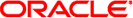
|
Solaris Volume Manager Administration Guide |
1. Getting Started With Solaris Volume Manager
2. Storage Management Concepts
3. Solaris Volume Manager Overview
4. Solaris Volume Manager for Sun Cluster (Overview)
5. Configuring and Using Solaris Volume Manager (Scenario)
8. RAID-0 (Stripe and Concatenation) Volumes (Overview)
9. RAID-0 (Stripe and Concatenation) Volumes (Tasks)
10. RAID-1 (Mirror) Volumes (Overview)
11. RAID-1 (Mirror) Volumes (Tasks)
12. Soft Partitions (Overview)
16. Hot Spare Pools (Overview)
20. Maintaining Solaris Volume Manager (Tasks)
21. Best Practices for Solaris Volume Manager
22. Top-Down Volume Creation (Overview)
23. Top-Down Volume Creation (Tasks)
Prerequisites for Top-Down Volume Creation
Creating Volumes Automatically
Analyzing Volume Creation by Specifying Output Verbosity
How to Create RAID-1 (mirror) Volumes Using the metassist Command
Working With File-Based Data Using the metassist Command
Creating a Command File (Shell Script) Using the metassist Command
How to Create a Command File (Shell Script) Using the metassist Command
Creating a Volume With a Saved Shell Script Created by the metassist Command
How to Execute a Saved metassist Command Shell Script
Creating a Volume Configuration File With the metassist Command
How to Create a Volume Configuration File Using the metassist Command
Changing the Default Behavior of the metassist Command
Changing the Volume Defaults File
24. Monitoring and Error Reporting (Tasks)
25. Troubleshooting Solaris Volume Manager (Tasks)
A. Important Solaris Volume Manager Files
B. Solaris Volume Manager Quick Reference
The following task map identifies the procedures needed to create Solaris Volume Manager volumes using the metassist command. This command enables you to specify volumes based on quality-of-service characteristics and to create sets of layered volumes with a single command.
|