| Skip Navigation Links | |
| Exit Print View | |
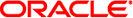
|
Solaris 64-bit Developer's Guide |
3. Comparing 32-bit Interfaces and 64-bit Interfaces
5. The Development Environment
Address Space Layout of the SPARC V9 ABI
Placement of Text and Data of the SPARC V9 ABI
Code Models of the SPARC V9 ABI
Address Space Layout for amd64 Applications
64-bit Application Disadvantages
64-bit binaries are stored in files in ELF64 format, which is a direct analog of the ELF32 format, except that most fields have grown to accommodate full 64-bit applications. ELF64 files can be read using elf(3ELF) APIs; for example, elf_getarhdr(3ELF).
Both 32-bit and 64-bit versions of the ELF library,elf(3ELF) , support both ELF32 and ELF64 formats and their corresponding APIs. This allows applications to build, read, or modify both file formats from either a 32-bit or a 64-bit system (though a 64-bit system is still required to execute a 64-bit program).
In addition, Solaris provides a set of GELF (Generic ELF) interfaces that allow the programmer to manipulate both formats using a single, common API. See elf(3ELF).
All of the system ELF utilities, including ar(1), nm(1), ld(1) and dump(1), have been updated to accept both ELF formats.