| Skip Navigation Links | |
| Exit Print View | |
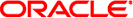
|
Solaris WBEM Developer's Guide |
1. Overview of Solaris Web-Based Enterprise Management
2. Using the CIM Object Manager
The Solaris WBEM Developer's Guide explains Common Information Model (CIM) concepts. In addition, this guide describes how to administer Web-Based Enterprise Management (WBEM) services in the Solaris Operating System (Solaris OS).
In addition, this guide describes the Solaris Web-Based Enterprise Management Software Developer's Kit (WBEM SDK). The WBEM SDK enables developers to create standards-based applications that manage resources in the Solaris OS. Developers can also use this toolkit to write providers, which are programs that communicate with managed resources to access data.
The Solaris WBEM SDK includes the following items:
Client application programming interfaces (APIs) for describing and managing resources which use the Distributed Management Task Force (DMTF) Common Information Model (CIM)
Provider APIs for getting and setting dynamic data on managed resources
Sample WBEM client and provider programs
CIM Workshop, an application that is written in the Java programming language, which you can use to create and view managed resources on a system
Note - This Solaris release supports systems that use the SPARC and x86 families of processor architectures: UltraSPARC, SPARC64, IA-32, AMD64. The supported SPARC based systems are listed in the Solaris Sun Hardware Platform Guide at http://docs.sun.com. The supported x86 based systems appear in the Solaris Hardware Compatibility List at http://www.sun.com/bigadmin/hcl. This document cites any implementation differences between the platform types.
In this document the term “x86” refers to the Intel 32-bit family of microprocessors and compatible 64-bit and 32-bit microprocessors made by AMD. For supported systems, see the Solaris Hardware Compatibility List.
This book is for the following types of software developers:
Instrumentation developers – Write software that communicates device information in a standard CIM format to the CIM Object Manager through software providers.
System and network application developers – Write applications that manage the information stored in CIM classes and instances. These people use the Solaris WBEM Services APIs to get and set the properties of CIM instances and classes.
This book requires a solid understanding of the following information:
Object-oriented programming concepts
The Java programming language
Common Information Model (CIM) concepts
Network management concepts
If you are unfamiliar with these areas, you might find the following references useful:
The Java Programming Language, Second Edition, Ken Arnold and James Gosling, Addison-Wesley, ISBN 0–201–31006–6.
The Java Class Libraries, Second Edition, Volume 1, Patrick Chan, Rosanna Lee, Douglas Kramer, Addison-Wesley, ISBN 0–201–31002–3.
CIM Tutorial, provided by the Distributed Management Task Force.
The following web sites are useful resources when working with WBEM technologies:
CIM Tutorial Glossary – http://www.dmtf.org/education/cimtutorial/reference/glossary.php
Distributed Management Task Force (DMTF) – http://www.dmtf.org
This site discusses the latest CIM developments, provides information about various working groups, and lists contact information for extending the CIM schema.
Rational Software – http://www.rational.com/uml
This site contains documentation about the Unified Modeling Language (UML) and the Rose CASE tool.
Chapter 1, Overview of Solaris Web-Based Enterprise Management introduces Web-Based Enterprise Management (WBEM), the Common Information Model (CIM), the application programming interfaces (APIs) in the Solaris WBEM SDK, and CIM Workshop.
Chapter 2, Using the CIM Object Manager describes the CIM Object Manager. This chapter covers how to start and how to stop the CIM Object Manager and how to upgrade the CIM Object Manager Repository.
Chapter 3, Using the Sample Programs describes the sample programs that are provided with the Solaris WBEM SDK.
Chapter 4, Writing a Client Program explains how to use the client APIs to write client programs.
Chapter 5, Writing WBEM Queries explains how to use the WBEM Query Language (WQL) and the Query APIs to write and handle queries.
Chapter 6, Writing a Provider Program explains how to use the provider APIs to write provider programs.
Chapter 7, Creating JavaBeans Components Using the MOF Compiler explains how to use the MOF compiler.
Chapter 8, Administering Security describes WBEM security mechanisms and the features that the CIM Object Manager enforces.
Chapter 9, Troubleshooting describes how to view log data and explains the error messages that are generated by components of the Solaris WBEM SDK.
Appendix A, Solaris Platform Schema describes the MOF files that are included with the Solaris WBEM SDK.
You might also want to refer to the following related documentation:
Javadoc reference pages – Describe the WBEM APIs. See file:/usr/sadm/lib/wbem/doc/index.html.
CIM/Solaris Platform Schema – Describe the CIM and Solaris schema. See file:/usr/sadm/lib/wbem/doc/mofhtml/index.html.
Distributed Management Task Force (DMTF) Glossary – A comprehensive glossary of CIM and WBEM-related terms. See http://www.dmtf.org/education/cimtutorial/reference/glossary.php
The docs.sun.com Web site enables you to access Sun technical documentation online. You can browse the docs.sun.com archive or search for a specific book title or subject. The URL is http://docs.sun.com.
Sun Microsystems offers select product documentation in print. For a list of documents and how to order them, see “Buy printed documentation” at http://docs.sun.com.
The following table describes the typographic changes that are used in this book.
Table P-1 Typographic Conventions
|
The following table shows the default system prompt and superuser prompt for the C shell, Bourne shell, and Korn shell.
Table P-2 Shell Prompts
|