| Skip Navigation Links | |
| Exit Print View | |
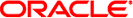
|
System Administration Guide: Advanced Administration |
1. Managing Terminals and Modems (Overview)
2. Setting Up Terminals and Modems (Tasks)
3. Managing Serial Ports With the Service Access Facility (Tasks)
4. Managing System Resources (Overview)
5. Displaying and Changing System Information (Tasks)
Displaying System Information (Task Map)
How to Determine Whether a System Has 32-Bit or 64-Bit Capabilities Enabled
How to Display Oracle Solaris Release Information
How to Display General System Information
How to Display a System's Host ID Number
How to Display a System's Product Name
How to Display a System's Installed Memory
How to Display the Date and Time
How to Display a System's Physical Processor Type
How to Display a System's Logical Processor Type
How to Display Locales Installed on a System
How to Determine If a Locale is Installed on a System
How to Set a System's Date and Time Manually
How to Set Up a Message-Of-The-Day
How to Change a System's Host Name
How to Add a Locale to a System
How to Remove a Locale From a System
7. Managing UFS Quotas (Tasks)
8. Scheduling System Tasks (Tasks)
9. Managing System Accounting (Tasks)
10. System Accounting (Reference)
11. Managing System Performance (Overview)
12. Managing System Processes (Tasks)
13. Monitoring System Performance (Tasks)
14. Troubleshooting Software Problems (Overview)
16. Managing Core Files (Tasks)
17. Managing System Crash Information (Tasks)
18. Troubleshooting Miscellaneous Software Problems (Tasks)
19. Troubleshooting File Access Problems (Tasks)
20. Resolving UFS File System Inconsistencies (Tasks)
|