| Skip Navigation Links | |
| Exit Print View | |
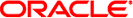
|
System Administration Guide: Advanced Administration |
1. Managing Terminals and Modems (Overview)
2. Setting Up Terminals and Modems (Tasks)
3. Managing Serial Ports With the Service Access Facility (Tasks)
4. Managing System Resources (Overview)
5. Displaying and Changing System Information (Tasks)
7. Managing UFS Quotas (Tasks)
8. Scheduling System Tasks (Tasks)
9. Managing System Accounting (Tasks)
10. System Accounting (Reference)
11. Managing System Performance (Overview)
12. Managing System Processes (Tasks)
13. Monitoring System Performance (Tasks)
14. Troubleshooting Software Problems (Overview)
16. Managing Core Files (Tasks)
17. Managing System Crash Information (Tasks)
18. Troubleshooting Miscellaneous Software Problems (Tasks)
What to Do If You Forgot the Root Password
What to Do If a File System Fills Up
File System Fills Up Because a Large File or Directory Was Created
A TMPFS File System is Full Because the System Ran Out of Memory
What to Do If File ACLs Are Lost After Copy or Restore
Troubleshooting Backup Problems
The root (/) File System Fills Up After You Back Up a File System
Make Sure the Backup and Restore Commands Match
Check to Make Sure You Have the Right Current Directory
Troubleshooting Common Agent Container Problems in the Oracle Solaris OS
Compromised Security for Superuser Password
How to Generate Security Keys for the Oracle Solaris OS
19. Troubleshooting File Access Problems (Tasks)
20. Resolving UFS File System Inconsistencies (Tasks)
Solaris 10 1/06: In this release, if the system crashes, the boot archive SMF service, svc:/system/boot-archive:default, might fail when the system is rebooted. If the boot archive service has failed, a message similar to the following is displayed when you run the svcs -x command:
svc:/system/boot-archive:default (check boot archive content) State: maintenance since Fri Jun 03 10:24:52 2005 Reason: Start method exited with $SMF_EXIT_ERR_FATAL. See: http://sun.com/msg/SMF-8000-KS See: /etc/svc/volatile/system-boot-archive:default.log Impact: 48 dependent services are not running. (Use -v for list.) svc:/network/rpc/gss:default (Generic Security Service) State: uninitialized since Fri Jun 03 10:24:51 2005 Reason: Restarter svc:/network/inetd:default is not running. See: http://sun.com/msg/SMF-8000-5H See: gssd(1M) Impact: 10 dependent services are not running. (Use -v for list.) svc:/application/print/server:default (LP print server) State: disabled since Fri Jun 03 10:24:51 2005 Reason: Disabled by an administrator. See: http://sun.com/msg/SMF-8000-05 See: lpsched(1M) Impact: 1 dependent service is not running. (Use -v for list.)
To correct the problem, take the following action:
Reboot the system and select the failsafe archive option from the GRUB boot menu.
Answer y when prompted by the system to rebuild the boot archive.
After the boot archive is rebuilt, the system is ready to boot.
To continue booting, clear the SMF boot archive service by using the following command.
# svcadm clear boot-archive
Note that you must become superuser or the equivalent to run this command.
For more information on rebuilding the GRUB boot archive, see How to Boot an x86 Based System in Failsafe Mode in System Administration Guide: Basic Administration and the bootadm(1M) man page.