| Skip Navigation Links | |
| Exit Print View | |
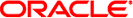
|
System Administration Guide: Advanced Administration |
1. Managing Terminals and Modems (Overview)
2. Setting Up Terminals and Modems (Tasks)
3. Managing Serial Ports With the Service Access Facility (Tasks)
4. Managing System Resources (Overview)
5. Displaying and Changing System Information (Tasks)
7. Managing UFS Quotas (Tasks)
8. Scheduling System Tasks (Tasks)
9. Managing System Accounting (Tasks)
10. System Accounting (Reference)
11. Managing System Performance (Overview)
What's New in Managing System Performance?
Where to Find System Performance Tasks
Processes and System Performance
About Monitoring System Performance
12. Managing System Processes (Tasks)
13. Monitoring System Performance (Tasks)
14. Troubleshooting Software Problems (Overview)
16. Managing Core Files (Tasks)
17. Managing System Crash Information (Tasks)
18. Troubleshooting Miscellaneous Software Problems (Tasks)
19. Troubleshooting File Access Problems (Tasks)
20. Resolving UFS File System Inconsistencies (Tasks)
The performance of a computer system depends upon how the system uses and allocates its resources. Monitor your system's performance regularly so that you know how it behaves under normal conditions. You should have a good idea of what to expect, and be able to recognize a problem when it occurs.
System resources that affect performance are described in the following table.
|
Chapter 13, Monitoring System Performance (Tasks) describes the tools that display statistics about the system's activity and performance.