| Skip Navigation Links | |
| Exit Print View | |
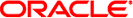
|
System Administration Guide: Advanced Administration |
1. Managing Terminals and Modems (Overview)
2. Setting Up Terminals and Modems (Tasks)
3. Managing Serial Ports With the Service Access Facility (Tasks)
4. Managing System Resources (Overview)
5. Displaying and Changing System Information (Tasks)
7. Managing UFS Quotas (Tasks)
8. Scheduling System Tasks (Tasks)
9. Managing System Accounting (Tasks)
What's New in System Accounting
Oracle Solaris Process Accounting and Statistics Improvements
What Happens If the System Shuts Down
How to Set Up System Accounting
Maintaining Accounting Information
Fixing Corrupted Files and wtmpx Errors
How to Fix a Corrupted wtmpx File
How to Restart the runacct Script
Stopping and Disabling System Accounting
How to Temporarily Stop System Accounting
How to Permanently Disable System Accounting
10. System Accounting (Reference)
11. Managing System Performance (Overview)
12. Managing System Processes (Tasks)
13. Monitoring System Performance (Tasks)
14. Troubleshooting Software Problems (Overview)
16. Managing Core Files (Tasks)
17. Managing System Crash Information (Tasks)
18. Troubleshooting Miscellaneous Software Problems (Tasks)
19. Troubleshooting File Access Problems (Tasks)
20. Resolving UFS File System Inconsistencies (Tasks)
If you provide special user services by request, you might want to bill users by running the chargefee utility. Special services include restoring files or remote printing. The chargefee utility records charges in the /var/adm/fee file. Each time the runacct utility is executed, new entries are merged into the total accounting records.
See the acctsh(1M) man page for more information.
Roles contain authorizations and privileged commands. For more information about roles, see Configuring RBAC (Task Map) in System Administration Guide: Security Services.
# /usr/lib/acct/chargefee username amount
Specifies the user account that you want to bill.
Specifies the number of units to bill the user. This value is an arbitrary unit that you set to charge users based on some task such as printing or restoring a file. You would have to write a script that invokes the chargefee utility and charges a user for a specific task.
Example 9-4 Billing Users
In the following example, the user print_customer is charged 10 units.
# /usr/lib/acct/chargefee print_customer 10