| Skip Navigation Links | |
| Exit Print View | |
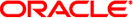
|
Oracle Solaris Trusted Extensions User's Guide |
1. Introduction to Solaris Trusted Extensions Software
What Is Trusted Extensions Software?
Trusted Extensions Protects Against Intruders
Access to the Trusted Computing Base Is Limited
Mandatory Access Control Protects Information
Trusted Extensions Provides Discretionary and Mandatory Access Control
Sensitivity Labels and Clearances
User Responsibilities for Protecting Data
Trusted Extensions Separates Information by Label
Single-Level or Multilevel Sessions
Enforcing MAC for Email Transactions
Erasing Data on Objects Prior to Object Reuse
Trusted Extensions Enables Secure Administration
Accessing Applications in Trusted Extensions
Administration by Role in Trusted Extensions
2. Logging In to Trusted Extensions (Tasks)
3. Working in Trusted Extensions (Tasks)
Trusted Extensions software adds features to the Solaris OS that protect against intruders. Trusted Extensions also relies on some Solaris features, such as password protection. Trusted Extensions adds a password change GUI for roles. Auditing is enabled by default.
The term trusted computing base (TCB) refers to the part of the Trusted Extensions software that handles events that are relevant to security. The TCB includes software, hardware, firmware, documentation, and administrative procedures. Utilities and application programs that can access security-related files are all part of the TCB. Your administrator sets limits on all potential interactions that you can have with the TCB. Such interactions include programs that you need to perform your job, files that you are allowed to access, and utilities that can affect security.
If an intruder manages to successfully log in to the system, further obstacles prevent access to information. Files and other resources are protected by access control. As in the Solaris OS, access control can be set by the owner of the information. In Trusted Extensions, access is also controlled by the system. For details, see Trusted Extensions Provides Discretionary and Mandatory Access Control.
In Trusted Extensions, administrators control access to local peripheral devices such as tape drives, CD-ROM drives, printers, and microphones. Access can be granted on a user-by-user basis. The software restricts access to peripheral devices as follows:
By default, devices must be allocated for use.
You must be authorized to access devices that control removable media.
Remote users cannot use local devices such as microphones or CD-ROM drives. Only local users can allocate a device.
To “spoof” means to imitate. Intruders sometimes spoof login or other legitimate programs to intercept passwords or other sensitive data. Trusted Extensions protects you from hostile spoofing programs by displaying the following trusted symbol, a clearly recognizable, tamper-proof icon at the bottom of the screen.
Figure 1-2 Trusted Symbol
This symbol is displayed whenever you interact with the trusted computing base (TCB). The presence of the symbol ensures the safety of performing security-related transactions. No visible symbol indicates a potential security breach. The following figure shows the trusted symbol.