| Skip Navigation Links | |
| Exit Print View | |
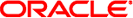
|
DTrace User Guide |
DTrace is a comprehensive dynamic tracing facility that is built into Solaris. DTrace can be used by administrators and developers, and can safely be used on live production systems. DTrace enables you to examine the behavior of user programs as well as the behavior of the operating system. Users of DTrace can create custom programs with the D scripting language. Custom programs provide the ability to dynamically instrument the system. Custom programs provide immediate, concise answers to specific questions about the behavior of particular applications.