| Skip Navigation Links | |
| Exit Print View | |
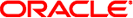
|
Oracle Solaris SAN Configuration and Multipathing Guide |
2. Fibre Channel Configuration Overview
3. Administering Multipathing Devices Through mpathadm Commands
4. Configuring Multipathing Software
7. Configuring IPFC SAN Devices
8. Solaris 10 10/08 x86/x64 Fibre Channel Operating System Booting Procedure
9. Persistent Binding for Tape Devices
A. Manual Configuration for Fabric-Connected Devices
C. Multipathing Troubleshooting
System Fails to Boot During stmsboot
To Recover From Single User Mode
# fsck your-root-device
# mount your-root-device /mnt
For SAS multipathing, type the command cp /mnt/etc/mpxio/mpt.conf /mnt/kernel/drv/mpt.conf
For FC multipathing, type the command cp /mnt/etc/mpxio/fp.conf /mnt/kernel/drv/fp.conf
For example, if you modified the scsi_vhci.conf file, undo the changes you made to this file by editing the /mnt/kernel/drv/scsi_vhci.conf file.
If you modified the device settings of your storage arrays, restore their original settings.
# cp /mnt/etc/mpxio/vfstab /mnt/etc/vfstab
The /mnt/etc/mpxio/vfstab file is a copy your original /etc/vfstab file that the stmsboot command saved prior to updating your vfstab file. A /mnt/etc/mpxio/vfstab file will not exist if the stmsboot command has not modified your vfstab file.
# cp /mnt/etc/mpxio/bootenv.rc /mnt/boot/solaris/bootenv.rc
The /mnt/etc/mpxio/bootenv.rc file is a copy your original /boot/solaris/bootenv.rc file that the stmsboot command saved prior to updating your bootenv.rc file. A /mnt/etc/mpxio/bootenv.rc file will not exist if the stmsboot command has not modified your bootenv.rc file.
# bootadm update-archive -R /mnt
# /usr/sbin/svccfg -f /mnt/etc/mpxio/svccfg_recover
# umount /mnt