| Skip Navigation Links | |
| Exit Print View | |
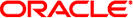
|
Oracle GlassFish Server 3.1 Performance Tuning Guide |
1. Overview of GlassFish Server Performance Tuning
3. Tuning the GlassFish Server
Using the GlassFish Server Performance Tuner
Session Properties: Session Timeout
Manager Properties: Reap Interval
Overview of EJB Pooling and Caching
Pool and Cache Settings for Individual EJB Components
Determining the Best Commit Option
Monitoring the Transaction Service
Viewing Monitoring Information
Tuning the Transaction Service
Disable Distributed Transaction Logging
Recover On Restart (Automatic Recovery)
CacheEntries (CurrentCacheEntries / MaxCacheEntries)
Limit DNS Lookups to Asynchronous
File Cache Information (file-cache)
How a Client Connects to the ORB
Controlling Connections Between Client and Server ORB
Monitoring JDBC Connection Pools
Connection Validation Settings
Connector Connection Pool Settings
4. Tuning the Java Runtime System
Deployment settings can have significant impact on performance. Follow these guidelines when configuring deployment settings for best performance:
Enabling auto-deployment will adversely affect deployment, though it is a convenience in a development environment. For a production system, disable auto-deploy to optimize performance. If auto-deployment is enabled, then the Reload Poll Interval setting can have a significant performance impact.
To enable or disable auto-deployment from the GlassFish Server Administration Console, navigate to the Domain node and then click the Applications Configuration tab. Refer to the Administration Console for further instructions. Alternatively, refer to To Deploy an Application or Module Automatically in Oracle GlassFish Server 3.1 Application Deployment Guide for instructions on enabling or disabling auto-deployment.
Compiling JSP files is resource intensive and time consuming. Pre-compiling JSP files before deploying applications on the server will improve application performance. When you do so, only the resulting servlet class files will be deployed.
You can specify to precompile JSP files when you deploy an application through the Administration Console or deploy subcommand. You can also specify to pre-compile JSP files for a deployed application with the Administration Console. Navigate to the Domain node and then click the Applications Configuration tab. Refer to the Administration Console for further instructions.
If dynamic reloading is enabled, the server periodically checks for changes in deployed applications and automatically reloads the application with the changes. Dynamic reloading is intended for development environments and is also incompatible with session persistence. To improve performance, disable dynamic class reloading.
You can use the Administration Console to disable dynamic class reloading for an application that is already deployed. Navigate to the Domain node and then click the Applications Configuration tab. Refer to the Administration Console for further instructions.