| Skip Navigation Links | |
| Exit Print View | |
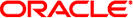
|
Oracle GlassFish Server 3.1 Performance Tuning Guide |
1. Overview of GlassFish Server Performance Tuning
3. Tuning the GlassFish Server
4. Tuning the Java Runtime System
Managing Memory and Garbage Collection
Choosing the Garbage Collection Algorithm
Other Garbage Collector Settings
Setting the Maximum Permanent Generation
Disabling Explicit Garbage Collection
Setting the Frequency of Full Garbage Collection
Guidelines for Java Heap Sizing
To rebase the GlassFish Server's DLLs
If session s1 and s2 need to be replicated to an instance (backup server), the replication module batches the replication messages to be sent to that instance instead of sending separate replication messages. This improves performance. In configurations in which a lot of session replication is performed, you may find better performance by tuning the org.shoal.cache.transmitter.max.batch.size system property. This property determines the number of replication messages that constitute one batch.
The default value for this property is 20. You can try setting it as high as 90, depending on system loads. Like all system properties, this property is set with the -D flag in your Java arguments.