| Skip Navigation Links | |
| Exit Print View | |
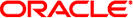
|
Oracle GlassFish Server 3.1 Performance Tuning Guide |
1. Overview of GlassFish Server Performance Tuning
3. Tuning the GlassFish Server
4. Tuning the Java Runtime System
Tuning High Availability Persistence
Managing Memory and Garbage Collection
Choosing the Garbage Collection Algorithm
Other Garbage Collector Settings
Setting the Maximum Permanent Generation
Disabling Explicit Garbage Collection
Setting the Frequency of Full Garbage Collection
Guidelines for Java Heap Sizing
To rebase the GlassFish Server's DLLs
Java SE 6.0 provides two implementations of the HotSpot Java virtual machine (JVM):
The client VM is tuned for reducing startup time and memory footprint. Invoke it by using the -client JVM command-line option.
The server VM is designed for maximum program execution speed. Invoke it by using the -server JVM command-line option.
By default, the GlassFish Server uses the JVM setting appropriate to the purpose:
Developer Profile, targeted at application developers, uses the -client JVM flag to optimize startup performance and conserve memory resources.
Enterprise Profile, targeted at production deployments, uses the -server JVM flag to maximize program execution speed.
You can override the default JVM options by following the instructions in Administering JVM Options in Oracle GlassFish Server 3.1 Administration Guide. If using the Administration Console, navigate to the Configurations->configuration-name->JVM Settings node, and then click the JVM Options tab. Refer to the online help for complete information about the settings on this page.
For more information on server-class machine detection in Java SE 6.0, see Server-Class Machine Detection.
For more information on JVMs, see JavaTM Virtual Machines.