| Skip Navigation Links | |
| Exit Print View | |
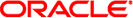
|
Oracle GlassFish Server Message Queue 4.5 Developer's Guide for C Clients |
| Skip Navigation Links | |
| Exit Print View | |
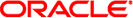
|
Oracle GlassFish Server Message Queue 4.5 Developer's Guide for C Clients |
Message Queue for the C Developer
Building and Running C Clients
Header Files and Shared Libraries
Working With the Sample C-Client Programs
Building the Basic C-Client Sample Programs
To Compile and Link on Solaris OS
To Compile and Link on Windows
Running the Basic C-Client Sample Programs
Distributed Transaction Sample Programs
To Set Up Tuxedo as a Distributed Transaction Manager
To Build the Distributed Transaction Sample Programs
To Run the Distributed Transaction Sample Programs
When you are ready to deploy your client application, you should make sure the administrator knows your application’s needs. The checklist in Table 1-4 shows the basic information required. Consult with your administrator to determine the exact information needed. In some cases, it might be useful to provide a range of values rather than a specific value. Refer to the Chapter 18, Physical Destination Property Reference, in Oracle GlassFish Server Message Queue 4.5 Administration Guide about attribute names and default values.
Table 1-4 Checklist for the Message Queue Administrator
|