| Skip Navigation Links | |
| Exit Print View | |
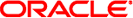
|
Oracle GlassFish Server Message Queue 4.5 Developer's Guide for Java Clients |
| Skip Navigation Links | |
| Exit Print View | |
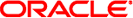
|
Oracle GlassFish Server Message Queue 4.5 Developer's Guide for Java Clients |
3. Message Queue Clients: Design and Features
Balancing Reliability and Performance
Thread Allocation for Connections
Advantages and Limitations of Compression
Managing the Dead Message Queue
Managing Physical Destination Limits
Programming Issues for Message Consumers
Using the Client Runtime Ping Feature
Preventing Message Loss for Synchronous Consumers
Synchronous Consumption in Distributed Applications
Delivery Mode (Persistent/Nonpersistent)
Durable vs. Nondurable Subscriptions
Use of Selectors (Message Filtering)
Creating a Consumer Event Listener
Consumer Event Listener Examples
Client Connection Failover (Auto-Reconnect)
Parallel Broker Auto-Reconnect
Clustered-Broker Auto-Reconnect
Handling Exceptions When Failover Occurs
Handling Exceptions in a Transacted Session
Transacted Session: Failover Producer Example
Transacted Session: Failover Consumer Example
Handling Exceptions in a Non-Transacted Session
Schema Validation of XML Payload Messages
Logging Name Spaces, Levels, and Activities
Using the JRE Logging Configuration File
Using a Logging Configuration File for a Specific Application
Setting the Logging Configuration Programmatically
4. Using the Metrics Monitoring API
6. Embedding a Message Queue Broker in a Java Client
Message Queue supports the standard JMS acknowledgment modes (auto-acknowledge, client-acknowledge, and dups-OK-acknowledge). When you create a session for a consumer, you can specify one of these modes. Your choice will affect whether acknowledgment is done explicitly (by the client application) or implicitly (by the session) and will also affect performance and reliability. This section describes additional options you can use to customize acknowledgment behavior:
You can customize the JMS client-acknowledge mode to acknowledge one message at a time.
If performance is key and reliability is not a concern, you can use the proprietary no-acknowledge mode to have the broker consider a message acknowledged as soon as it has been sent to the consuming client.
The following sections explain how you program these options.
For more flexibility, Message Queue lets you customize the JMS client-acknowledge mode. In client-acknowledge mode, the client explicitly acknowledges message consumption by invoking the acknowledge() method of a message object. The standard behavior of this method is to cause the session to acknowledge all messages that have been consumed by any consumer in the session since the last time the method was invoked. (That is, the session acknowledges the current message and all previously unacknowledged messages, regardless of who consumed them.)
In addition to the standard behavior specified by JMS, Message Queue lets you use client-acknowledge mode to acknowledge one message at a time.
Observe the following rules when implementing custom client acknowledgment:
To acknowledge an individual message, call the acknowledgeThisMessage() method. To acknowledge all messages consumed so far, call the acknowledgeUpThroughThisMessage() method. Both are shown in the following code example.
public interface com.sun.messaging.jms.Message {
void acknowledgeThisMessage() throws JMSException;
void acknowledgeUpThroughThisMessage() throws JMSException;
}When you compile the resulting code, include both imq.jar and jms.jar in the class path.
Don’t call acknowledge(), acknowledgeThisMessage() , or acknowledgeUpThroughThisMessage() in any session except one that uses client-acknowledge mode. Otherwise, the method call is ignored.
Don’t use custom acknowledgment in transacted sessions. A transacted session defines a specific way to have messages acknowledged.
If a broker fails, any message that was not acknowledged successfully (that is, any message whose acknowledgment ended in a JMSException) is held by the broker for delivery to subsequent clients.
Example 3-6 demonstrates both types of custom client acknowledgment.
Example 3-6 Example of Custom Client Acknowledgment Code
...
import javax.jms.*;
...[Look up a connection factory and create a connection.]
Session session = connection.createSession(false,
Session.CLIENT_ACKNOWLEDGE);
...[Create a consumer and receive messages.]
Message message1 = consumer.receive();
Message message2 = consumer.receive();
Message message3 = consumer.receive();
...[Process messages.]
...[Acknowledge one individual message.
Notice that the following acknowledges only message 2.]
((com.sun.messaging.jms.Message)message2).acknowledgeThisMessage();
...[Continue. Receive and process more messages.]
Message message4 = consumer.receive();
Message message5 = consumer.receive();
Message message6 = consumer.receive();
...[Acknowledge all messages up through message 4. Notice that this
acknowledges messages 1, 3, and 4, because message 2 was acknowledged
earlier.]
((com.sun.messaging.jms.Message)message4).acknowledgeUpThroughThisMessage();
...[Continue. Finally, acknowledge all messages consumed in the session.
Notice that this acknowledges all remaining consumed messages, that is,
messages 5 and 6, because this is the standard behavior of the JMS API.]
message5.acknowledge();
No-acknowledge mode is a nonstandard extension to the JMS API. Normally, the broker waits for a client acknowledgment before considering that a message has been acknowledged and discarding it. That acknowledgment must be made programmatically if the client has specified client-acknowledge mode or it can be made automatically, by the session, if the client has specified auto-acknowledge or dups-OK-acknowledge. If a consuming client specifies no-acknowledge mode, the broker discards the message as soon as it has sent it to the consuming client. This feature is intended for use by nondurable subscribers consuming nonpersistent messages, but it can be used by any consumer.
Using this feature improves performance by reducing protocol traffic and broker work involved in acknowledging a message. This feature can also improve performance for brokers dealing with misbehaving clients who do not acknowledge messages and therefore tie down broker memory resources unnecessarily. Using this mode has no effect on producers.
You use this feature by specifying NO_ACKNOWLEDGE for the acknowledgeMode parameter to the createSession, createQueueSession, or createTopicSession method. No-acknowledge mode must be used only with the connection methods defined in the com.sun.messaging.jms package. Note however that the connection itself must be created using the javax.jms package.
The following are sample variable declarations for connection, queueConnection and topicConnection:
javax.jms.connection Connection; javax.jms.queueConnection queueConnection javax.jms.topicConnection topicConnection
The following are sample statements to create different kinds of no-acknowledge sessions:
//to create a no ack session
Session noAckSession =
((com.sun.messaging.jms.Connection)connection)
.createSession(com.sun.messaging.jms.Session.NO_ACKNOWLEDGE);
// to create a no ack topic session
TopicSession noAckTopicSession =
((com.sun.messaging.jms.TopicConnection) topicConnection)
.createTopicSession(com.sun.messaging.jms.Session.NO_ACKNOWLEDGE);
//to create a no ack queue session
QueueSession noAckQueueSession =
((com.sun.messaging.jms.QueueConnection) queueConnection)
.createQueueSession(com.sun.messaging.jms.Session.NO_ACKNOWLEDGE);
Specifying no-acknowledge mode for a session results in the following behavior:
The client runtime will throw a JMSException if Session.recover() is called.
The client runtime will ignore a call to the Message.acknowledge() method from a consumer.
Messages can be lost. As opposed to dups-OK-acknowledge, which can result in duplicate messages being sent, no-acknowledge mode bypasses checks and balances built into the system and may result in message loss.