| C H A P T E R 1 |
|
Introduction to the Sun Blade X6440 Server Module |
This chapter contains an overview of the Sun Blade X6440 server module and contains the following topics:
The Sun Blade X6440 server module is a 1U server designed to fit into the Sun Blade 6000 and Sun Blade 6048 Modular Systems. The Sun Blade X6440 supports four AMD Opteron quad-core Rev F processors, and embedded I/O that provides both PCI Express and Gigabit Ethernet interfaces to the Sun Blade 6000/6048 chassis midplane. A RAID expansion module (REM) provides LSI RAID functionality for externally attached RAID arrays.
Server monitoring is performed by an onboard AST2000 service processor (SP) module.
TABLE 1-1 summarizes the features of the server module.
This section contains illustrations that you can use to become familiar with the components of the Sun Blade X6440 server module.
FIGURE 1-1 shows the features of the front panel.
FIGURE 1-1 Sun Blade X6440 Server Module Front Panel
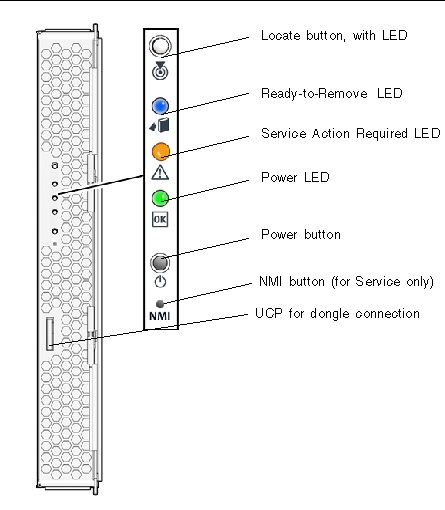
FIGURE 1-2 shows how to attach a dongle cable to the Sun Blade X6440 server module universal connection port (UCP). The dongle cable provides the following I/O connections for the server: VGA graphics, RJ-45 serial console to the server module service processor, and dual USB connectors for keyboard/mouse connections.
FIGURE 1-2 Attaching a Dongle Cable to the Server
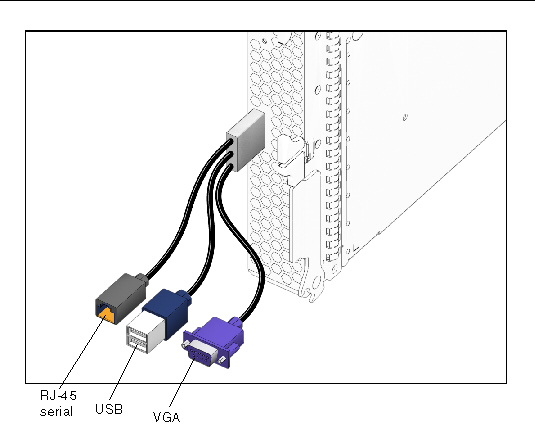
FIGURE 1-3 shows the locations of the Sun Blade X6440 server module replaceable components, with the top cover removed.
FIGURE 1-3 Sun Blade X6440 Server Module Replaceable Component Locations
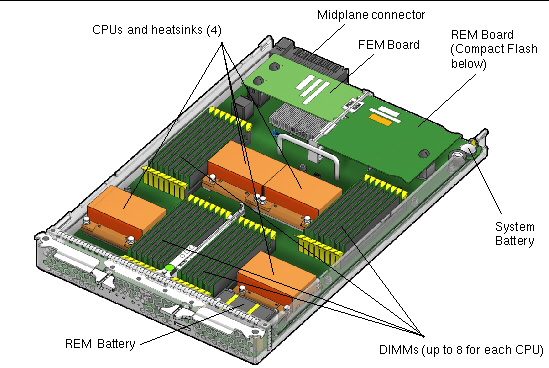
TABLE 1-2 lists the contents of the documentation kit, an option that you can order with the server module that includes system installation documentation and CDs.
|
Sun Blade X6440 Server Module Installation Guide (printed documentation) |
|
|
Sun Blade X6440 Server Module Getting Started Guide (printed documentation) |
|
Supported components and their part numbers are subject to change over time. For the most up-to-date list of replaceable components for servers, see the following URL:
http://sunsolve.sun.com/handbook_pub/Systems/
1. Click the name and model of your server.
2. On the product page that opens for the server, click Full Components List for the list of components.
| Note - These servers are fully compliant with the Reduction of Hazardous Substances (RoHS) Directive. |
Copyright © 2009 Sun Microsystems, Inc. All rights reserved.