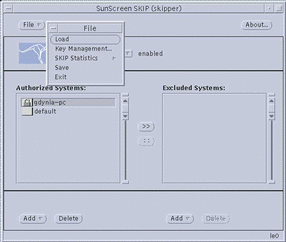skiptool Overview
Once you install SunScreen SKIP and the local keys on your machine, you must set it up so that it can communicate with other systems using SKIP.
SunScreen SKIP provides two ways to configure and manage it: skiptool (the GUI) and skiphost (the command-line interface discussed in Chapter 4, Using the Command-Line Interface) The easiest way to set up your ACLs is through skiptool. Using skiptool you can:
-
Enable and disable access to your machine
-
Set the type of encryption used for hosts or network connections to your system (encrypted or unencrypted [clear])
-
Determine how to deal with unauthorized hosts that try to connect to your system.
-
View the following statistics including:
-
Network Interface Statistics
-
SKIP Header Statistics
-
Key Statistics
-
Encryption Statistics (for Versions 1 and 2)
-
Authentication Statistics
Note -If you are managing a large amount of certificates, you will probably find it easier to use the command line because the skiptool GUI displays a truncated MKID.
-
skiptool Requirements
To run skiptool, you must have root privileges on your system.
Note -
Enable access for any client to the X server for Solaris 2.x operating environments by entering the xhost + localhost command before you become root.
Starting skiptool
Use the following steps to start skiptool:
- © 2010, Oracle Corporation and/or its affiliates