Accessing the Simulator from Remote Hosts
If forwarding is configured, any ChorusOS simulator located on your host can be reached remotely from any another machine supporting an IP stack. As ChorusOS simulators are only accessible through their supporting host, the IP routing protocol of the remote host must be configured to use the supporting host as a gateway for access.
Figure 2-1 shows the IP addresses of a configuration with two hosts, A and B, each running three simulators.
Figure 2-1 IP Configuration With Two Hosts
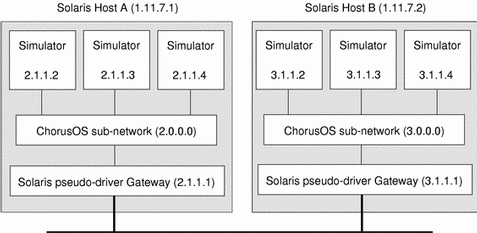
On each host, routing is configured using the following command with super-user privileges:
# route add -net sub-network hostname |
sub-network is the ChorusOS IP address of the sub-network, and hostname is the name or IP address of your host running the ChorusOS simulator.
For example, to access simulators on Host A from any other host, type the following command on the other host with super-user privileges:
# route add -net 2 1.11.7.1 |
Note -
Since the netmask has the value 0xff000000, the last three numbers of the IP sub-network address are ignored and the sub-network parameter can be shortened to 2.
Similarly, to access simulators on Host B from any other host, type the following command on the other host with super-user privileges:
# route add -net 3 1.11.7.2 |
Please consult your Solaris System Administration Collection for your specific configuration.
- © 2010, Oracle Corporation and/or its affiliates
