ChorusOS BSP Source Tree
This section describes the BSP source tree that is contained in a ChorusOS binary product. These files are contained in the source_dir/nucleus/bsp directory. Figure 2-1 shows all the target family directories. However, when you install ChorusOS for a particular target family only one family/ directory will be in the source tree: the one that corresponds to the target family that you have installed.
Figure 2-1 BSP Source Tree Showing all Target Families
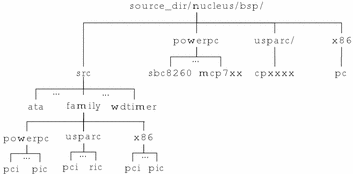
There is a part of the BSP that is specific to the target board. This is contained in the board directories that you will find under the associated family directory. For example, for a reference board, the SBC8260, the sbc8260/ directory that is contained in the powerpc/ directory.
When configuring and building ChorusOS for a reference board the source_dir/nucleus/bsp/family/board/ directory corresponds to the BSP component (see configure(1CC)).
The other part of the BSP consists of generic and target family specific drivers. These files that are contained in source_dir/nucleus/bsp/src/ directory. The generic drivers are contained at the root of this directory, grouped by DDI, and the specific drivers are contained in the directories under the family/ directory.
The source_dir/nucleus/bsp/ directory corresponds to the DRV component that you need to specify when configuring your ChorusOS build directory using the configure command. The processor family specific drivers are automatically selected for your board, depending on the target family. When adding a new driver to a ChorusOS system image, you may also add a new MYDRV component. In this situation the source for your driver may be in any other location. For more information see Chapter 10, Writing a New Device Driver.
- © 2010, Oracle Corporation and/or its affiliates
