Chapter 3 Installing and Maintaining Cluster Interconnect and Public Network Hardware
This chapter describes the procedures for installing and maintaining cluster interconnect and public network hardware. Cluster interconnect components include cluster transport adapters, cluster transport junctions, and cluster transport cables. Use Figure 1-1 to identify cluster interconnect and public network hardware.
This chapter contains the following procedures and information for maintaining cluster interconnect and public network hardware:
For conceptual information on cluster interconnects and public network interfaces, see the Sun Cluster 3.0 U1 Concepts document.
Installing Cluster Interconnect and Public Network Hardware
Table 3-1 lists procedures for installing cluster interconnect and public network hardware. Perform the procedures in the order that they are listed.
Table 3-1 Task Map: Installing Cluster Interconnect and Public Network Hardware|
Task |
For Instructions, Go To |
|---|---|
|
Install the cluster transport adapters. |
The documentation that shipped with your node and transport adapters |
|
Install the cluster transport cables and (optionally) transport junctions. | |
|
Install the public network adapters. |
The documentation that shipped with your node and public network adapters |
How to Install Cluster Transport Cables
-
Locate the cluster transport adapters.
When you cable the cluster interconnect, be aware that the location of the cluster transport adapter might differ by node platform. For example, some platforms have the cluster transport adapters mounted on the motherboards. In other platforms, the cluster transport adapters are mounted on system and I/O boards.
For information on locating your cluster transport adapters, see the documentation that shipped with your node and network adapters.
-
Install the transport cables and (optionally) transport junctions, depending on how many nodes are in your cluster:
-
A cluster with only two nodes can use a point-to-point connection, requiring no cluster transport junctions. You need to use a point-to-point (crossover) Ethernet cable if you are connecting 100BaseT or TPE ports of a node directly to ports on another node (no switch). Gigabit Ethernet uses the standard fiber cable for both point-to-point and switch configurations. See Figure 3-1.
Figure 3-1 Typical Two-Node Sun Cluster Interconnect
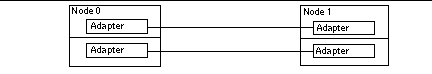
-
A cluster with more than two nodes requires two cluster transport junctions. These transport junctions are Ethernet-based switches (customer-supplied). See Figure 3-2.
Figure 3-2 Typical Four-Node Cluster Interconnect
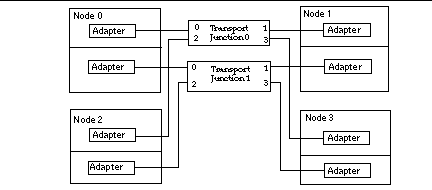
-
-
Install the public network adapters.
For the procedure on physically adding public network adapters, see the hardware documentation that shipped with your node and public network adapters.
Where to Go From Here
To install your storage, go to the section for your storage platform:
To review the task map for installing cluster hardware, see "Installing Sun Cluster Hardware".
Maintaining Cluster Interconnect and Public Network Hardware
The following table lists procedures for maintaining cluster interconnect and public network hardware.
Table 3-2 Task Map: Maintaining Cluster Interconnect and Public Network Hardware|
Task |
For Instructions, Go To |
|---|---|
|
Add cluster transport adapters | |
|
Replace cluster transport adapters | |
|
Remove cluster transport adapters | |
|
Add public network adapters | |
|
Remove public network adapters | |
|
Replace public network adapters |
Adding Cluster Transport Adapters
This section provides the procedure for adding cluster transport adapters to a running cluster.
For conceptual information on cluster transport adapters, see the Sun Cluster 3.0 Concepts document.
How to Add Cluster Transport Adapters
-
Shut down the node in which you are installing the cluster transport adapter.
# scswitch -S -h nodename # shutdown -y -g0 -i0
For the procedure on shutting down a node, see the Sun Cluster 3.0 U1 System Administration Guide.
-
Power off the node.
For the procedure on powering off a node, see the documentation that shipped with your node.
-
Install the cluster transport adapter.
This procedure is the same as the procedure in a non-cluster environment. For the procedure on installing network adapters, see the documentation that shipped with your network adapter and node hardware.
-
Power on and boot the node.
# boot -r
For the procedures on powering on and booting a node, see the Sun Cluster 3.0 U1 System Administration Guide.
Where to Go From Here
If the cluster transport adapter you add appears in the Sun Cluster software configuration, and you want to reconfigure Sun Cluster with the new cluster transport adapter, see the Sun Cluster 3.0 U1 System Administration Guide.
Replacing Cluster Transport Adapters
This section provides the procedure for replacing a failed cluster transport adapter in a running cluster.
For conceptual information on cluster transport adapters, see the Sun Cluster 3.0 Concepts document.
How to Replace Cluster Transport Adapters
You must maintain at least one cluster interconnect between the nodes of a cluster. The cluster does not function properly without a working cluster interconnect.
-
Shut down the node with the cluster transport adapter you want to replace.
# scswitch -S -h nodename # shutdown -y -g0 -i0
For the procedure on shutting down a node, see the Sun Cluster 3.0 U1 System Administration Guide.
-
Power off the node.
For the procedure on powering off a node, see the documentation that shipped with your node.
-
Disconnect the cluster transport cable from the cluster transport adapter and other devices.
This procedure is the same as the procedure in a non-cluster environment. For the procedure on disconnecting cables from cluster transport adapters, see the documentation that shipped with your network adapter and node.
-
Replace the cluster transport adapter.
This procedure is the same as the procedure in a non-cluster environment. For the procedure on replacing network adapters, see the documentation that shipped with your network adapter and node.
-
Reconnect the cluster transport cable to the new cluster transport adapter.
This procedure is the same as the procedure in a non-cluster environment. For the procedure on connecting cables to cluster transport adapters, see the documentation that shipped with your network adapter and node.
-
Power on and boot the node.
For the procedures on powering on and booting a node, see the Sun Cluster 3.0 U1 System Administration Guide.
Where to Go From Here
If the cluster transport adapter you replaced appears in the Sun Cluster software configuration, and you want to reconfigure Sun Cluster with the new cluster transport adapter, see the Sun Cluster 3.0 U1 System Administration Guide.
Removing Cluster Transport Adapters
This section provides the procedure for removing an unused cluster transport adapter from a running cluster.
For conceptual information on cluster transport adapters, see the Sun Cluster 3.0 Concepts document.
How to Remove Cluster Transport Adapters
You must maintain at least one cluster interconnect between the nodes of a cluster. The cluster does not function properly without a working cluster interconnect.
-
Verify that the cluster transport adapter you want to replace appears in the Sun Cluster software configuration.
-
If the cluster transport adapter you want to remove appears in the Sun Cluster software configuration, remove the cluster transport adapter from the Sun Cluster configuration. To remove a cluster interconnect, follow the procedures in the Sun Cluster 3.0 System Administration Guide before going to Step 2.
-
If the cluster transport adapter you want to remove does not appear in the Sun Cluster software configuration, go to Step 2.
-
-
Shut down the node with the cluster transport adapter you want to remove.
# scswitch -S -h nodename # shutdown -y -g0 -i0
For the procedure on shutting down a node, see the Sun Cluster 3.0 U1 System Administration Guide.
-
Power off the node.
For the procedure on powering off a node, see the documentation that shipped with your node.
-
Disconnect the cluster transport cables from the cluster transport adapter you want to remove.
This procedure is the same as the procedure in a non-cluster environment. For the procedure on disconnecting cables from cluster transport adapters, see the documentation that shipped with your network adapter and node.
-
Remove the cluster transport adapter.
This procedure is the same as the procedure in a non-cluster environment. For the procedure on removing network adapters, see the documentation that shipped with your network adapter and node.
-
Power on and boot the node.
For the procedures on powering on and booting a node, see the Sun Cluster 3.0 U1 System Administration Guide.
Adding Public Network Adapters
Physically adding public network adapters to a node in a cluster is no different from adding public network adapters in a non-cluster environment.
How to Add Public Network Adapters
For the procedure on physically adding public network adapters, see the hardware documentation that shipped with your node and public network adapters.
Where to Go From Here
To add this public network adapter to a NAFO group, see the Sun Cluster 3.0 U1 System Administration Guide.
Replacing Public Network Adapters
Physically replacing public network adapters to a node in a cluster is no different from replacing public network adapters in a non-cluster environment.
How to Replace Public Network Adapters
For the procedure on physically replacing public network adapters, see the hardware documentation that shipped with your node and public network adapters.
Where to Go From Here
To add this public network adapter to a NAFO group, see the Sun Cluster 3.0 U1 System Administration Guide.
Removing Public Network Adapters
You must maintain at least one public network connection for each node in the cluster. You cannot access the cluster without a public network connection.
Removing public network adapters from a node in a cluster is no different from removing public network adapters in a non-cluster environment. For procedures related to administering public network connections, see the Sun Cluster 3.0 U1 System Administration Guide.
How to Remove Public Network Adapters
For the procedure on removing public network adapters, see the hardware documentation that shipped with your node and public network adapters.
Sun Gigabit Ethernet Adapter Considerations
Some Gigabit Ethernet switches require some device parameter values to be set differently than the defaults. Chapter 3 of the Sun Gigabit Ethernet/P 2.0 Adapter Installation and User's Guide describes the procedure for changing device parameters. The procedure used on nodes running Sun Cluster 3.0 software varies slightly from the procedure described in the guide. In particular, the difference is in how you derive parent names for use in the ge.conf file from the /etc/path_to_inst file.
Chapter 3 of the Sun Gigabit Ethernet/P 2.0 Adapter Installation and User's Guide describes the procedure for changing ge device parameter values through entries in the /kernel/drv/ge.conf file. The procedure to derive the parent name from the /etc/path_to_inst listing (to be used in ge.conf entries) appears in "Setting Driver Parameters Using a ge.conf File." For example, from the following /etc/path_to_inst line, you can derive the parent name for ge2 to be /pci@4,4000.
"/pci@4,4000/network@4" 2 "ge" |
On Sun Cluster 3.0 nodes, a /node@nodeid prefix appears in the /etc/path_to_inst line. Do not consider the /node@nodeid prefix when you derive the parent name. For example, on a cluster node, an equivalent /etc/path_to_inst entry would be the following:
"/node@1/pci@4,4000/network@4" 2 "ge" |
The parent name for ge2, to be used in the ge.conf file is still /pci@4,4000 in this instance.
- © 2010, Oracle Corporation and/or its affiliates
