Requirements
This section provides an overview of requirements for campus clustering. For specific information on supported and required software and hardware, see the Sun Cluster 3.0 5/02 Release Notes and consult your Sun sales representative.
Software
Campus clusters require the following software:
-
Sun Cluster 3.0 Release 12/01 or later
-
Solaris 8
-
Volume management software (such as Solstice DiskSuite)
Servers
See the Sun Cluster 3.0 5/02 Release Notes or contact your sales representative for a list of Sun Cluster-certified servers.
Fibre Channel Switches, Fibers, and Host Adapters
Fibre Channel switches. Sun StorEdge T3/T3+ disk arrays do not connect directly to single-mode fiber, so a cluster using these devices requires Fibre Channel switches with long-wave GBICs installed in order to connect single-mode fibers to multimode fibers coming from disk arrays, hosts, and host bus adapters. (See Figure A-1.)
Storage fiber connections. For long-distance connections (up to 10km) between rooms, use 9/125-micron single-mode fiber.
When connecting Sun StorEdge T3/T3+ disk trays to Fibre Channel switches, use 50/125-micron multimode fibers at distances not exceeding 500m.
Host adapters. Connect Sun StorEdge A5x00 disk arrays using SOC+-based SBus host adapters.
With Sun StorEdge T3/T3+ disk trays, use a SAN-capable host adapter. Examples include the Sun StorEdge SBus Dual Fibre Channel Network Adapter, the Sun StorEdge PCI Single Fibre Channel Network Adapter, the Sun StorEdge PCI Dual Fibre Channel Network Adapter+, and the Sun StorEdge cPCI Dual Fibre Channel Network Adapter.
Storage Devices
Sun Cluster 3.0 supports campus clustering configurations using the Sun StorEdge A5x00 disk array or the Sun StorEdge T3/T3+ disk tray. The Sun StorEdge T3/T3+ can be configured either singly ("single-controller," as shown in Figure A-5) or in pairs ("partner-group," as shown in Figure A-1).
Long-wave gigabit interface converters (LWGBICs) should be used for the StorEdge A5x00 and Sun StorEdge T3/T3+ for distances greater than 500 meters and up to 10Km. (Use shortwave GBICs for distances less than 500 meters.) Consult Sun Professional Services for implementations with long-wave GBICs.
A campus cluster configuration must include two (or more) SANs for storage devices, in which the storage forming one submirror is in one room and mirrored to its submirror in another, physically separate room. Additionally, the submirrors of a mirror must be on different host bus adapters. For more on configuring SANs, refer to the Sun StorEdge Network FC Switch-8 and Switch-16 Installation and Configuration Guide, Sun SAN 3.0.
A quorum disk can be either a separate device or one of the dedicated storage devices (either Sun StorEdge T3/T3+ or A5x00).
only -
Because of potential limitations involving switch connectivity, it is not currently possible to use Sun StorEdge T3s in the third, quorum room.
Cluster Interconnect
The following components make up the campus cluster interconnect hardware configuration:
-
SunFastEthernet Adapter. The SunFastEthernet Adapter provides 10/100 Mbps Ethernet functionality with an RJ-45 connector.
-
Media converters. Use RJ-45 media converters to convert from copper to optical fiber connectors.
-
Two 9/125-micrometer single-mode fiber pairs.
Figure A-3 shows the setup for the cluster interconnect:
Figure A-3 100BASE-FX Setup
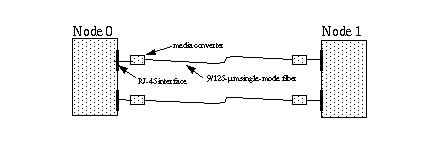
The interconnect should be capable of transmissions equal to the storage fiber connection distance. For connections up to 2km, multimode fibers can be used. If so, different transceivers might be required in place of media converters. Consult your sales representative.
- © 2010, Oracle Corporation and/or its affiliates
