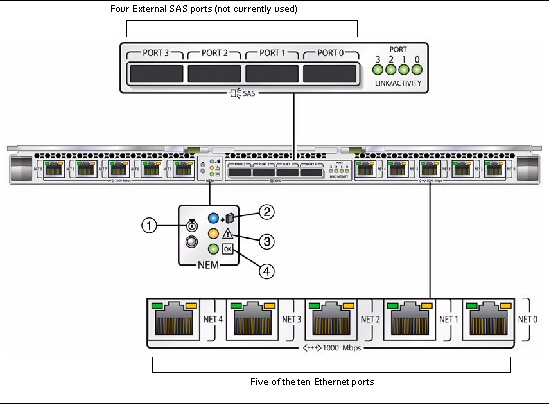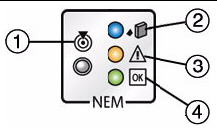Features of the Sun Blade 6000 Multi-Fabric Network Express Module
|
The Sun Blade 6000 Multi-Fabric Network Express Module can be used to connect server blades in a Sun Blade 6000 Modular System chassis with disk blades in the same chassis. The way in which this is done is described in detail in the Sun Blade 6000 Disk Module Administration Guide (Sun part number 820-4922). A brief overview is presented in this chapter.
This chapter contains the following topics:
Terminology
The following terminology is used in this document:
|
chassis
|
The Sun Blade 6000 Modular System blade enclosure.
|
|
disk module or disk blade
|
The Sun Blade 6000 Disk Module. The terms “disk module” and “disk blade” are used interchangeably.
|
|
server module or server blade
|
Any server module (blade), including the Sun Blade X6220, X6240, X6250, X6450, T6300, T6320, and T6340 server modules, that will interoperate with the disk module (blade). The terms “server module” and “server blade” are used interchangeably.
|
|
Multi-Fabric NEM
|
The Sun Blade 6000 Multi-Fabric Network Express Module that plugs into a Sun Blade 6000 chassis, the subject of this document. It is sometimes also referred to as a NEMPLUS or NEM+.
|
|
SAS-NEM
|
Any Network Express Module that supports SAS inter-connectivity: for example, the Multi-Fabric NEM or the Sun Blade 10GbE Multi-Fabric Network Express Module (abbreviated 10GbE Multi-Fabric NEM).
|
|
NEM 0, NEM 1
|
NEM slot 0 or NEM slot 1.
|
Table showing terminology used in document.
| Note - From time to time, this document refers to SAS-NEMs rather than Multi-Fabric NEMs. SAS-NEM is a more general category: it includes Multi-Fabric NEMs, as well as other NEMs with SAS connectivity such as the 10GbE Multi-Fabric NEM. From the standpoint of connecting server blades with disk blades, all SAS-NEMs provide the same functionality.
|
Overview of the Sun Blade 6000 Multi-Fabric Network Express Module
The Sun Blade 6000 Multi-Fabric Network Express Module is a connectivity module for the Sun Blade 6000 Modular System. It connects server blades to the disks in a disk blade through the chassis midplane. The Multi-Fabric NEM also provides 10/100/1000 Ethernet connectivity between server modules and external devices.
The Multi-Fabric NEM does not contain a CPU or service processor. It does, however, contain a SAS expander that connects server modules to disks in Sun Blade 6000 Disk Modules.
The Multi-Fabric NEM can be hot-plugged into the back of the Sun Blade 6000 Modular System chassis.
Features
The following table describes the Multi-Fabric NEM features.
TABLE 1-1 Multi-Fabric NEM Features
|
Feature
|
Quantity
|
|
External SAS ports
|
Not currently used
|
|
Internal chassis SAS connections
|
10 SAS-1 connections (up to 3 Gb/s data transfer speed) between server modules and disk modules
|
|
10/100/1000 twisted pair Ethernet (TPE) (RJ-45 connector)
|
10
|
|
Power Consumption
|
47 Watts
|
|
Cooling
|
Passive (directed from modular system chassis fans).
|
Table listing Multi-Fabric NEM features.
Physical Appearance of the Multi-Fabric NEMMulti-Fabric NEM Front Panel
FIGURE 1-1 shows the front panel of the Multi-Fabric NEM, viewed from the back of the chassis. Refer to TABLE 1-2 for descriptions of the LED behavior.
FIGURE 1-1 Multi-Fabric NEM Front Panel
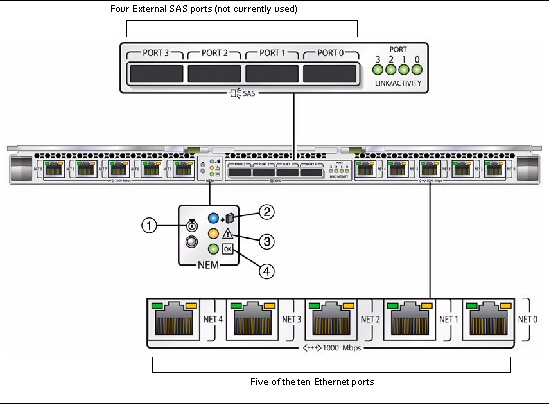
Multi-Fabric NEM Front-Panel LEDs
The Multi-Fabric NEM LEDs are shown in FIGURE 1-1. They fall into three categories:
- The External SAS port LEDs (not currently used).
- The Multi-Fabric NEM LEDs.
- The Gigabit Ethernet port LEDs.
Multi-Fabric NEM LEDs
FIGURE 1-2 shows the LED panel for the Multi-Fabric NEM module as a whole.
FIGURE 1-2 Multi-Fabric NEM’s LEDs
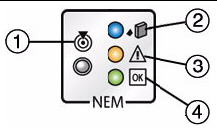
Refer to TABLE 1-2 for descriptions of the LED behavior.
TABLE 1-2 The Multi-Fabric NEM LEDs
|
|
LED Name
|
Description
|
|
1
|
Locate button and LED (white)
|
This LED helps you to identify which system you are working on in a chassis full of servers.
- Push and release this button to make the Locate LED blink for 30 minutes.
- If LED is blinking, push and release this button to make the Locate LED stop blinking.
- Hold down the button for 5 seconds to initiate a “push-to-test” mode that illuminates all other LEDs for 15 seconds.
|
|
2
|
Ready-to-Remove LED (blue)
|
|
|
3
|
Module Fault LED (amber).
|
This LED has two states:
- Off: No fault.
- On: A fault condition has been detected, service action is required.
|
|
4
|
Module OK LED (green)
|
This LED has three states:
- Off: Module is offline.
- On: Module is online.
- Slow blinking (1 Hz at 50% duty cycle): Module is booting or configuring (flash update in progress).
|
Table listing the Multi-Fabric NEM LEDs.Gigabit Ethernet Port LEDs
The GbE ports each have two LEDs, one on each side of the RJ-45 connector. The left LED is green and lights to show that a link has been established. It blinks randomly to show activity.
The right LED is bi-color and can show as amber or green to indicate the speed of that connection. If the Ethernet port is operating at 100 Mbit/sec, the right LED will show one color. If the port is operating at one Gbit/sec, the LED will show a different color. The link-speed color scheme varies depending on which type of server blade is connected to the port (see TABLE 1-3). If the port is operating at 10 Mbit/sec, the LED will be off.
TABLE 1-3 LED Colors for the Link-Speed LEDs for Each Server Blade
|
Sun Blade Server Module
|
NEM Link-Speed LED Color for 10 Mbit/sec Connections (Right LED)
|
NEM Link-Speed LED Color for 100 Mbit/sec Connections (Right LED)
|
NEM Link-Speed LED Color for 1000 Mbit/sec Connections (Right LED)
|
|
X6220
|
off
|
amber
|
green
|
|
X6240
|
off
|
amber
|
green
|
|
X6250
|
off
|
amber
|
green
|
|
X6440
|
off
|
amber
|
green
|
|
X6450
|
off
|
amber
|
green
|
|
T6300
|
off
|
green
|
amber
|
|
T6320
|
off
|
green
|
amber
|
|
T6340
|
off
|
amber
|
green
|
Table showing the LED colors for link-speed LEDs for each server blade.
When a link-speed LED blinks in a repeating sequence of 0.1 second ON and 2.9 seconds OFF, the blade associated with the port is in standby mode. It is functioning at a minimal level but is ready to resume activity.
| Note - In some cases, the link LED for a port may remain ON even though the associated blade is in Standby mode.
|
| Sun Blade 6000 Multi-Fabric Network Express Module User’s Guide
|
820-1705-14
|
   
|
Copyright © 2010, Oracle and/or its affiliates. All rights reserved.