Setting Window Layout Options
When you exit WorkShop, it remembers the size and position of its windows when it shuts down. By default, when you start WorkShop again, it uses this information in displaying its windows.
You may want Sun WorkShop to always use a particular window layout on startup, regardless of the layout when you exited your previous session. You can use the Window Layout dialog box (see Figure 2-7) to save a startup layout for Sun WorkShop to use every time it starts up.
Figure 2-7 Window Layout Dialog Box
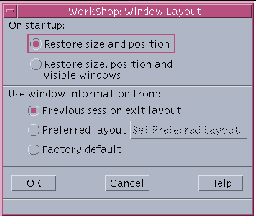
By default, Sun WorkShop records the size and position of each window on exit and uses this information the next time you open a window. If you want Sun WorkShop also to record the state of each window on exit (open, closed, or iconified), select the Restore size, position and visible windows radio button. When you start Sun WorkShop the next time, the windows are displayed in the recorded state. For example, if you have the Debugging window open and displayed, and the Browsing window open but iconified, when you exit Sun WorkShop, the next time you start Sun WorkShop, the Debugging window will be opened and displayed immediately, and the Browsing window will be opened and iconified.
If you select the Previous session exit layout radio button, then when Sun WorkShop starts, it uses the window layout in use at the exit from the previous session.
If you select the Preferred layout radio button, Sun WorkShop uses the window layout saved as the preferred layout for startup. When you click the Set Preferred Layout button, the current layout is saved as the preferred layout.
If you select the Factory default radio button, Sun WorkShop uses the window layout from the first time you started it.
- © 2010, Oracle Corporation and/or its affiliates
