Building Window
The Building window displays information on program compilation. You can open the window by choosing Build > Show Build Window in the Sun WorkShop main window or by starting a build operation.
From the Building window, you can:
-
Stop a build in progress
-
Edit build parameters
-
Save the build output to another file
-
View build errors
Figure 4-1 shows the Building window.
Figure 4-1 Building Window
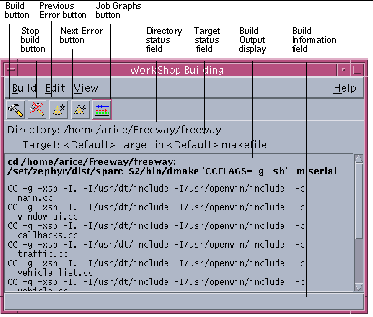
|
Build menu |
Provides commands for common build operations |
|
Edit menu |
Provides commands to accumulate data and to clear the Build Output Display pane |
|
View menu |
Provides commands for navigating build errors in the Build Output Display pane and for viewing information on multiple build processes when running a distributed make |
|
Build button |
Begins a build of the current WorkShop target |
|
Stop Build button |
Stops the current build in progress |
|
Previous Error button |
Moves the cursor to the previous build error in the Build Output Display pane and shows that error location in the text editor |
|
Next Error button |
Moves the cursor to the next build error in the Build Output Display pane and shows that error location in the text editor |
|
Dmake Jobs Graph button |
Opens the Dmake Jobs Graph window |
|
Directory status field |
Displays the path name of the current build directory |
|
Target status field |
Displays the name of the current make target |
|
Build Output Display pane |
Displays output for the current build operation |
|
Build Information field |
Displays information about the current build |
- © 2010, Oracle Corporation and/or its affiliates
