Class Browser Window
You can view information about classes and their member and friend functions in the Class Browser window. By navigating through the classes in the source code and libraries, you can understand how the classes were defined and used. Figure 3-7 shows the Class Browser window.
Figure 3-7 Class Browser Window
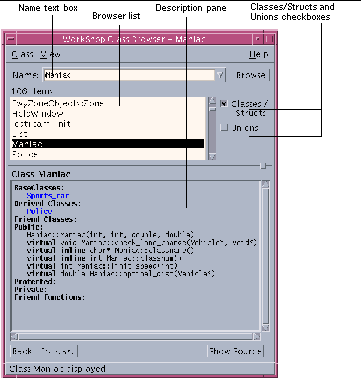
|
Class menu |
Provides commands for opening another Class Browser window, displaying the source for a selected class, and closing the Class Browser window. |
|
View menu |
Provides a list of member and friend functions to examine. |
|
Name text box |
Allows you to enter the name of the class, struct, or union to examine. Click the arrow at the end of the text box to access a list of previously entered items. |
|
Browse button |
Displays information about the selected class in the Description pane. |
|
Browser list |
Displays all of the class types you can examine. Click a class in the list to select it and the class name appears in the Name text box. The Classes/Structs and Unions checkboxes determine the class types shown. |
|
Classes/Structs checkbox |
Shows user-definable types, and any class declared with the class-key struct, in the Browser list. All C and C++ style structs are listed. Its members and base classes are public by default. |
|
Unions checkbox |
Shows classes declared with the class-key union in the Browser list; it can contain objects of different types at different times. All C and C++ style unions are listed. |
|
Description pane |
Displays information about the given language element. |
| Back button | Displays information about the class you selected before the currently displayed class. |
| Forward button | Displays information about the class you selected after the currently displayed class. |
|
Message footer |
Displays messages about operations in the Class Browser window. |
- © 2010, Oracle Corporation and/or its affiliates
