Editor Window
The integration of Sun WorkShop with three text editors (vi, GNU Emacs, and XEmacs) allows you to edit a program's source code while using full debugging functionality.
You can perform basic debugging operations from a text editor window displaying the source code. Figure 5-2 shows the XEmacs editor window displaying source code during debugging. In the editor window, you can view and modify source code. When you start a debugging session, Sun WorkShop automatically displays the programs's main routine in an editor window. You can change the colors used to highlight lines in the source code displayed in the editor window (current function, breakpoint, and so on) by editing the WORKSHOP resource file (see "Highlight Colors in Editor Windows").
The editor window tool bar provides access to common debugging operations, especially those that use a source component as an argument, plus buttons from other parts of Sun WorkShop.
For information on choosing the editor for a Sun WorkShop session, see "Selecting and Using Text Editors".
Figure 5-2 Emacs Editor Window Displaying Source Code
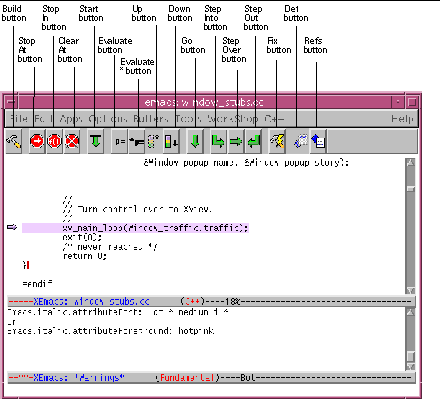
- © 2010, Oracle Corporation and/or its affiliates
