









Chapter 21 |
Topology Import/Export Utility |
Note - This feature may or may not be available on your system, depending on your licensing agreement.
This chapter explains the following topics:
The Topology Import/Export Utility is used to:
This utility can be invoked from the Sun Management Center console main window and the CLI. Users must specify the objects (the complete topology data and specified domains) to be imported or exported. The tool supports several methods of data handling, including overwrite and append.
The Topology Import/Export Utility communicates with the Sun Management Center server via client APIs. The operation on XML format file is based on xml.jar (Java X project). FIGURE 21-1 shows the import/export software structure.
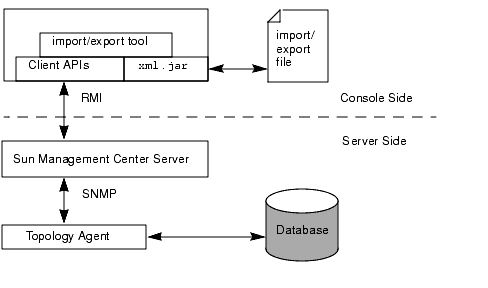
For export, two modes are provided: Append and Overwrite. In Overwrite mode, the dumped data will overwrite the file whether or not the file already exists. In Append mode, the dumped data is added to the end of the file.
For import, two modes are provided to process the domain information contained in the dumped file. The first mode is to ignore the domain information; all objects are created in the specified or home domain. The second mode is to import domain information together with all other objects. In this case, new domains can be created and all nondomain objects are created in the corresponding domain.
The Main Console GUI has an individual menu item in the Tools menu for each operation: Topology Import and Topology Export. The export operation is only available when the current topology hierarchy contains data. Thus, the Topology Export item is gray (inactive) when the topology hierarchy is empty.
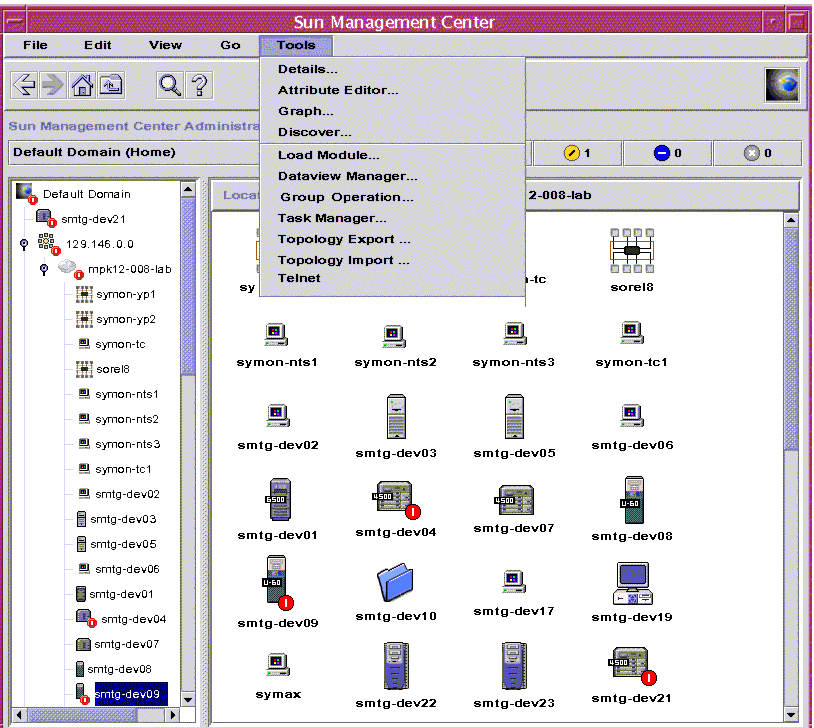
FIGURE 21-2 Tools Menu on the Sun Management Center Main Console
You can start the Topology Export Utility from the main console window or the CLI, which is described in the "Import/Export CLI Interface".
 |
To Start the Export Utility |
 |
Select Tools  Topology Export from the Main Console GUI. Topology Export from the Main Console GUI.
|