Accessing Reports From the Sun Management Center Web Server
Once a report has been saved and posted to a Sun Management Center 3.0 web server, you can view the report as HTML in a browser. All scheduled reports are posted to the Sun Management Center 3.0 server machine. You can also post an individual report by using the Post to a Web Server option from the report's menu. A list of all reports ever posted appears in the browser window that is opened from the server. All reports will continue to appear until the report is deleted.
To Access a Posted Report
-
Launch the Sun Management Center 3.0 web server by typing in a browser:
http://server-machine-name/reports
-
Login by typing the Login and Password in the text fields.
Use the same Login name and Password that are required for the Sun Management Center 3.0 server.
A table is displayed in the browser window that lists all the reports that have been posted to the web server. The name of the Report Request, the report Category and Subcategory, the Report Title, and the Create Time are displayed in the table.
-
To view a report, click on the name contained in the Report Title field.
The report is displayed in the browser window.
-
(Optional) To print the report, use the Print option from the browser's menu.
-
Close the browser from the browser's menu.
To Delete a Posted Report
-
Log in to the Sun Management Center 3.0 web server.
For the detailed steps, see steps 1 and 2 in To Access a Posted Report.
-
Located the name of the report in the table, then click the corresponding Delete button.
A second dialog box appears that asks you to confirm the deletion request.
-
Click OK to confirm the deletion request.
The report is deleted from the list in the table, and is removed from the web server.
The figure below shows a sample of the list of posted reports as it appears in a browser window.
Figure 5–1 Sample of a Browser Window With a List of Reports That Are Posted to a Web Server
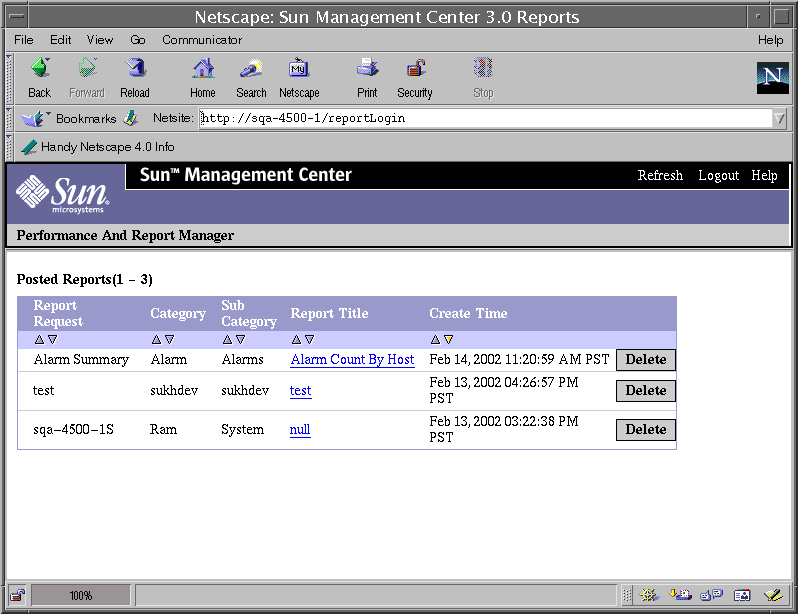
- © 2010, Oracle Corporation and/or its affiliates
