Monitoring Remote Administrative Domains
Remote administrative domains are Sun Management Center administrative domains that are created in a different Sun Management Center server context. See Server Context for a description of server context.
If you are interested in an object in a different server context, you can still monitor the remote resource. To monitor the remote resource, reference the remote administrative domain in your local administrative domain. To manage the remote resource, log out of your current Sun Management Center server context and log into the remote server context. You can manage monitored properties on a resource only if the agent is managed by the server to which your console is connected. By default, Sun Management Center security gives you “read-only” privileges for remote administrative domains. For more information about security, see Chapter 18, Sun Management Center Security.
Note –
You can reference a remote administrative domain to monitor resources in that administrative domain. You cannot manage monitored properties on a remote resource.
For example, your current Sun Management Center server context might be based in the Headquarters administrative domain. A second, remote Sun Management Center server context might be based in Regional Office 1. When workers are absent from Regional Office 1, you can monitor the regional office administrative domains from Headquarters by referencing these remote administrative domains in the Headquarters server context. If an emergency occurs, administrators in Headquarters can notify a Regional Office 1 administrator immediately.
Note –
Remote administrative domains enable you to monitor critical resources continuously.
Figure 2–3 illustrates how remote monitoring works. Administrative Domain A monitors objects 1 and 2, which are assigned to Domain A. Administrative Domain A remotely monitors objects 3 and 4, which are assigned to Domain B. Note that administrative Domain A cannot monitor objects 3 or 4 without going through remote administrative Domain B.
Figure 2–3 Remote Administrative Domain
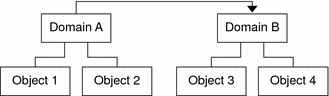
Do not create an administrative domain that refers to itself. For example, do not create an administrative domain A that references another administrative domain B which in turn, contains a reference to administrative domain A.
If two administrative domains must monitor each other, avoid creating a circular domain reference. Instead, create a domain member, for example a group, under Domains A and B as shown in the following figure.
Figure 2–4 Setting Up Successful Cross-Monitoring for Remote Administrative Domains
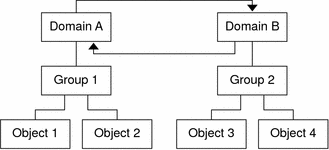
Now when making a remote reference, Domain A can reference Group 2 under Domain B, while Domain B can reference Group 1 under Domain A.
 To View Information From a Remote Administrative
Domain
To View Information From a Remote Administrative
Domain
-
In the main console window, choose Remote Domain Manager from the File menu.
The Remote Domain Manager dialog box is displayed.
-
Type the name of the remote server in the Host field.
-
If applicable, type the port number for the remote Topology manager in the Port field
By default, the Topology manager is installed on the server on port 164.
-
Click the List Domains button.
A list of administrative domains on the remote server is displayed.
-
Select the administrative domain that you want to reference.
The selected administrative domain is highlighted.
-
Click the Reference button.
The selected administrative domain is created as a reference administrative domain in the currently selected administrative domain in the main console window.
- © 2010, Oracle Corporation and/or its affiliates
