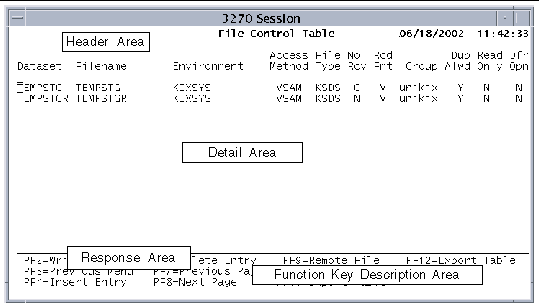|
kixasm - Sun MTP Assembler
|
Invoked when you press the PF4 key on the Set Assembler Options screen. Refer to the Sun Mainframe Transaction Processing Software Developer's Guide for more information about the Compilation menu.
|
|
kixbms - BMS Assembler
|
Invoked by the kixasm and kixsgu utilities when you press the PF4 key on the Set Assembler Options screen or when you press the PF12 key on the BMS Maintenance menu screen, respectively. Refer to the Sun Mainframe Transaction Processing Software Developer's Guide for information about the Screen Generation Utility (SGU).
|
|
kixbrw - Browse Files
|
Invoked when you select one or more files to browse on the File Utilities menu. Refer to the Sun Mainframe Transaction Processing Software Developer's Guide for more information.
|
|
kixcat - Concatenate Files
|
Invoked when you select one or more files to concatenate on the File Utilities menu. Refer to the Sun Mainframe Transaction Processing Software Developer's Guide for more information.
|
|
kixcisam - Run an External C Program
|
Executes a C program not defined as a Sun MTP resource that accesses Virtual Storage Access Methods (VSAM) files.
|
|
kixclean - Deallocate IPC Areas
|
De-allocates the operating system interprocess communication (IPC) areas that were allocated by the region and were not automatically freed.
|
|
kixclt - Common Language Translator
|
Sun MTP Common Language Translator for COBOL, C, and PL/I. The utility locates and includes all files before translating the program. For COBOL and PL/I programs, kixclt is invoked when you press the PF4 key on the Set Compiler Options screen. You can also execute kixclt from the command line. To translate C programs, you must use the command-line interface. Refer to the Sun Mainframe Transaction Processing Software Developer's Guide for more information.
|
|
kixcnvtbl80 - Convert Tables
|
Converts tables created with earlier versions of Sun MTP to the Release 8.0 format.
|
|
kixcnvtcat80 - Convert VSAM Catalog
|
Converts a VSAM catalog created with earlier versions of the software to the Release 8.0 format.
|
|
kixcob - COBOL Compiler
|
Invoked when you select a COBOL program and press the Compile key (PF4) on the Set Compiler Options screen. Refer to the Sun Mainframe Transaction Processing Software Developer's Guide for more information about the Compilation menu.
|
|
kixcontrol - Generate Dump File
|
Enable or disable formatted application dumps.
|
|
kixcopy - Copy Files
|
Invoked when you select one or more files to copy on the File Utilities menu. Refer to the Sun Mainframe Transaction Processing Software Developer's Guide for more information.
|
|
kixdate - Change the Date/Time
|
Date/time configuration utility that provides a way to change the date/time for Sun MTP and Sun Mainframe Batch Manager (Sun MBM) systems. Refer to the Sun Mainframe Transaction Processing Software Administrator's Guide for additional information.
|
|
kixdlt - Delete Files
|
Invoked when you select one or more files to delete on the File Utilities menu. Refer to the Sun Mainframe Transaction Processing Software Developer's Guide for more information.
|
|
kixdump - Display Region Information
|
Displays information about a specific region. It can display the transactions that are currently executing, table and file information, trace table information, and statistics.
|
|
kixecho - Write Messages to a Terminal
|
Shell program invoked to place a message on the terminal of the requestor.
|
|
kixed - Edit a File
|
Executed whenever a file needs editing. This allows the user to edit files prior to compilation and provides the region with the ability to display temporary files that are created by compilation.
|
|
kixeformat - Format Internal Trace Dumps
|
Formats internal trace dumps. Use only under the direction of your authorized service provider.
|
|
kixetrace - Trace Facility
|
Allows you to change the tracing option while a region is running. Use only under the direction of your authorized service provider.
|
|
kixexpcat - Export the VSAM Catalog
|
Displays and exports a VSAM catalog file.
|
|
kixexptbl - Export Tables
|
Exports a region's tables to .lst format.
|
|
kixfile - Change Dataset Status
|
Manipulates VSAM files while Sun MTP is active. Refer to the Sun Mainframe Transaction Processing Software Administrator's Guide for additional information.
|
|
kixgrep - Search Files
|
Invoked when you select one or more files to search on the File Utilities menu. Refer to the Sun Mainframe Transaction Processing Software Developer's Guide for more information.
|
|
kiximpcat - Import an ASCII Catalog File
|
Creates the VSAM catalog by importing two files (*.dta and *.idx) from a specified ASCII text file.
|
|
kiximptbl - Import Tables
|
Imports a region's tables from .lst files.
|
|
kixinstall - Configuration Utility
|
Configuration utility used to define application languages, third-party products, user objects, rules, and commands that are required for building Sun MTP executables for each platform.
|
|
kixjas - Extract Data From a Journal File
|
Converts accounting records to ASCII format records. Refer to the Sun Mainframe Transaction Processing Software Administrator's Guide for more information.
|
|
kixjob - Move Job to the Batch Queue
|
Called when a transaction that has written to a transient data queue (TDQ) of type JOB issues a SYNCPOINT. Provides the ability to copy the transient data to a directory indicated by the KIXBTCH environment variable.
|
|
kixjournal - Process a Journal File
|
Processes the journal file when it has reached its maximum size.
|
|
kixkeydef - Create or Edit a Key File
|
Used for creating or editing a key file.
|
|
kixlog - Write a String to the Log File
|
Provides an interface into the three region log files.
|
|
kixmakecnv - Create a Conversion Table
|
Creates a conversion table file.
|
|
kixnrfs - Configure NRFS
|
Configures Native Recovery File System (NRFS).
|
|
kixpl1 - PL/I Compiler
|
PL/I compiler. Invoked when you select a PL/I program and press the PF4 key on the Set Compiler Options screen. Refer to the Sun Mainframe Transaction Processing Software Developer's Guide for more information.
|
|
kixplt - PL/I Command Language Translator
|
Sun MTP Command Language Translator for PL/I. Invoked when you select a *.plt program and press the PF4 key on the Set Compiler Options screen. You can also execute kixplt from the UNIX command line.
|
|
kixprint - Collect Print Output on Disk
|
Invoked to print a file created by an online transaction. This shell script determines whether to print the file or save it to a disk. If printing the file, this program determines the actual printer on which to print.
|
|
kixprntbl - Print Table Listing
|
Prints a report listing a region's tables and their contents.
|
|
kixprt - Print a File
|
Invoked when you select one or more files to print on the File Utilities menu. Refer to the Sun Mainframe Transaction Processing Software Developer's Guide for more information.
|
|
kixrcvdmp - Display a Recovery File
|
Displays the contents of the recovery file.
|
|
kixrnm - Rename a File
|
Invoked when you select a file to rename on the File Utilities menu. Refer to the Sun Mainframe Transaction Processing Software Developer's Guide for more information.
|
|
kixsalvage - Salvage VSAM Data
|
Scans and dumps all salvageable data from a corrupted VSAM file to a new file or files.
|
|
kixsgu - Create an SGU
|
Invoked when you press the PF12 key on the BMS Maintenance Menu. Refer to the Sun Mainframe Transaction Processing Software Developer's Guide for more information.
|
|
kixsh - Start a Shell
|
Invoked when you press the PF10 key (Execute in UNIX) on the Development System main menu. Refer to the Sun Mainframe Transaction Processing Software Developer's Guide for more information.
|
|
kixsnap - Take System Snapshot
|
Captures information about a region's transaction servers, tables, system processes, and users at the time of an abnormal shutdown.
|
|
kixstart - Start a Region
|
Starts a region by executing the unikixmain program. You can submit kixstart with specific unikixmain options.
There are variations of this program specific to UNIX keyboard and X server combinations. See the description of xxxstart.
|
|
kixstop - Shut Down a Region
|
Performs an orderly shutdown of a region, allowing the system to quiesce before being terminated.
|
|
kixtran - Execute a Transaction
|
Starts a transaction from batch or from the prompt.
|
|
kixupdateGCT - Update GCT
|
Updates the Group Control Table (GCT) from the command line.
|
|
kixvalfle - Validate VSAM Clusters
|
Validates a VSAM cluster. Use this utility whenever the structure of a VSAM file is in doubt.
|
|
kixverify - Display/Reset Activity Counts
|
Displays and resets the activity counts of a VSAM dataset.
|
|
kixview - Display Files
|
Displays the contents of a file.
|
|
unikix - Local Client Process
|
Starts the local client process.
|
|
unikixbld - VSAM File Builder
|
Manipulates VSAM files from a batch job.
|
|
unikixi - 3270 Client Initiator Process
|
Starts the 3270 client initiator process.
|
|
unikixmain - Sun MTP Server Process
|
Starts the Sun MTP main server process.
|
|
unikixvsam - COBOL Runtime System
|
Runtime system that executes a COBOL program from within a shell script.
|
|
xxxstart - Specify a Startup Keyboard
|
Shell scripts that start a region in an X server environment with a specific terminal/keyboard.
|
|
xxxunikix - Specify a Client Keyboard
|
Shell scripts that start a Sun MTP-related process within an xterm client for a specific keyboard type. Refer to the Sun Mainframe Transaction Processing Software Configuration Guide for more information.
|