| C H A P T E R 1 |
|
Overview of SMS 1.6 Installation or Upgrade |
This chapter provides background and planning information to prepare for installing the SMS 1.6 software:
|
Note - All members of the Sun Fire server family can be configured as loosely coupled clusters. This document, however, does not address system management for clusters of Sun Fire high-end systems. |
SMS 1.6 arrives preinstalled on the system controllers (SCs) of Sun Fire high-end systems. You must manually install or upgrade to SMS 1.6 only when you:
FIGURE 1-1 illustrates the three types of SMS installations.
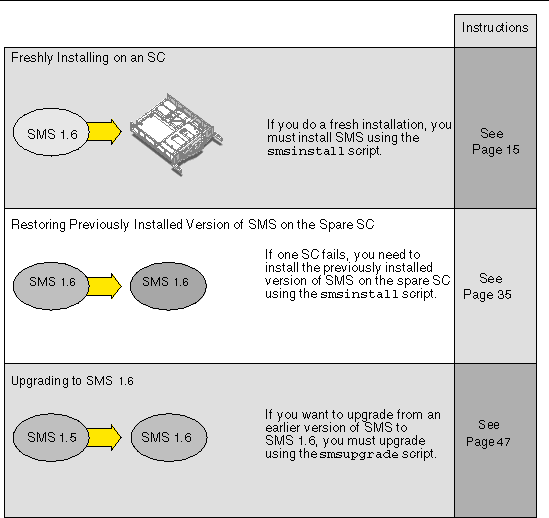
SMS 1.6 is offered in the following packages:
Each set runs only the operating system for which it was designed. For instance, you cannot install the Solaris 9 packages of SMS 1.6 on a system controller that is running Solaris 10 software. If you do, you will receive a fatal error message, as described in the following section.

|
Caution - If you attempt to install an SMS 1.6 OS-specific package on an SC with a different OS, you will receive a fatal error, as described in this section. |
If you attempt to install SMS 1.6 for Solaris 10 OS on an SC that has Solaris 9 OS, you receive the following message.
Fatal error: One or more SMS packages are not installed. Log file is /var/sadm/system/logs/smsinstall. Exiting. |
Reason: Attempting to install SMS1.6 for Solaris 10 OS (SMS1.6-S10) on an SC that has Solaris 9 OS running.
Action: Install the correct package, SMS1.6-S9, for the SC with Solaris 9 OS running.
If you attempt to install SMS 1.6 for Solaris 9 OS on an SC that has Solaris 10 OS, you receive the following message.
Fatal error: Package SUNWscdvr does not support Solaris 5.10. Log file is /var/sadm/system/logs/smsinstall. Exiting. |
Reason: Attempting to install SMS1.6 for Solaris 9 OS (SMS1.6-S9) on an SC that has Solaris 10 OS running.
Action: Install the correct package, SMS1.6-S10, for the SC with Solaris 10 OS running.
FIGURE 1-2 illustrates the valid SMS software upgrade paths on the SCs for the Solaris 8 OS, Solaris 9 OS, and Solaris 10 OS.


|
Caution - You can upgrade the Solaris OS from Solaris 8 OS to Solaris 10 OS or Solaris 9 OS to Solaris 10 OS before you upgrade SMS. If you do, you will receive an error until you upgrade SMS. |
|
Note - SMS 1.1, SMS 1.2, SMS 1.3, and SMS 1.4 are no longer supported. Upgrade to SMS 1.5 or 1.6 as soon as possible. The only direct upgrade path to SMS 1.6 is from SMS 1.5. You must upgrade previous versions of SMS as shown in FIGURE 1-2. |
TABLE 1-1 is a list of SMS versions and the corresponding package names by Solaris OS version.
You can use the smsversion script to switch to any version of SMS that is still installed on your system, with these exceptions:
This switching of SMS versions only applies if you have the same Solaris OS version running. The version switching does not apply if you have upgraded the Solaris OS version. Refer to previous versions of SMS Installation Guides for installation instructions prior to SMS 1.6.
|
Note - Hardening the SCs manually after upgrading to SMS 1.6 has security implications. See Switching SMS Versions. |
The SMS packages require approximately 8 gigabytes (GB) of disk space on each system controller (SC) and domain. TABLE 1-2 provides details by partition.
|
32 MB[1] |
|
These are the minimum software requirements for SMS 1.6 on the system controllers. They vary by operating system.
As a minimum, the Solaris 9 OS version of SMS 1.6 requires:
As a minimum, the Solaris 10 OS version of SMS 1.6 requires:
These are the minimum software requirements for SMS 1.6 on domains. They vary by operating system.
As a minimum, the Solaris 8 OS requires:
As a minimum, the Solaris 9 OS requires:
As a minimum, the Solaris 10 OS requires:
The Solaris 10 1/06 OS release is supported on the domains on all processors.
The examples in this installation guide use the following conventions to show the SC and domain user prompts.
Copyright © 2006, Sun Microsystems, Inc. All Rights Reserved.