Configuring the Call Filtering Parameters
To access the Call Filtering window, pull down the Services menu and choose Call Filtering. The Call Filtering window looks like this:
Figure 6-9 Call Filtering Window
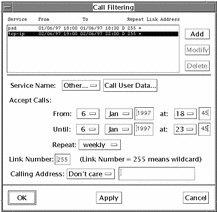
-
Click on Add.
If you need to modify an existing set of parameters, you need to select it from the list of call filtering parameters. To do this, click on the call filtering parameters you want to modify, then click on the Modify button.
-
Select the Service from which to accept calls.
The available services are PAD,TCP-IP, CLNP, OSI, None, or Other. If you select Other, a pop-up window will prompt you to enter the service name, and call user data.
-
Set the time period when calls will be accepted.
You can set this up so that the time period specified is repeated daily or weekly. If you select "one time", the time period will not be repeated.
-
Set the link number from which you will accept calls.
You can restrict which networks you will accept calls from by specifying the link number. If the link number is set to 255, X.25 will accept calls over any link.
-
Specify the calling address of the machine from which calls will be accepted.
If you set the Calling Address to Don't Care, X.25 will accept calls from any address. If you set the Calling Address to Starts with, or Ends with, you must also enter the appropriate numbers. For example, if you want to accept calls that have an X.25 address beginning with 1234, you select Starts with, and enter 1234 in the adjoining field.
-
Click on OK to add the information to the list of Call Filtering parameters and to dismiss the window.
- © 2010, Oracle Corporation and/or its affiliates
