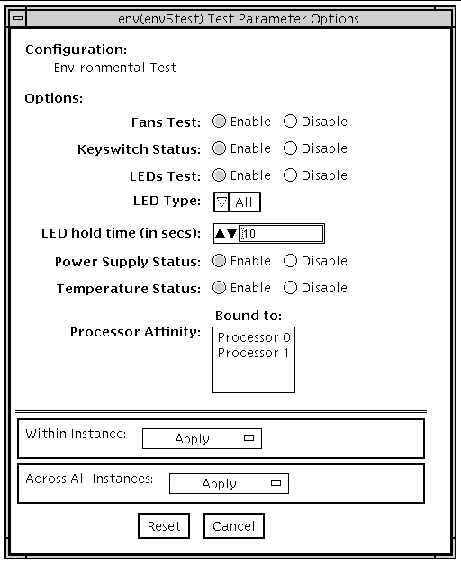| SunVTS 6.2 Test Reference Manual for SPARC Platforms
|
   
|
Environmental Test (env5test)
|
env5test Description
env5test exercises and validates the environmental subsytems of the Sun Fire 280R product line. This test contains subtests to exercise a system's fans, keyswitch, LEDs, power supplies and temperature sensors.
This test is not scalable.
|
Note - Only the 64-bit version of this test is supported.
|
env5test Test Requirements
You must install the SUNWpiclh, SUNWpiclr, SUNWpiclu, and SUNWpiclx picl packages correctly before running env5test.
Verify that the picld daemon is running by typing the following:
# ps -ef |grep picld
root 100077 1 0 Sep 11 ? 23:40 /usr/lib/picl/picld
|
If the daemon is not running, run the script to restart it by typing the following:
# /etc/init.d/picld start
|
env5test Options
To reach the following dialog box, right-click on the test name in the System Map and select Test Parameter Options. If you do not see this test in the System Map, you might need to expand the collapsed groups, or your system might not include the device appropriate to this test. Refer to the SunVTS User's Guide for more details.
FIGURE 18-1 env5test Test Parameter Options Dialog Box
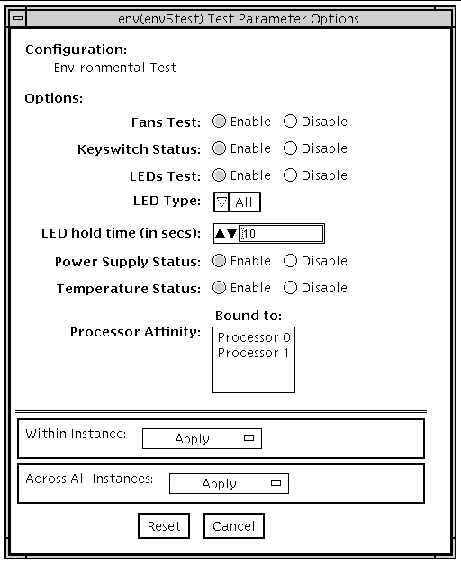
TABLE 18-1 env5test Options
|
Options
|
Description
|
|
Fan Test
|
Cycles each fan bank in the system and identifies its current speed and state. Displays fault information if the state is not correct. Provides different test coverage for various types of fans based on their properties. Only enabled in Functional test mode.
|
|
Keyswitch Status
|
Displays the current keyswitch position. Enabled in all modes.
|
|
Leds Test
|
Enables or disables the LEDS subtest. Default is Disable. Flashes each individual green or amber LED in the system on, then off, then back to its original state. You can select to test all LEDs (by default) or test by categories. Also specifies how long the LEDs stay on during the exercise. Only enabled in Functional test mode.
|
|
Led Type
|
Sets the type of LED category to be tested. Default is All.
|
|
Led Hold Time
|
Sets the number of seconds that LEDs are turned on during the LED subtest. Values are 0 to 10. Default is 0.
|
|
Power Supply Status
|
Identifies the number of power supplies in the system, the state of each one, and current (I) draw information if applicable. Displays fault information if the state of the power supply is incorrect. Enabled in all modes.
|
|
Temperature Status
|
Identifies the current temperature of temperature sensors in the system and verifies that all temperatures are within normal operating parameters. Enabled in all modes.
|
env5test Test Modes
TABLE 18-2 env5test Supported Test Modes
|
Test Mode
|
Description
|
|
Connection
|
Runs the Keyswitch, Power Supply, and Temperature subtests. Reports on the status only of system fans. Verifies normal operating parameters.
|
|
Functional
|
Runs the full set of subtests.
|
env5test Command-Line Syntax
/opt/SUNWvts/bin/sparcv9/env5test standard-arguments
-o dev=raw-device-name,leds=E|D,ledtype=category,ledtime=num-seconds, keys=E|D,fans=E|D,psupply=E|D,temp=E|D
TABLE 18-3 env5test Command-Line Syntax
|
Argument
|
Description
|
|
dev=raw-device-name
|
Specifies the name of the raw device to test.
Default is /dev/env.
|
|
leds=E|D
|
Enables or disables the LEDS subtest. Default is Disable.
|
|
ledtype=category
|
Sets the type of LED category to be tested. Default is All.
|
|
ledtime=num-seconds
|
Sets the number of seconds that LEDs are turned on during the LED subtest. Values are 0 to 10. Default is 0.
|
|
keys=E|D
|
Enables or disables the Keyswitch subtest. Default is Enable.
|
|
fans=E|D
|
Enables or disables the Fans subtest. Default is Disable.
|
|
psupply=E|D
|
Enables or disables the Power supply subtest. Default is Enable.
|
|
temp=E|D
|
Enables or disables the Temperature subtest. Default is Enable.
|
| SunVTS 6.2 Test Reference Manual for SPARC Platforms
|
819-6455-10
|
   
|
Copyright © 2006, Sun Microsystems, Inc. All Rights Reserved.