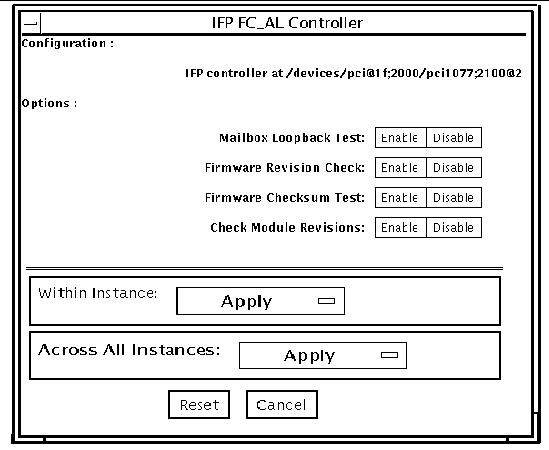| SunVTS 6.2 Test Reference Manual for SPARC Platforms
|
   
|
Intelligent Fibre Channel Processor Test (ifptest)
|
ifptest Description
The ifptest tests the functionality of the PCI FC-AL card when there are no devices attached to the loop. The driver checks for devices on the fibre loop. If devices are detected the driver blocks any diagnostic commands.
|
Note - When devices are attached to the loop, do not run ifptest. Instead, run disktest tests on the individual devices. This test verifies the whole subsystem, including the FC-AL controller.
|
ifptest uses the Mailbox interface to the card. This interface enables certain firmware operations to be performed that normally would not be available to the application layer.
ifptest Subtests
Four subtests are run in Online and Functional modes. xxx describes the ifptest subtests.
TABLE 28-1 ifptest Subtests
|
Subtest
|
Description
|
|
Mailbox Loopback Test
|
Loads a series of registers into the input mailboxes on the card and then reads the output mailboxes and compares results. This test verifies that the system side of the card is operating correctly, and that the internal data paths are okay.
|
|
Firmware Revision Check
|
Reads the firmware revision from the firmware and compares it against a revision loaded by the driver.
|
|
ChecksuM Firmware Test
|
Runs an internal checksum test on the installed firmware. This test verifies that the RISC RAM on the card is fully functional and that the installed firmware is still intact. This test also serves as a quick RAM check of the RISC RAM.
|
|
Dump Revision Levels
|
Extracts the hardware and firmware revision levels of different submodules on the card.
|
ifptest Options
To reach the following dialog box, right-click on the test name in the System Map and select Test Parameter Options. If you do not see this test in the System Map, you might need to expand the collapsed groups, or your system might not include the device appropriate to this test. Refer to the SunVTS User's Guide for more details.
FIGURE 28-1 ifptest Test Parameter Options Dialog Box
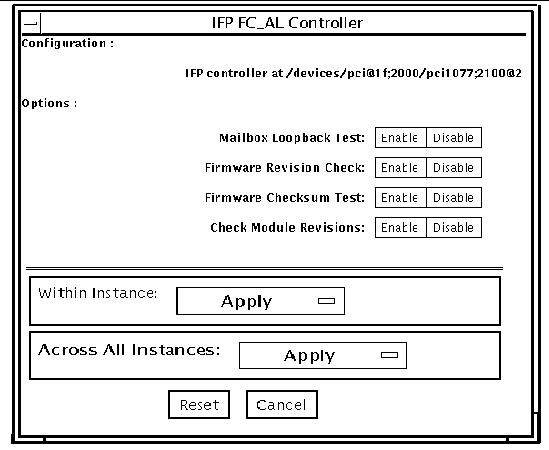
TABLE 28-2 ifptest Options
|
ifptestOptions
|
Description
|
|
Mailbox Loopback Test
|
Enables or disables the mailbox loopback command. This test writes data patterns into the mailboxes and then reads them
back from the output mailboxes and verifies the data is correct.
|
|
FirmwaRe Revision Check
|
Enables or disables the firmware revision check command. This test extracts the firmware revision from the RISC firmware code and verifies against expected values.
|
|
FirmwarE Checksum Test
|
Enables or disables the firmware checksum command.
This command instructs the interface's RISC processor to calculate the checksum on the current microcode and then compare it against the checksum that was loaded in with the microcode.
|
|
Check Module Revisions
|
Enables or disables the firmware check module command. This command returns the revision level of several submodules on the interface card. Although this test is executed when enabled, the module revision levels are only printed out in VERBOSE mode.
|
ifptest Test Modes
TABLE 28-3 ifptest Supported Test Modes
|
Test Mode
|
Description
|
|
Connection
|
Performs only an open/close operation.
|
|
Functional
|
Runs the full set of mailbox tests.
|
|
Note - Connection test mode only opens the controller to verify that the path is still viable.
|
ifptest Command-Line Syntax
/opt/SUNWvts/bin/ifptest standard_arguments
-o dev=device name,mbox=Enable|Disable,fwrevcheck=Enable|Disable,
checksum=Enable|Disable,modrevcheck=Enable|Disable
TABLE 28-4 ifptest Command-Line Syntax
|
Argument
|
Description
|
|
dev=
|
The name of the device to test.
|
|
mbox=Enable|Disable
|
Enables or disables the mailbox loopback command. This test writes data patterns into the mailboxes and then reads them back from the output mailboxes and verifies the data is correct.
|
|
fwrevcheck= Enable|Disable
|
Enables or disables the firmware revision check command. This test extracts the firmware revision from the RISC firmware code and verifies against expected values.
|
|
checksum= Enable|Disable
|
Enables or disables the firmware checksum command. This command instructs the interface's RISC processor to calculate the checksum on the current microcode and then compare it against the checksum that was loaded in with the microcode.
|
|
modrevcheck= Enable|Disable
|
Enables or disables the firmware checksum command. This command returns the revision level of several sub-modules on the interface card. Although this test is executed when enabled, the module revision levels are only printed out in VERBOSE mode.
|
| SunVTS 6.2 Test Reference Manual for SPARC Platforms
|
819-6455-10
|
   
|
Copyright © 2006, Sun Microsystems, Inc. All Rights Reserved.