2.1 How to Power Off the System
Before turning off system power, halt the operating system as described below. Failure to halt the operating system properly can result in loss of disk drive data.
Note -
If the system "hangs" and you cannot issue an operating system command to turn the system power off, turn the keyswitch to the Standby position. This turns off power to all internal system components. For further information on keyswitch positions, see "2.9.1 Keyswitch Settings".
2.1.1 What to Do
-
Notify users that the system will be powered down.
-
Back up the system files and data, if necessary.
-
Halt the operating system using the appropriate commands.
Refer to the Solaris Handbook for Sun Peripherals that corresponds to your operating system.
-
Wait for the system halt messages and the ok prompt.
-
Turn the keyswitch on the front panel of the system to the Standby position.
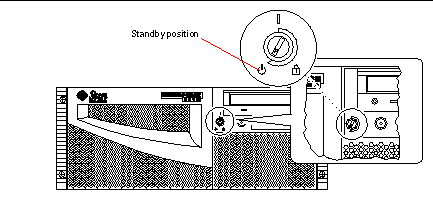
- © 2010, Oracle Corporation and/or its affiliates
