How to Install the Side Access Panel
Before You Begin
Remember to detach the antistatic wrist or foot strap from the system chassis sheet metal.
Video Demonstration
Figure 4-6

Click on the icon above for a video demonstration.
Click here for Appendix E, Video Player Help.
What to Do
-
Locate the hooks beneath the top surface of the side panel and insert them into the slots in the top of the system chassis.
Figure 4-7
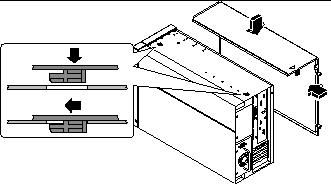
-
Slide the panel toward the front of the system until it contacts the system's plastic front panel.
-
Tighten the two captive Phillips screws that secure the side panel to the rear of the chassis.
Figure 4-8
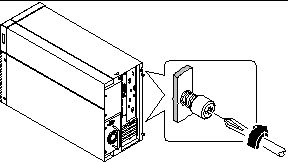
-
Replace the security lock block (if required).
What Next
When you're ready to restart the system, see:
- © 2010, Oracle Corporation and/or its affiliates
