About Flash PROM Jumpers
The system uses flash PROMs to permit the reprogramming of specific code blocks that are held in non-volatile system memory, and to permit remote reprogramming of that code by an authorized system administrator over a local area network.
Three jumpers on the main logic board affect flash PROM operation. The figure below shows the jumper locations, and the table describes their function.
Figure 5-12
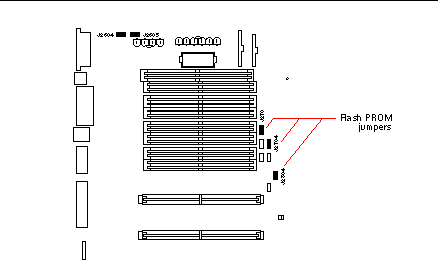 Table 5-4
Table 5-4 |
Jumper |
Shunt on Pins 1 + 2 Selects |
Shunt on Pins 2 + 3 Selects |
Default Shunt on Pins |
|---|---|---|---|
|
J2702 |
Flash PROM |
Not To Be Used |
1 + 2 |
|
J2704 |
Write Protect |
Write Enable |
2 + 3 |
|
J2804 |
High Half Booting |
Normal Booting |
2 + 3 |
Note -
Jumper J2704 is factory-set so that the flash PROM is write-enabled. You use the keyswitch located on the front panel to write protect the flash PROM. When the switch is set to the Locked position, the flash PROM is write-protected. When the switch is set to the Power-on position or to the Diagnostics position, the flash PROM is write-enabled. For descriptions of the various keyswitch settings, see "About the Status and Control Panel".
For descriptions of the various keyswitch settings, see "About the Status and Control Panel".
For more information about flash PROM programming, see the documentation supplied with the flash PROM update CD-ROM.
- © 2010, Oracle Corporation and/or its affiliates
