About the SCSI Removable Media Bays and the External SCSI Port
The removable media assembly located at the top front of the system provides mounting bays for two 5.25-inch, half-height (1.6-inch) SCSI devices. The upper SCSI bay (directly below the diskette drive bay) houses a CD-ROM drive. The lower bay accommodates a second SCSI device, such as an 8-mm tape, a 4-mm DDS-2 or DDS-3 tape, or a quarter-inch cassette tape drive. Both SCSI removable media bays are connected to the same SCSI bus as the internal disk drives. While this bus supports wide SCSI operation for the internal disk drives, the removable media portion of the bus operates in narrow SCSI mode only. The removable media assembly can accommodate wide SCSI (68-pin) devices, however these devices require a 50-to-68-pin adapter cable, and operate in narrow SCSI mode only.
External SCSI devices are supported via a 68-pin SCSI connector located on the system's rear panel. This bus is UltraSCSI-capable (40 Mbytes per second) and can support additional external, single-ended, wide or narrow SCSI devices. The external SCSI bus is separate from the internal SCSI bus for removable media devices and internal disk drives. See "Reference for the SCSI Connector" for a diagram and pinout of the external SCSI connector.
The external SCSI bus will support up to four external SCSI tape devices if the bus is used exclusively for tape devices. When other types of SCSI devices are present on the bus, a maximum of two SCSI tape devices are supported on the external SCSI bus. Additional external tape devices can be supported by installing appropriate PCI host adapter cards.
Target Devices
Up to 15 devices can operate on the external SCSI bus at 20 Mbytes/sec. For UltraSCSI performance of 40 Mbytes/sec, no more than seven devices may be connected. Target addresses for the external SCSI bus (also known as SCSI IDs) are available in a range of 0 through 15. Target address 7 is reserved for the SCSI host adapter located on the main logic board. All devices on the bus must have unique target addresses.
The addresses for the internal CD-ROM and tape drives are determined by jumpers located on the drives. If the CD-ROM and tape drives have been factory-installed, they are configured with the correct addresses for the system.
When installing an internal CD-ROM or tape drive as an option, you should verify the address settings on these devices. The settings usually involve three sets of pins that determine the address in binary. Attaching a jumper across a set of pins creates a binary 1 in that position.
Table 5-5|
0002 = SCSI ID 0 |
0012 = SCSI ID 1 |
0102 = SCSI ID 2 |
|||
|
0112 = SCSI ID 3 |
1002 = SCSI ID 4 |
1012 = SCSI ID 5 |
|||
|
1102 = SCSI ID 6 |
1112 = SCSI ID 7 |
|
|
See the documentation accompanying the drive for device-specific information about checking and setting jumpers.
Bus Length
For UltraSCSI performance on the external SCSI bus, you must adhere to the following bus length restrictions for daisy-chained SCSI devices:
-
For 1 to 3 devices, the maximum bus length is 3 meters (9.84 feet)
-
For 4 to 7 devices, the maximum bus length is 1.5 meters (4.92 feet)
You must include the Enterprise 250 internal bus length (0.5 meter/1.7 feet) in your bus length calculations.
If you exceed these bus length restrictions, UltraSCSI devices may operate at less than 40 Mbytes/sec. Under such conditions, an UltraSCSI device may experience errors that eventually cause it to reset and operate at 20 Mbytes/sec.
For Fast/Wide performance on the external SCSI bus, the maximum SCSI bus length for daisy-chained SCSI devices is 6 meters (19.7 feet), including the Enterprise 250 internal bus length (0.5 meter/1.7 feet).
External SCSI Cabling and Termination
Use the following cabling guidelines to ensure proper device cabling and termination on the external SCSI bus:
-
In order to maintain UltraSCSI performance, all cables used must be UltraSCSI-compliant.
-
The external SCSI bus must be correctly terminated. Most Sun devices use autotermination. See the documentation supplied with the device.
-
If all external mass storage devices use 68-pin connectors, connect all non-Sun devices to the system first and connect a Sun autoterminating device to the end of the chain.
-
If external mass storage devices consist of 68-pin devices and 50-pin devices, connect the Sun 68-pin devices to the system first and terminate the chain with a 50-pin device and its terminator. The 68-pin device connected to the 68-50 pin adapter cable must be autoterminating in order to terminate the high-order bits.
Do not connect 68-pin devices after 50-pin devices; SCSI bus errors will occur.
The following figures provide a summary of the cabling guidelines.
Figure 5-13
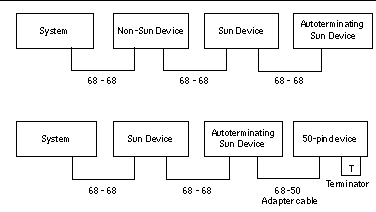
Multi-initiator Support
The SCSI implementation of the system includes multi-initiator support: any external host adapter on the bus can drive Termpower. This means that if the system should lose power, the devices on the SCSI bus (except those powered by the system) can continue to operate.
Configuration Rules
For Fast/Wide performance, you can connect up to 15 devices to the external SCSI bus. For UltraSCSI performance, no more than seven devices may be connected. Each device must have a unique target address (SCSI ID) in the range from 0 to 15.
You cannot assign target address 7 to any device; it is reserved for the host adapter on the main logic board.
For UltraSCSI performance on the external SCSI bus, all cables used must be UltraSCSI-compliant, and you must adhere to the following bus length restrictions:
-
For 1 to 3 devices, the maximum bus length is 3 meters (9.84 feet)
-
For 4 to 7 devices, the maximum bus length is 1.5 meters (4.92 feet)
You must include the Enterprise 250 internal bus length (0.5 meter/1.7 feet) in your bus length calculations.
For Fast/Wide performance on the external SCSI bus, the maximum SCSI bus length for daisy-chained SCSI devices is 6 meters (19.7 feet), including the Enterprise 250 internal bus length (0.5 meter/1.7 feet).
UltraSCSI devices can be mixed with non-UltraSCSI devices on the same bus. The UltraSCSI devices will still operate at UltraSCSI speeds (40 Mbytes/sec), provided that the rules for UltraSCSI cabling, bus length, termination, and target devices are followed.
If all external SCSI devices use 68-pin connectors, connect all non-Sun devices to the system first and connect a Sun autoterminating device to the end the chain.
If external mass storage devices consist of 68-pin devices and 50-pin devices, connect the Sun 68-pin devices to the system first and terminate the chain with a 50-pin device and its terminator. The 68-pin device connected to the 68-50 pin adapter cable must be autoterminating in order to terminate the high-order bits.
If you install an internal tape drive in the system, you should assign it target address 4 or 5. If you install an internal CD-ROM in the system, you should assign it target address 6. If these drives have been factory-installed, they are configured with the correct addresses for the system.
The removable media SCSI cable provides the termination for the internal SCSI bus.
- © 2010, Oracle Corporation and/or its affiliates
