About Diagnostic Tools
The system provides both firmware-based and software-based diagnostic tools to help you identify and isolate hardware problems. These tools include:
-
Power-on self-test (POST) diagnostics
-
OpenBoot Diagnostics (OBDiag)
-
SunVTS(TM) software
-
Solstice SyMON software
-
Remote System Control (RSC) software
POST diagnostics verify the core functionality of the system, including the main logic board, system memory, and any on-board I/O devices. You can run POST even if the system is unable to boot. For more information about POST, see "About Power-On Self-Test (POST) Diagnostics" and "How to Use POST Diagnostics".
OBDiag tests focus on system I/O and peripheral devices. Like POST, you can run OBDiag even if the system is unable to boot. For more information about OBDiag, see "About OpenBoot Diagnostics (OBDiag)" and "How to Use OpenBoot Diagnostics (OBDiag)".
The SunVTS system exerciser is a graphics-oriented UNIX application that permits the continuous exercising of system resources and internal and external peripheral equipment. For more information about SunVTS, see "About SunVTS Software".
Solstice SyMON allows you to monitor system hardware status and operating system performance of your server. For information about SyMON, see "About Solstice SyMON Software".
Remote System Control (RSC) is a server management tool that provides remote system administration for geographically distributed or physically inaccessible systems. The RSC software works with the System Service Processor (SSP) on the Enterprise 250 main logic board. For more information about RSC and SSP, see "About Remote System Control (RSC)".
Which method or tool you use to diagnose system problems depends on the nature of those problems:
-
If your machine isn't able to boot its operating system software, you need to run POST and OBDiag tests.
-
If your machine is "healthy" enough to start up and load its operating system software, you can use Solstice SyMON software and SunVTS software to diagnose system problems.
-
If your machine is at a remote location, use RSC to diagnose problems remotely.
The following chart provides an overview of when to use the various diagnostic tools to diagnose hardware problems.
Figure 12-1
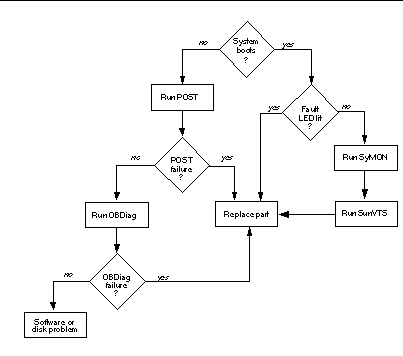
- © 2010, Oracle Corporation and/or its affiliates
