What to Do
-
Attach the lock block to the side access panel at the top center of the system rear panel.
Use the captive Phillips screw and washer provided with the lock block.
Figure 3-2
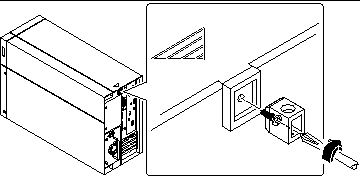
-
Install a padlock or combination lock through the lock block to prevent unauthorized removal of the side access panel.
To secure the power supplies as well, loop a cable through the lock block and through each power supply handle. Secure the cable with a padlock or combination lock.
Figure 3-3
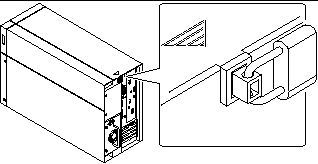
- © 2010, Oracle Corporation and/or its affiliates
