Connecting the Power Cord
-
Use the key provided with your system to unlock and open the Enterprise 3500 system front door.
-
Locate the system key switch in the upper right corner, insert the key provided, and turn the key switch to the Standby position. See Figure 2-2.
Figure 2-2 Key Switch Standby Position

-
Turn the AC power switch to Off.
This switch is at the rear of the system, on the peripheral power supply/AC (PPS/AC) that is installed in the far left corner (Figure 2-3).
-
Connect the female end of the power cord into the AC connector.
This connector is at the rear of the system, on the PPS/AC, just below the AC power switch (Figure 2-3).
-
Route the power cord through the power cord retainer clip.
In Step 6 of "Installing the Fiber Cable Organizer ", you reattached the plastic clip to the cable organizer that you mounted on the rear support bracket (Figure 2-3).
-
Connect the male end of the power cord into a grounded outlet.
The outlet must be a 100-120 or 220-240 VAC 15A circuit.
Figure 2-3 AC Power Switch, AC Connector, and Retainer Clip
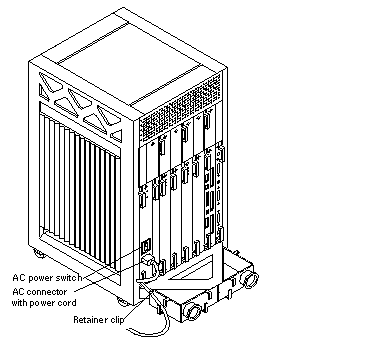
 Caution -
Caution - Do NOT turn on power to the unit yet. Doing so can cause system damage to occur.
See the next sections to connect the network cable to the system, and to connect the system to the network.
- © 2010, Oracle Corporation and/or its affiliates
