Chapter 2 Safety Precautions and Tools Requirements
Safety Precautions
For your protection, observe the following safety precautions when setting up your equipment:
-
Follow all cautions, warnings, and instructions marked on the equipment.
-
Never push objects of any kind through openings in the equipment as they may touch dangerous voltage points or short out components that could result in fire or electric shock.
-
Refer servicing of equipment to qualified personnel.
To protect both yourself and the equipment, observe the following precautions:
Table 2-1 Safety Precautions|
Item |
Problem |
Precaution |
|---|---|---|
|
Wrist or foot strap
|
ESD |
Wear a conductive wrist strap or foot strap when handling printed circuit boards. |
|
ESD mat |
ESD |
An approved ESD mat provides protection from static damage when used with a wrist strap or foot strap. The mat also cushions and protects small parts that are attached to printed circuit boards. |
|
Cover panels |
System damage and overheating |
Re-install all cabinet cover panels after performing any service work on the system. |
|
Card cage slot filler panels |
System damage and overheating |
Make sure all empty board slots have a filler panel installed. |
Symbols
The following symbols mean:
Figure 2-1 Symbols, Part 1
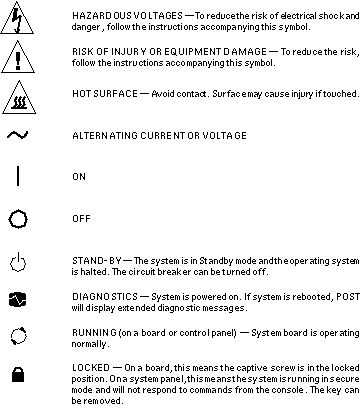
Figure 2-2 Symbols, Part 2
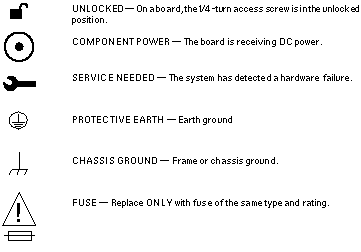
System Precautions
Ensure that the voltage and frequency of the power outlet to be used matches the electrical rating labels on the equipment.
Wear antistatic wrist straps when handling any magnetic storage devices, CPU/Memory+ boards, or other printed circuit boards.
Use only properly grounded power outlets as described in "Preparing the Electrical Circuits" in the Sun Enterprise 3500 System Installation Guide, part number 805-2629.
DO NOT make mechanical or electrical modifications to the cabinet. Sun Microsystems(TM) is not responsible for regulatory compliance of modified cabinets.
The chassis AC power cord must remain plugged in to ensure a proper ground.
Tools Required
This list represents the minimum of tools and test equipment you will need:
-
Screwdriver, Phillips #2
-
Screwdriver, Phillips #1
-
DIP/IC extraction tool
-
ESD mat
-
Grounding wrist strap
-
Needlenose pliers
-
Hex driver, 3/32
-
Torque screwdriver (supplied with the system), preset to 6 inch-pounds
- © 2010, Oracle Corporation and/or its affiliates
