Removing the Fan Tray Assembly
-
Pull open the front door of the Enterprise 3500 system.
-
Locate the fan tray assembly at the bottom of the system.
-
Loosen the three captive screws securing the fan tray assembly in the chassis. See Figure E-1.
Figure E-1 Removing the Fan Tray Assembly
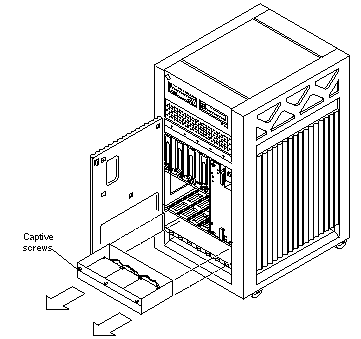
-
Gently pull the fan tray assembly from the chassis and set it aside.
- © 2010, Oracle Corporation and/or its affiliates
